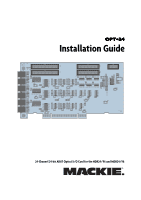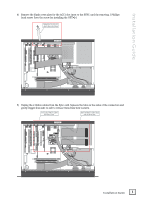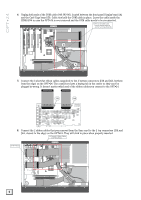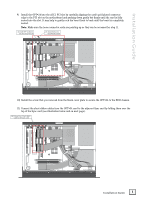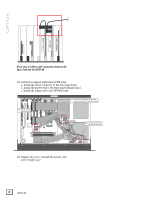Mackie Opt24 Installation Guide
Mackie Opt24 Manual
 |
View all Mackie Opt24 manuals
Add to My Manuals
Save this manual to your list of manuals |
Mackie Opt24 manual content summary:
- Mackie Opt24 | Installation Guide - Page 1
OPT•24 Installation Guide 24-Channel 24-bit ADAT Optical I/O Card for the HDR24/96 and MDR24/96 - Mackie Opt24 | Installation Guide - Page 2
installation, please call Mackie Tech Support at 800-898-3211 to obtain a referral to a service center that can perform the installation. Important: You must have version 1.3 or higher of the HDR24/96 or MDR24/96 OS in order to use the OPT•24. Follow the installation instructions with the software - Mackie Opt24 | Installation Guide - Page 3
Installation Guide 4) Remove the blank cover plate for the ACC1 slot (next to the SYNC card) by removing 1 Phillipshead screw. Save the screw for installing the OPT•24. 4) Remove Screw and ACC1 Slot Cover Plate RREEAARR PPAANNEELL ® MACKIE DESIGNS. ™ © 2000 ® MACKIE DESIGNS. ™ © 2000 FRONT PANEL - Mackie Opt24 | Installation Guide - Page 4
OPT•24 ® MACKIE DESIGNS. ™ © 2000 ® MACKIE DESIGNS. ™ © 2000 6) Unplug both ends of the COM cable (040-383-00), located between the front panel Display board (A) and the Card Cage board (B). Cable ties hold the COM cable in place. Leave the cable inside the HDR24/96 in case the OPT•24 is ever - Mackie Opt24 | Installation Guide - Page 5
Installation Guide 9) Install the OPT•24 into the ACC1 PCI slot by carefully aligning the be accessed for step 11. 9) Install OPT•24 Board into the ACC1 PCI slot 10) Install Screw into the OPT•24 bracket RREEAARR PPAANNEELL ® MACKIE DESIGNS. ™ © 2000 ® MACKIE DESIGNS. ™ © 2000 FRONT PANEL 10) - Mackie Opt24 | Installation Guide - Page 6
the front panel Display board. c. Install the longer end to the OPT•24 board. RREEAARR PPAANNEELL 12a) Install the replacement COM Cable: Center connector to Card Cage Board ® MACKIE DESIGNS. ™ © 2000 12c) Longer end to OPT•24 Board 12b) Shorter end to Front Panel Display Board FRONT PANEL 13 - Mackie Opt24 | Installation Guide - Page 7
, and "OPT•24" are trademarks or registered trademarks of Mackie Designs Inc. All other brand names mentioned are trademarks or registered trademarks of their respective holders, and are hereby acknowledged. © 2002 Mackie Designs Inc. All Rights Reserved. Printed in the U.S.A. Installation Guide 7 - Mackie Opt24 | Installation Guide - Page 8
16220 Wood-Red Rd. NE • Woodinville, WA 98072 • USA US & Canada: 800/898-3211 Europe, Asia, Central & South America: 425/487-4333 Middle East & Africa: 31-20-654-4000 Fax: 425/487-4337 • www.mackie.com E-mail: [email protected]

Installation Guide
OPT•24
OPT•24
OPT•24
OPT•24
OPT•24
24-Channel 24-bit ADAT Optical I/O Card for the HDR24/96 and MDR24/96