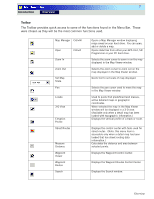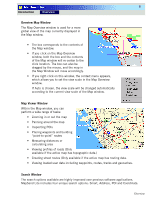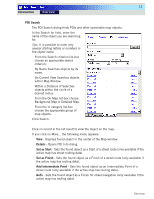Magellan MapSend TOPO France Quick Reference Guide - Page 14
Latitude: N/S Choose N north or S
 |
UPC - 763357114843
View all Magellan MapSend TOPO France manuals
Add to My Manuals
Save this manual to your list of manuals |
Page 14 highlights
12 Introduction Overview Coordinate Search The Coordinates Search dialog finds a location by its coordinates. From the Search window click Coordinates. The following dialog appears: Latitude: N/S Choose N (north) or S (south) from the list. º Type the number or click the arrows to input the latitude degrees. ' Type the number or click the arrows to input the latitude minutes. " Type the number or click the arrows to input the latitude seconds. Longitude: W/E Choose W (west) or E (east) from the list. º Type the number or click the arrows to input the latitude degrees. ' Type the number or click the arrows to input the latitude minutes. " Type the number or click the arrows to input the latitude seconds. Overview
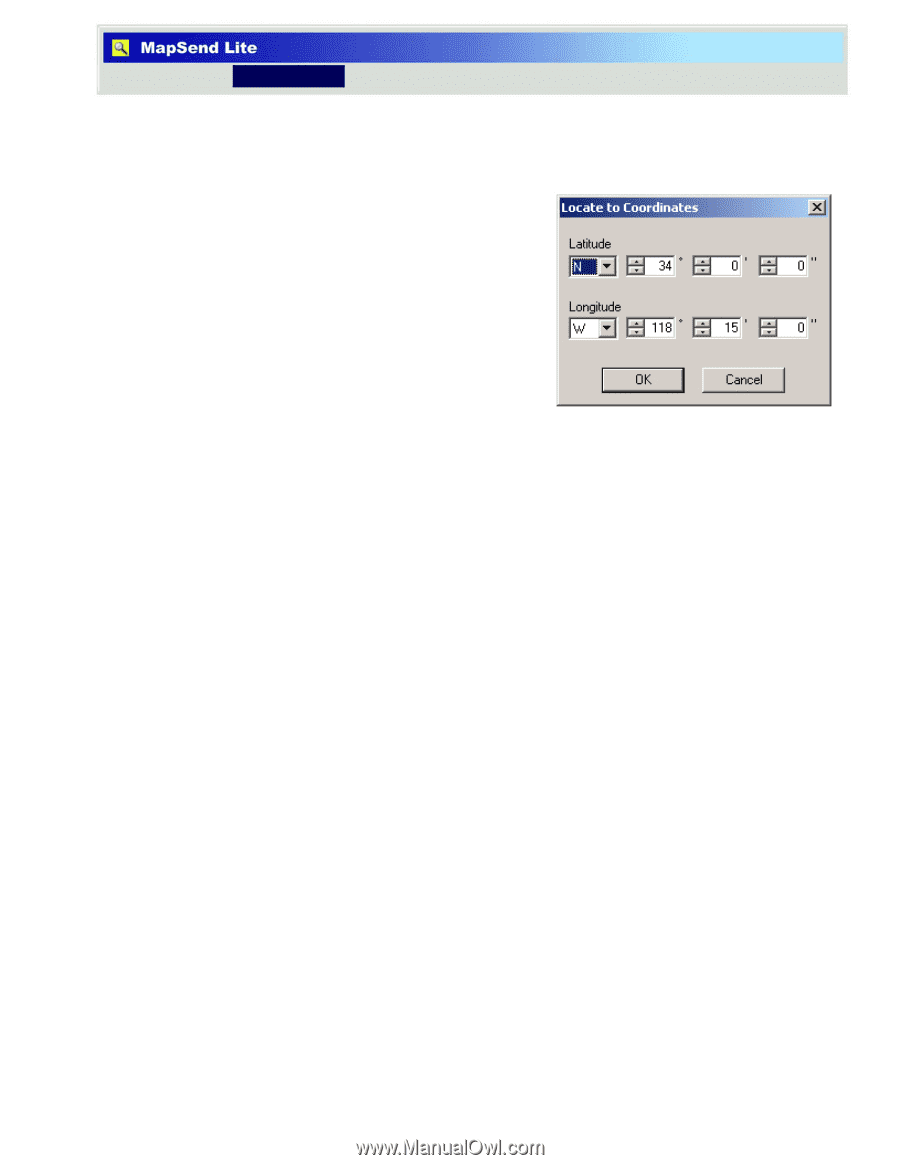
12
Introduction
Overview
Overview
Coordinate Search
The Coordinates Search dialog finds a location by its coordinates.
From the Search window click Coordinates.
The following dialog appears:
Latitude: N/S Choose N (north) or S
(south) from the list.
º Type the number or click the arrows
to input the latitude degrees.
' Type the number or click the arrows
to input the latitude minutes.
" Type the number or click the arrows
to input the latitude seconds.
Longitude: W/E Choose W (west) or E (east) from the list.
º Type the number or click the arrows to input the latitude degrees.
' Type the number or click the arrows to input the latitude minutes.
" Type the number or click the arrows to input the latitude seconds.