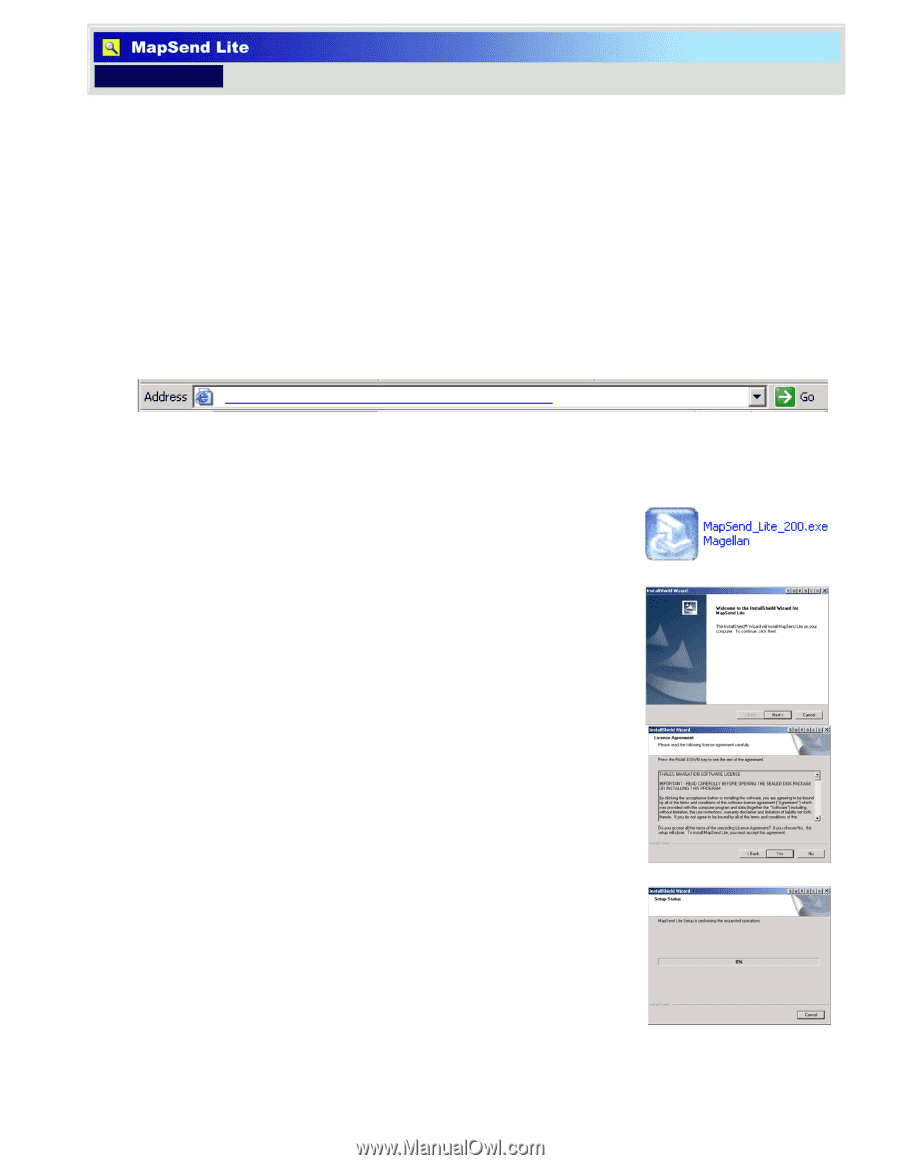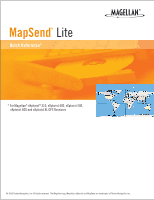Magellan MapSend TOPO France Quick Reference Guide - Page 3
Microsoft® Windows® 2000 and XP
 |
UPC - 763357114843
View all Magellan MapSend TOPO France manuals
Add to My Manuals
Save this manual to your list of manuals |
Page 3 highlights
2 Introduction Overview PC Requirements • Microsoft® Windows® 2000 and XP • Pentium® 800MHz or better (or equivalent) • Minimum of 128 MB RAM • Minimum of 20 MB hard disk space • DirectX 8.0 compatible video card Installation Magellan MapSend Lite is downloadable from the Web free of charge for Magellan handheld GPS receiver users. Set your browser to: http://www.magellangps.com/support/mapsendlite/ 1. Locate the link to download the application and follow the instructions provided to download the installer to your PC. 2. Double click the icon for the Magellan MapSend Lite Installer. 3. Click Next> 4. Read the license agreement. If you accept the terms of the agreement click Yes. 5. Follow the onscreen instructions to Choose Destination Location and Select Program Folder. (For most installations, accepting the default option displayed is satisfactory.) The Magellan MapSend Lite will begin the installation. Introduction