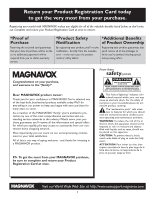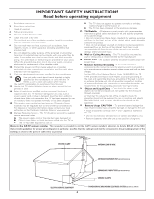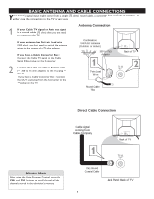Magnavox 20MT4405 User manual, English (US) - Page 6
Basic Tv And Remote Control Operation
 |
View all Magnavox 20MT4405 manuals
Add to My Manuals
Save this manual to your list of manuals |
Page 6 highlights
BASIC TV AND REMOTE CONTROL OPERATION 1 Press the POWER button to turn the TV ON. 2 Press the VOLUME + button to increase the sound level, or the VOLUME - button to lower the sound level. Pressing both buttons at the same time will display the on-screen menu. Once in the menu, use these buttons to make adjustments or selections. 3 Press the CHANNEL UP + or DOWN button to select TV channels. 4 Point the remote control toward the remote sensor window on the TV when operating the TV with the remote. POWER POWER VOLUME - + > < CHANNEL VOLUME - + > < CHANNEL REMOTE CONTROL To load the supplied batteries into the remote : Back of Remote Control 1 Remove the battery compartment lid at the back of the remote. 2 Place the batteries (2-AA) in the remote. Be sure the (+) and (-) ends of the batteries line up correctly as marked on the inside of the case. Battery Compartment 3 Reattach the battery lid. Battery Lid Batteries 6