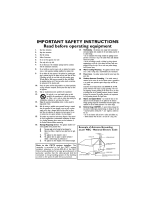Magnavox 27MS4504 User manual, English (US)
Magnavox 27MS4504 - 27" Stereo Tv Manual
 |
View all Magnavox 27MS4504 manuals
Add to My Manuals
Save this manual to your list of manuals |
Magnavox 27MS4504 manual content summary:
- Magnavox 27MS4504 | User manual, English (US) - Page 1
USER MANUAL Color Television 27MS4504R Thank you for choosing Magnavox. Need help fast? Read your Quick Use Guide and/or User Manual first for quick tips that make your using your Philips product more enjoyable. If you have read your instructions and still need assistance you may access or our - Magnavox 27MS4504 | User manual, English (US) - Page 2
the MAGNAVOX "family," you're entitled to protection by one of the most comprehensive warranties and outstanding service should read the enclosed literature closely to prevent operating and maintenance problems. WARNING: TO PREVENT Model No Serial No Visit our World Wide Web Site at http://www - Magnavox 27MS4504 | User manual, English (US) - Page 3
manufacturers instructions. 8. servicing to qualified service personnel. Servicing 17 Code, ANSI/NFPA No. 70-1984, provides information with respect to proper grounding of the mast and supporting National Electric Code GROUND CLAMP close to the point of cable entry as practical. ELECTRIC SERVICE - Magnavox 27MS4504 | User manual, English (US) - Page 4
Edit 14 TV Ratings 23 Closed Caption Control 24 Understanding SmartLock 18 Factory Service Locations 30-31 SmartPicture™ Control 26 Format Control (4:3 Expand 17 SmartSound™ Control 26 Glossary 29 Sound Menu Controls 16 Language Control 11 Troubleshooting 27 Limited Warranty - Magnavox 27MS4504 | User manual, English (US) - Page 5
Wire Round Cable 75Ω Monitor out AV1 in AV2 in 75‰ VIDEO Y L/Mono AUDIO Pb S-VIDEO R Pr COMPONENT VIDEO INPUT Back of TV 75 ⍀ 2 BASIC CABLE TV CONNECTIONS The Cable TV input into your home may be a single (75 ohm) cable. If so, this connection is very simple. Follow the steps below to - Magnavox 27MS4504 | User manual, English (US) - Page 6
AV2 in cable box and the other end to the VIDEO AV1 Video Input on the TV. Y L/Mono 6 Connect one end of the Audio Left and Right Cable to the R Input jacks on Jack Panel Back of TV the TV. NOTE: Use the Channel + or - buttons on the TV remote control to tune to the AV1 channel for the - Magnavox 27MS4504 | User manual, English (US) - Page 7
for activating remote control commands when the remote is used to control the TV. Power Light Indicator - Light will show while TV is powered on. 1 POWER 3 CH 2 6 CH 1 5 9 VOL 4 8 CC VOL 7 0 A/CH STATUS MENU EXIT SLEEP MUTE SMART SOUND SURF PICTURE 5 7 MAGNAVOX 6 - Magnavox 27MS4504 | User manual, English (US) - Page 8
and White) Video In (Yellow) ANT/CABLE S-VIDEO OUT OUT 4 R L AUDIO OUT VIDEO OUT 3 HELPFUL HINT Audio and video cables are not supplied with the TV, but are available from Magnavox or electronics retailers. 5 VCR Two (or accessory device) (Equipped with 7 Video and Audio Output Jacks) - Magnavox 27MS4504 | User manual, English (US) - Page 9
Connect one end of the S- Audio Cable VIDEO CABLE to the S-VIDEO (Red and White) jack on the back of the TV. Then S-Video Cable connect one end the AUDIO (red and white) CABLES to the AV2 in AUDIO L and R (left the VIDEO AV2 in(puts) will not be usable. SURF SMART PICTURE SOUND MAGNAVOX - Magnavox 27MS4504 | User manual, English (US) - Page 10
Component Video inputs provide for the highest possible color and picture resolution in the playback of digital signal source material, such as accessory owner's manual for definitions and connection details. Note: Cables are not supplied with the TV, but are available from Magnavox or electronics - Magnavox 27MS4504 | User manual, English (US) - Page 11
the TV or remote control. For Second VCR Connection/Recorder: NOTE: Refer to panel 4 for the proper hookup of the first VCR. Follow the instructions on how and video cables are not supplied with the TV, but are available from Magnavox or electronics retailers. 5 Second VCR First VCR (accessory device - Magnavox 27MS4504 | User manual, English (US) - Page 12
playback video from a camera or attach a gaming device. Use the AV button on the remote control to tune these inputs. Front 1 Connect the video (yellow) cable from the Video supplied with the TV, but are available from Magnavox or electronics retailers. SLEEP MUTE SURF SMART PICTURE SOUND - Magnavox 27MS4504 | User manual, English (US) - Page 13
. CC Button Press to activate Closed Captioning. Details are on panel 25. SLEEP Button Press to set the TV to turn itself off within a certain time. Details are on panel 25. Note: This button is dedicated to SmartSurf features within certain TV models. This TV does not contain the SmartSurf features - Magnavox 27MS4504 | User manual, English (US) - Page 14
10 DESCRIPTION OF REMOTE CONTROL BUTTONS (CONT'D) 1 2 3 POWER 4 5 6 CH 7 8 9 CH A/CH 0 CC VOL STATUS VOL EXIT MENU SLEEP MUTE SURF SMART PICTURE SOUND MAGNAVOX POWER button Press to turn the TV on or off. CH(annel) +/- Buttons Press to scan memorized channels. VOL(ume) +/- - Magnavox 27MS4504 | User manual, English (US) - Page 15
2 4 SLEEP MUTE SURF SMART PICTURE SOUND 3 5 MAGNAVOX Main Picture Sound Features Install Language Tuner Mode Auto Program control only makes the TV's on-screen MENU items appear in English or Spanish text. It does not change the other onscreen text features such as Closed Caption (CC) TV - Magnavox 27MS4504 | User manual, English (US) - Page 16
CONTROL The TUNER MODE control allows you to change the TV's signal input to either ANTENNA, CABLE, or AUTO mode. It's important for the TV to know what type of signal that is connected. (From a Cable TV TV will automatically choose the correct mode. 1 Press the MENU button on the remote MAGNAVOX - Magnavox 27MS4504 | User manual, English (US) - Page 17
TV stations in your area when the CHANNEL (+) or (-) buttons are pressed. Note: Make sure the antenna or cable signal connection has been completed before AUTO PROGRAM is activated. 1 Press the MENU button on the remote 4 Auto Program Channel 13 MAGNAVOX Auto Program Channel 14 HELPFUL HINT - Magnavox 27MS4504 | User manual, English (US) - Page 18
stored in the TV's memory. 1 Press the MENU button on the remote to show the on from the TV's memory. You can also use the NUMBERED buttons to go directly to a specific numbered channel 4 7 SURF SMART PICTURE SOUND 3 5 8 MAGNAVOX Main Picture Sound Features Install Language Tuner Mode Auto - Magnavox 27MS4504 | User manual, English (US) - Page 19
15 HOW TO USE THE PICTURE ADJUSTMENT CONTROLS T o adjust your TV picture controls, select a channel and use the Picture Menu Controls listed below: 1 Brightness: Press the CURSOR RIGHT 3 or LEFT 2 buttons until the darkest parts of the picture are as bright as you prefer. 2 Color: Press the CURSOR - Magnavox 27MS4504 | User manual, English (US) - Page 20
16 HOW TO USE THE SOUND ADJUSTMENT CONTROLS T o adjust your TV sound, select and use the Sound Menu Controls listed below: 1 Treble Boost: Press the ᮣ or ᮤ buttons to turn the control On or Off. When On, the control will enhance the high frequency sounds. 2 Bass Boost: Press the ᮣ or ᮤ buttons to - Magnavox 27MS4504 | User manual, English (US) - Page 21
VSOLLEEP MUTE SURF SMART PICTURE SOUND 3 5 MAGNAVOX 4:3 Main Picture Sound Features Install SmartLock Format Features SmartLock Format 4:3 OR Features SmartLock Format Expand 4:3 Expand 4:3 Some models refer to SmartLock as SmartLock, your TV may show SmartLock instead of SmartLock - Magnavox 27MS4504 | User manual, English (US) - Page 22
children may watch. SmartLock™ offers various BLOCKING controls from which to choose: Access Code - An Access Code must be set to prevent children from unblocking (D). TV-MA -- This program is specifically designed to be viewed by adults and therefore may be unsuitable for children under 17. This - Magnavox 27MS4504 | User manual, English (US) - Page 23
Press the MENU button on the remote to show the on-screen code you just entered. Enter your new code again. "XXXX" will appear when you enter your new code and then display the SmartLock™ menu options. Proceed to the next panel to learn more... Some models refer to SmartLock as SmartLock, your TV - Magnavox 27MS4504 | User manual, English (US) - Page 24
Once you've entered your access code and the SmartLock™ features are Code Clear All Block All Movie Rating TV code. 1 2 3 POWER 4 5 6 CH 4 17 A/CH 8 0 9 CH CC VOL STATUS VOL EXIT MENU SLEEP MUTE 1 SURF SMART PICTURE SOUND 3 2 Some models refer to SmartLock as SmartLock, your TV - Magnavox 27MS4504 | User manual, English (US) - Page 25
ALL is selected, press the CURSOR RIGHT 3 button to turn the control ON or OFF. When ON is selected, ALL available channels will be blocked from viewing. SmartLock Block Channel Setup Code Clear All Block All Off Movie Rating TV Rating Block All On 3 When finished, press the STATUS/EXIT - Magnavox 27MS4504 | User manual, English (US) - Page 26
code. G On 12 45 78 A/CH 0 STATUS 3 POWER 1 6 CH 9 CH 3 CC VOL VOL EXIT MENU SLEEP MUTE 1 3 SURF SMART PICTURE SOUND 2 4 Some models refer to SmartLock as SmartLock, your TV may show SmartLock instead of SmartLock in the on-screen menu. These features are the same. MAGNAVOX - Magnavox 27MS4504 | User manual, English (US) - Page 27
button on the remote to turn the option ON or OFF. Some models refer to SmartLock as SmartLock, your TV may show SmartLock instead of SmartLock in the on-screen menu. These features are the same. TV Rating TV-Y Off TV-Y7 TV-G TV-PG TV-14 TV-MA TV-Y On TV-Y7 Block All, FV TV-G TV-PG Off - Magnavox 27MS4504 | User manual, English (US) - Page 28
censoring can be turned ON or OFF. Once you've entered your access code and the SmartLock™ features are displayed on the screen: 1 Press the the CURSOR RIGHT 3 or LEFT 2 buttons on the remote. Some models refer to SmartLock as SmartLock, your TV may show SmartLock instead of SmartLock in the on- - Magnavox 27MS4504 | User manual, English (US) - Page 29
CONTROLS Closed Captioning (CC) allows you to read the voice content of television programs on the TV screen. Designed to help the hearing impaired, this feature uses onscreen "text boxes" to show dialogue and conversations while the TV program is in progress. 1 Press the CC button on the remote - Magnavox 27MS4504 | User manual, English (US) - Page 30
TV has automatic video control settings matched for your current program source or content. 1 Press the SMART PICTURE button on the remote control STATUS VOL EXIT MENU SLEEP MUTE SURF SMART PICTURE SOUND 1 2 MAGNAVOX Theatre Music Voice THEATRE - Preset sound options for watching movies. - Magnavox 27MS4504 | User manual, English (US) - Page 31
27 ALTERNATE CHANNEL Your remote control has an Alternate Channel button that allows you to toggle between the current and previous button. For instance, if you are watching two games on TV, you can enter the channel numbers once and flip between the two channels with the touch of only one button. - Magnavox 27MS4504 | User manual, English (US) - Page 32
28 TROUBLESHOOTING No Power •Check the TV power cord. Unplug the TV, wait 10 seconds, then reinsert the plug Chloride) or Alkaline batteries. •Clean the remote control and the remote control sensor window on the TV. •Check the TV power cord. Unplug the TV, wait 10 seconds, then reinsert the plug - Magnavox 27MS4504 | User manual, English (US) - Page 33
• Letterbox black bars-shown at the top and bottom of the TV screen when a wide screen (16:9) movie is viewed on a TV with standard (4:3) aspect ratio. • Video-game images and scoreboards • Television station logos-present a problem if they are bright and stationary; moving or low-contrast graphics - Magnavox 27MS4504 | User manual, English (US) - Page 34
30 FACTORY SERVICE LOCATIONS NOTE: Magnavox has chosen Philips Factory Service as it's preferred, authorized servicer. If you reside in one of our Philips Factory Service Branch areas (see directory on next panel), you can contact the nearest Service Branch to obtain efficient and expedient repair - Magnavox 27MS4504 | User manual, English (US) - Page 35
31 FACTORY SERVICE LOCATIONS QUALITY SERVICE IS AS CLOSE AS YOUR TELEPHONE! MAGNAVOX HAS CHOSEN PHILIPS FACTORY SERVICE AS ITS PREFERRED, AUTHORIZED SERVICER. SIMPLY LOOK OVER THE LIST BELOW FOR THE NUMBER OF A FACTORY SERVICE CENTER NEAR YOU. YOUR PRODUCT WILL RECEIVE EFFICIENT AND EXPEDIENT - Magnavox 27MS4504 | User manual, English (US) - Page 36
or repair of antenna systems outside of the product. • product repair and/or part replacement because of misuse, accident, unauthorized repair or other cause not within the control of Magnavox. • reception problems caused by signal conditions or cable or antenna systems outside the unit. • a product
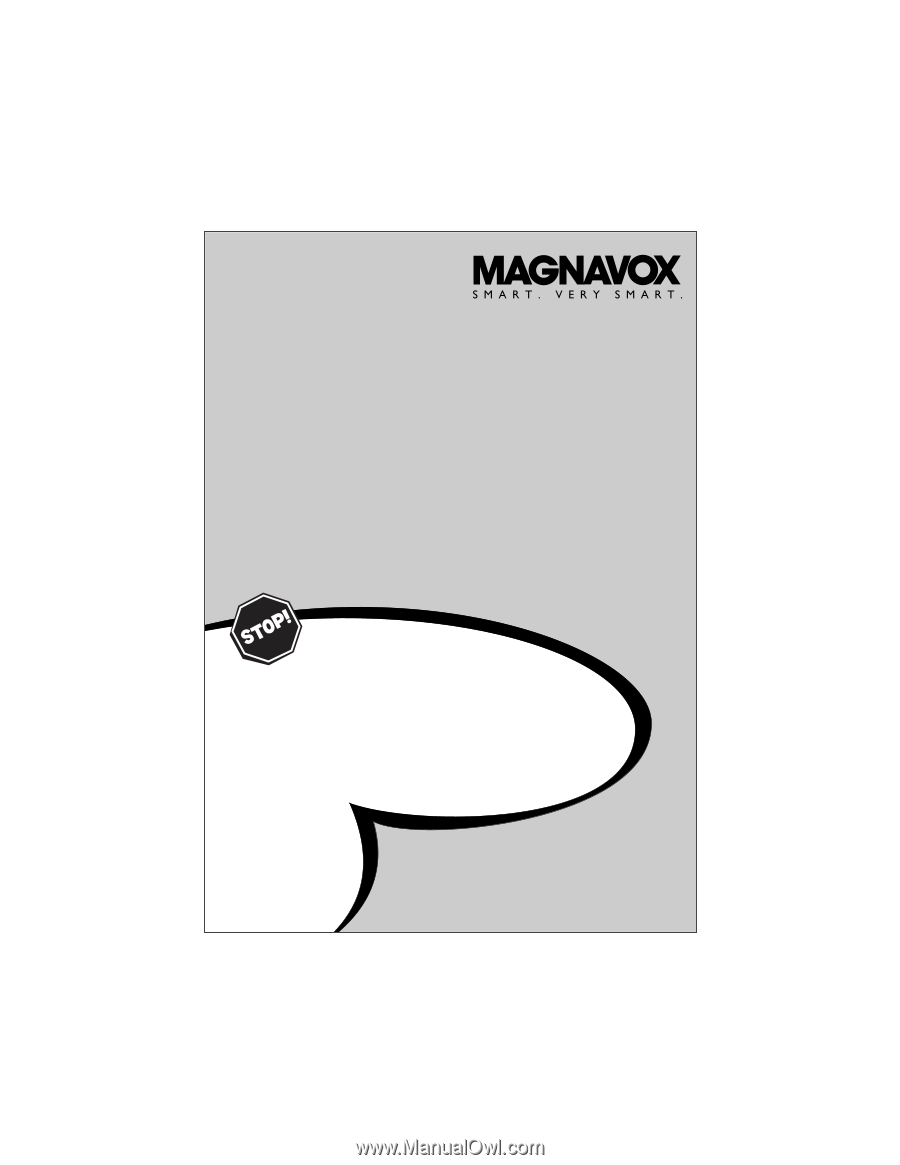
3121 235 21752
Thank you for choosing Magnavox.
Need help fast?
U
SER
M
ANUAL
Color Television
27MS4504R
Read your Quick Use Guide and/or User Manual first for
quick tips that make your using your Philips product more
enjoyable. If you have read your instructions and still need
assistance you may access or our online help at
www.magnavox.com
or
call 1-800-705-2000
while with your product.