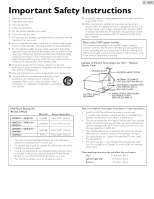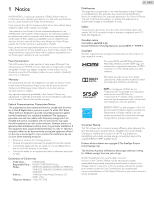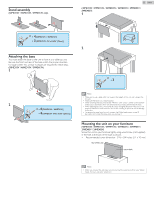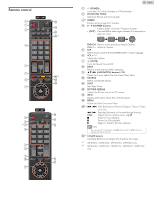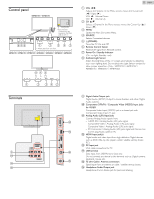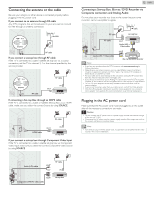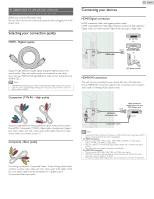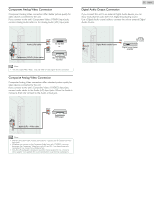Magnavox 29ME403V Owner's Manual - English - Page 9
Managing cables, Installing the remote control batteries, 46ME313V / 39ME413V
 |
View all Magnavox 29ME403V manuals
Add to My Manuals
Save this manual to your list of manuals |
Page 9 highlights
Managing cables Route your antenna cable and all other cables through the cable management tie at the back of the TV. (46ME313V / 39ME413V) The holder helps keep your cables tidy and easily manageable. 1 Attach the cable management tie as illustrated below. Installing the remote control batteries 9 English 2 Pass cables through the cable management tie to avoid tangles. 1 Slide the battery cover off the back of the remote control. 2 Insert the 2 supplied batteries (AAA, 1.5V). Be sure the + and − ends of the batteries line up with the markings inside the case. 3 Slide the cover back into position. Note • Remove the batteries if not using the remote control for an extended period of time. (39ME313V / 32ME303V) Keep the cables through this holder to avoid tangling them.