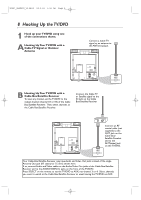Magnavox 9MDPF20 User manual, English (US) - Page 10
Hooking Up the TV/DVD, cont'd
 |
View all Magnavox 9MDPF20 manuals
Add to My Manuals
Save this manual to your list of manuals |
Page 10 highlights
TD007_9MDPF20_V3.QX33 04.2.18 1:51 AM Page 10 10 Hooking Up the TV/DVD (cont'd) Mobile Connections Usually, the supplied rod antenna provides adequate reception. When you want to watch TV outdoors or in a vehicle, try a mobile antenna (not supplied); or, try an indoor dipole antenna (not supplied) for better reception. 1 Connect an antenna to the ANT(enna) jack as shown at 1-C on page nine. If you do not use the supplied rod antenna, refer to the instructions with your other antenna to make a connection. DC 13.2V DC 13.2V L AUDIO OUT R COAXIAL ANT. 2 Make sure your vehicle has a 13.2-volt, negative ground electrical system. Connect one end of the car battery cord to the DC 13.2V jack on the rear of the TV/DVD. Connect the other end of the car battery cord to the cigarette lighter in your vehicle. Use only the supplied car battery cord. Using another cord could damage the TV/DVD. Make sure you push the car battery cord's plug completely into the cigarette lighter. Wind the unused AC power cord as shown at right. Car Battery Cord DC 13.2V L AUDIO OUT R COAXIAL ANT. Fuse Replacement If the TV/DVD does not have power when connected properly in your vehicle, replace the fuse in the car battery cord. Use only a 6-amp, 250-volt, fast blow fuse, which is available at an electronics retailer. 1 To remove the old fuse, unscrew the red cap from the end of the cord. Place your fingers on the grooved part of the cap and turn the cap counter-clockwise. 2 When the cap is removed, the red cap and the silver tip will be loose. The fuse will be loose inside the end of the cord. 3 Remove the old fuse and insert a new fuse. 4 Replace the red cap and the silver tip. The fuse will tighten into place as you screw on the cap, turning the cap clockwise. (The end of the fuse will fit into the silver tip, which is in the center of the red cap when tightened.) Helpful Hints • Do not watch TV while driving. Not only is it unsafe, but some states have laws and fines against such forms of distracted driving. • Make sure the cigarette lighter is free of ashes and other debris. • Always unplug the car battery cord from the cigarette lighter before you unplug it from the TV/DVD. • You must disconnect the car battery cord from the TV/DVD before you can use standard electrical (AC) power. • If you use the TV/DVD with the vehicle's engine off, recharge the vehicle's battery often. Unplug the car battery cord from the cigarette lighter when you finish using the TV/DVD. • When you use the TV/DVD with a car battery cord, noise may appear on the TV/DVD screen. • Do not use this TV/DVD in high temperature conditions. Details are on page 49. • To avoid possible theft, do not leave this TV/DVD in a car. • Do not leave the TV/DVD in direct sunlight for long periods. Sunlight may deform the cabinet.