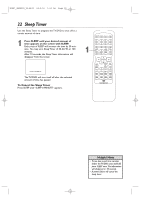Magnavox 9MDPF20 User manual, English (US) - Page 17
Rear Panel
 |
View all Magnavox 9MDPF20 manuals
Add to My Manuals
Save this manual to your list of manuals |
Page 17 highlights
TD007_9MDPF20_V3.QX33 04.2.18 1:51 AM Page 17 Rear Panel 17 Antenna Hole Connect the stem or base of the supplied rod antenna here. Details are on page nine. DC 13.2V L AUDIO OUT R COAXIAL ANT. Power Cord Connect to a standard AC outlet (120V/60Hz). AUDIO OUT L/R jacks (Audio Out, left and right, white and red) Connect these jacks to an analog Stereo.The Stereo will have right and left Audio In jacks.This means it receives and sends sound through two channels, the right and the left.These jacks are usually red and white on the Stereo. Details are on page 11. COAXIAL Jack (Digital Audio Out) (orange) Connect this jack to a Digital Stereo using a digital audio coaxial cable (not supplied). Use this connection if the Stereo has Dolby Digital compatibility and has a Digital Coaxial Audio In jack.You may also use this connection when connecting the TV/DVD to a Mini-Disc or Digital Audio Tape deck. Details are on page 11. ANT. Jack (Antenna In) Connect an antenna or Cable TV signal here.This brings TV channels to the TV/DVD. If you do not connect an antenna or Cable TV signal to the TV/DVD (or connect to a Cable Box/Satellite Receiver through this jack), you will not receive any TV channels. Details are on pages eight to nine. DC 13.2V Jack Connect the car battery cord here. Details are on page 10.