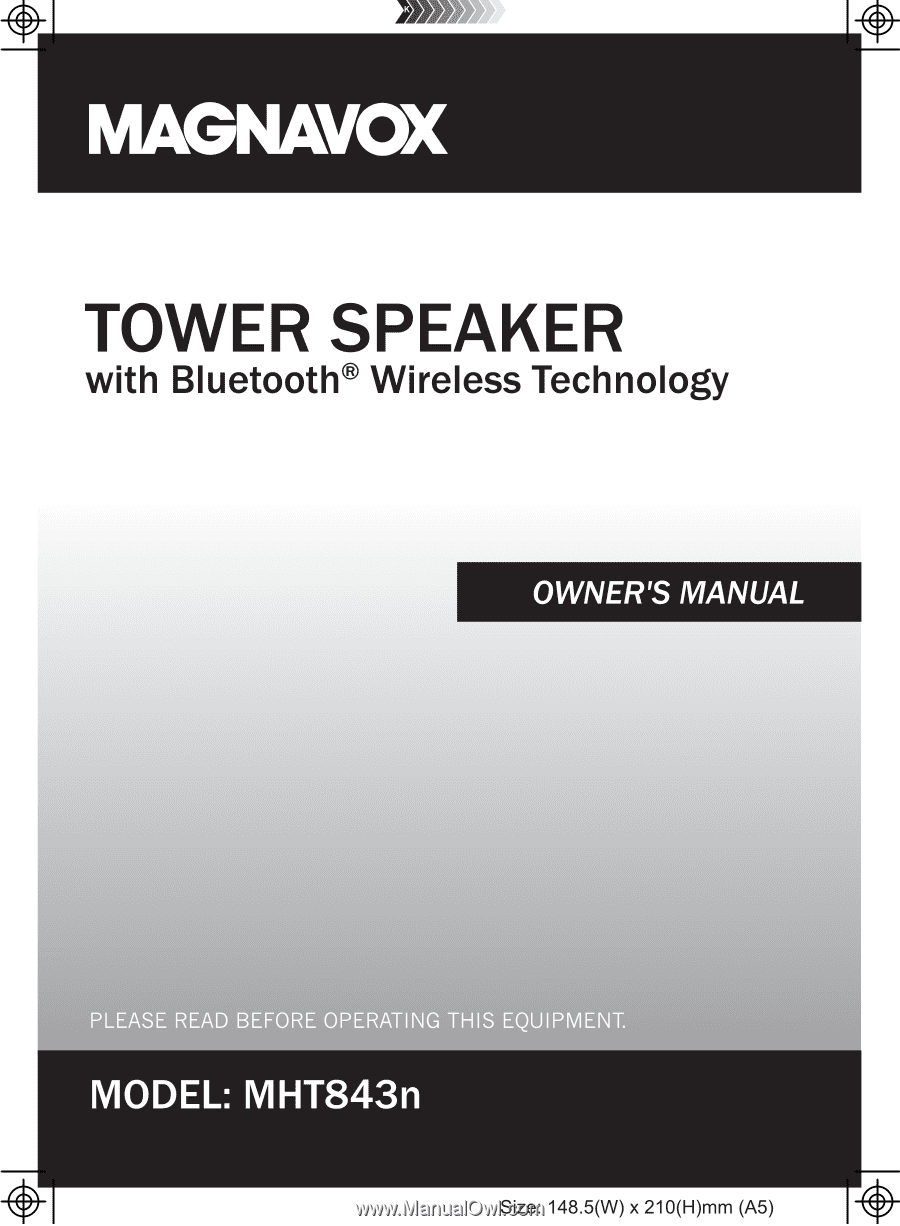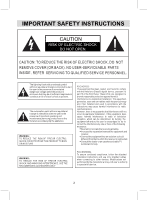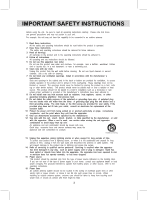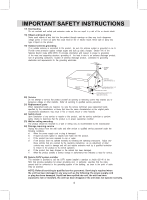Magnavox MHT843n Owners Manual
Magnavox MHT843n Manual
 |
View all Magnavox MHT843n manuals
Add to My Manuals
Save this manual to your list of manuals |
Magnavox MHT843n manual content summary:
- Magnavox MHT843n | Owners Manual - Page 1
- Magnavox MHT843n | Owners Manual - Page 2
persons. The exclamation point within an equilateral triangle is intended to alert the user to the presence of important operating and maintenance(servicing) instructions in the literature accompanying the appliance. WARNING: TO REDUCE THE RISK OF FIRE OR ELECTRIC SHOCK, DO NOT EXPOSE THIS PRODUCT - Magnavox MHT843n | Owners Manual - Page 3
to lightning and power-line surges. 14) Refer all servicing to qualified service personnel. Servicing is required when the apparatus has been damaged in any operate from battery power, or other source, refer to the operation instructions. 16) Power lines An outside antenna system should not be - Magnavox MHT843n | Owners Manual - Page 4
to grounding of the mast and supporting structure, grounding of the lead- the operating instructions. Adjust only those controls that are covered by the operating instructions, as entry as practical. NOTE: Refer all servicing to qualified service personnel. Servicing is required when the unit has been - Magnavox MHT843n | Owners Manual - Page 5
TOP PANEL 1 2 4 LOCATION OF CONTROLS AUX IN 3 TUNE- / VOL- TUNE+/ VOL+ 5 6 STANDBY/ SOURCE RESET FRONT VIEW 7 8 9 9 REAR PANEL FM ANT 10 L 11 R LINE IN DC IN DC 9V, 1.3A 12 5 1. AUX IN Jack 2. /TUNE-/VOL- (Skip backward/Tuning down/ Volume down) Button 3. /TUNE+/VOL+ (Skip - Magnavox MHT843n | Owners Manual - Page 6
REMOTE CONTROL 1 RESET 1. /STANDBY Button 7 2 2. RESET Button 3 4 5 TUNE- 8 3. VOL- (Volume Down) Button TUNE+ 9 4. SOURCE Button 6 5. /TUNE- (Skip backward/ Tuning down Button 6. (Play/Pause) Button 7. (Mute) Button 8. VOL+ (Volume Up) Button 9. /TUNE+ (Skip forward/ Tuning up) - Magnavox MHT843n | Owners Manual - Page 7
possible battery leakage. 5. Do not try to recharge the battery not intended to be recharged; it can overheat and rupture. (Follow battery manufacturer's instructions.) 6. Do not dispose of battery in fire. Battery may explodes or leak. 7. Clean the battery contacts and also those of the device - Magnavox MHT843n | Owners Manual - Page 8
POWER SOURCE Connect the small plug from supplied AC/DC Adaptor to the DC IN Jack on the rear of unit then plug the AC/DC Adaptor to a wall outlet having AC 100-240V~; 50/60Hz. The Red Standby Indicator on the top of unit will illuminate. FM ANT AC/DC Adapter L R LINE IN To AC outlet DC IN DC - Magnavox MHT843n | Owners Manual - Page 9
OPERATION GENERAL OPERATION: 1. Connect the supplied AC/DC Adaptor to the unit and wall outlet as previously instructed. The Red Standby Indicator on the top of unit will illuminate. 2. Press and hold the STANDBY/SOURCE Button on the top of unit or press - Magnavox MHT843n | Owners Manual - Page 10
after pairing: 1. Power on the external BT Device and enter to BT playback mode. 2. Power on the unit and enter to BT mode as previously instructed. The color of the indicator will turn to Blue and blink. 3. Wait a few seconds until the unit is automatically paired to the external BT Device - Magnavox MHT843n | Owners Manual - Page 11
FM Radio: 1. Power on the unit as previously instructed. 2. Press the STANDBY/SOURCE Button on the top of unit or press the SOURCE Button on the Remote Control repeatedly until the color of the - Magnavox MHT843n | Owners Manual - Page 12
devices (Such like MP3 Player; cell phones; iPod/iPad ... etc) AUX IN TUNE- / VOL- TUNE+/ VOL+ STANDBY/ SOURCE RESET 3. Power on the unit as instructed earlier. 4. Press the STANDBY/SOURCE Button on the top of unit or press the SOURCE Button on the Remote Control repeatedly until the color of - Magnavox MHT843n | Owners Manual - Page 13
: FM ANT white L R LINE IN red DC IN DC 9V, 1.3A Video L R Line out jacks of TV/DVD player etc. 3. Power on the unit as instructed earlier. 4. Press the STANDBY/SOURCE Button on the top of unit or press the SOURCE Button on the Remote Control repeatedly until the color of - Magnavox MHT843n | Owners Manual - Page 14
TROUBLESHOOTING GUIDE If you are having problems with your unit, please review the guide below before requesting. SYSTEM No power No sound POSSIBLE CAUSE POSSIBLE SOLUTION The unit had not connect to AC power Connect the supplied AC/DC - Magnavox MHT843n | Owners Manual - Page 15
10 W, RMS) Bluetooth version...V4.1 Bluetooth working range 32 feet in open area FM radio frequency 87.5-108.0MHz PACKAGE INCLUDES: 1 x Owner's Manual 1 x Remote Control (Uses 1 x CR2025 Button Cell, included) 1 x AC/DC Adapter (Input: 100-240V~, 50/60Hz, 0.5A Output: 9V 1300mA ) 1 x Audio - Magnavox MHT843n | Owners Manual - Page 16