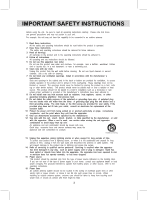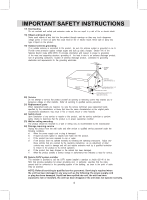Magnavox MHT843n Owners Manual - Page 8
Power Source
 |
View all Magnavox MHT843n manuals
Add to My Manuals
Save this manual to your list of manuals |
Page 8 highlights
POWER SOURCE Connect the small plug from supplied AC/DC Adaptor to the DC IN Jack on the rear of unit then plug the AC/DC Adaptor to a wall outlet having AC 100-240V~; 50/60Hz. The Red Standby Indicator on the top of unit will illuminate. FM ANT AC/DC Adapter L R LINE IN To AC outlet DC IN DC 9V, 1.3A To the DC IN jack on the rear of the unit NOTES: If you will not use the unit for an extended period of time, unplug the AC/DC Adaptor from wall outlet. The AC/DC Adaptor is intended to be correctly orientated in a vertical or floor mount position. 8

POWER SOURCE
8
Connect the small plug from supplied AC/DC Adaptor to the DC IN Jack on the rear
of unit then plug the
AC/DC Adaptor to a wall outlet having AC 100-240V~; 50/60Hz.
To AC outlet
AC/DC Adapter
To the DC IN jack
on the rear of the unit
LINE IN
L
R
FM ANT
DC IN
DC
9V, 1.3A
NOTES:
If you will not use the unit for an extended period of time, unplug the AC/DC Adaptor from wall outlet.
The AC/DC Adaptor is intended to be correctly orientated in a vertical or floor mount position.
The Red Standby Indicator on the top
of unit will illuminate.