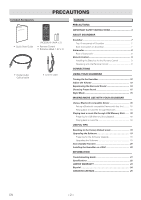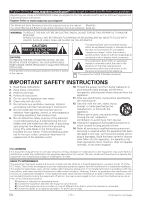Magnavox MSB4620/F7 Owners Manual English
Magnavox MSB4620/F7 Manual
 |
View all Magnavox MSB4620/F7 manuals
Add to My Manuals
Save this manual to your list of manuals |
Magnavox MSB4620/F7 manual content summary:
- Magnavox MSB4620/F7 | Owners Manual English - Page 1
Cover_MAG_EnFr Owner's Manual Manual del Propietario MSB4620 2.1ch Soundbar with Wireless Subwoofer INSTRUCCIONES SIMPLIFICADAS Y GRANTíA INCLUIDOS EN ESPAÑOL. © 2017 Funai Electric Co., Ltd. - Magnavox MSB4620/F7 | Owners Manual English - Page 2
Guide • Quick Start Guide (NC303UH) ( AAA x 2 ) • Remote Control • Batteries (AAA, 1.5V x 2) • Digital Audio Optical cable • Line-In cable Contents PRECAUTIONS IMPORTANT SAFETY INSTRUCTIONS Soundbar on a Wall 20 INFORMATION Troubleshooting Guide 21 Specifications 22 LIMITED WARRANTY 23 Español - Magnavox MSB4620/F7 | Owners Manual English - Page 3
product notifications. Register Online at www.magnavox.com/support/ The Model and Serial Numbers of this Unit of important operating and maintenance (servicing) instructions in the literature accompanying the modifications are expressly approved in the manual. The user could lose the authority - Magnavox MSB4620/F7 | Owners Manual English - Page 4
the AC Power cord to shut Off the Unit when Trouble is found or not in Use. The AC Power cord . Although the Soundbar weighs approximately 5.3 lb/2.4 kg, it is recommended that the wall be able to support 15. 9 lb/ 7.2 kg (three times the weight of the Soundbar) for extra safety. Recommended - Magnavox MSB4620/F7 | Owners Manual English - Page 5
thrown away or incinerated but disposed of in accordance with your local regulations concerning chemical wastes. ● For product recycling information, please visit www.magnavox.com/support/ EN - 5 - - Magnavox MSB4620/F7 | Owners Manual English - Page 6
Servicing ● Please refer to relevant topics on the "Troubleshooting Guide" on page 21. If you cannot find any solution there, our service center of Funai. Furthermore, any unauthorized commercial distribution of this Manual or any revision hereto is strictly prohibited. Information in this - Magnavox MSB4620/F7 | Owners Manual English - Page 7
Soundbar ABOUT SOUNDBAR Top / Front panels of Soundbar LINE USB INPUT OPTICAL/ COAXIAL AUX PAIR INPUT source LINE INPUT USB INPUT OPTICAL/COAXIAL INPUT AUX(iliary) INPUT A PAIR(ing) INPUT (Bluetooth) LED color orange orange orange green orange blue Description Lights up when you switch to - Magnavox MSB4620/F7 | Owners Manual English - Page 8
Subwoofer Rear of Subwoofer A B Items A LED indicator B CONNECT button Description Lights up when the Subwoofer is connected correctly. Blinks if the Soundbar is Off or in Standby mode, or the Subwoofer cannot be connected to the Soundbar. Usually the Subwoofer is connected to the Soundbar - Magnavox MSB4620/F7 | Owners Manual English - Page 9
Remote Control Installing the Batteries for the Remote Control Install 2 AAA (1.5V) batteries matching the polarity indicated inside battery compartment of the Remote Control. 1 2 3 ● The maximum operable ranges from the Unit are as follows. - Line of sight: approx. 23 feet (7m) - Either - Magnavox MSB4620/F7 | Owners Manual English - Page 10
for details. To Connect Soundbar directly to other devices (Blu-ray player, Game System, etc.), see your Device's User Manual. Connect Audio from other Device Rear of Soundbar e.g.) Blu-ray player AUX OPTICAL Audio cable (not Included) LINE Line-In cable Included e.g.) MP3 player HEADPHONE - Magnavox MSB4620/F7 | Owners Manual English - Page 11
2 Connect AC Power cords from Soundbar and Wireless Subwoofer to an electric outlet. Rear of Soundbar Rear of Subwoofer EN - 11 - - Magnavox MSB4620/F7 | Owners Manual English - Page 12
USING YOUR SOUNDBAR Turning On the Soundbar 1 Press on the Remote Control. 2 Check that the LED indicator on the rear of the Subwoofer steadily lights up. ● The LED lights up if the Subwoofer is properly connected to the Soundbar. Rear of Subwoofer LED CONNECT button If the Soundbar is not - Magnavox MSB4620/F7 | Owners Manual English - Page 13
Adjust the Volume 1 To increase or decrease the Volume, press VOL +/- on the Remote Control. Volume levels LED lighting patterns LED behavior 0 - 5 (6 levels) LINE USB OPTICAL/ AUX COAXIAL PAIR 6 - 11 (6 levels) LINE USB OPTICAL/ AUX COAXIAL PAIR 12 - 17 (6 levels) LINE USB OPTICAL/ AUX - Magnavox MSB4620/F7 | Owners Manual English - Page 14
Experiencing the Surround Sound 1 Press on the Remote Control to activate the Surround sound. ● The LEDs blink in a spread manner, from the center (OPTICAL/COAXIAL) to both sides. Surround status LED lighting patterns Sound effects LINE USB OPTICAL/ AUX COAXIAL PAIR ON LINE USB OPTICAL/ - Magnavox MSB4620/F7 | Owners Manual English - Page 15
Choosing Preset Sound 1 Press either , , , , or on the Remote Control to select the desired preset sound suitable for the Audio that is playing. 2 The LED in the center (OPTICAL/COAXIAL) blinks yellow once. 3 When the preset sound setting is set, LED indicators go back to the current Input. - Magnavox MSB4620/F7 | Owners Manual English - Page 16
will light up. LINE USB OPTICAL/ AUX COAXIAL PAIR 2 Turn your Bluetooth compatible Device On and activate the Bluetooth setting. (See the User Manual of the Bluetooth compatible Device on how to enable Bluetooth.) ● If you have already paired your Bluetooth compatible Device and the device - Magnavox MSB4620/F7 | Owners Manual English - Page 17
the current connection. ● Depending on your Bluetooth compatible device, different behaviors may appear. See your Bluetooth compatible device's User Manual for details. ● The operational range between the Soundbar and a Bluetooth compatible device is approximately 30 feet (10m), if there - Magnavox MSB4620/F7 | Owners Manual English - Page 18
in the same folder will be played continuously. ● Playable format is: up to 96KHz/24bit, Stereo, LPCM. ● Only FAT(FAT16)/FAT32 formatted portable memory is supported. ● When a music file is playing back, do not remove a USB Memory Stick. This may cause the corruption of the music file or damage to - Magnavox MSB4620/F7 | Owners Manual English - Page 19
to your Soundbar and Download the Latest Software Upgrade file to your PC. 1 On your PC, open a web browser and go to www.magnavox.com/support/ 2 Enter the Model Number in the "Type the Model Number..." field. 3 Click the desired Software to be Downloaded. ● Download to your PC and then Decompress - Magnavox MSB4620/F7 | Owners Manual English - Page 20
4mm Molly Anchor >1-3/16"/30mm 2 Hang the Soundbar over the screws. 7-1/2"/190mm ~3/16"/5 mm ~3/8"/9 mm ● There is also Wall Mounting Template in the Setup Manual. NOTE(S) Funai is not liable for these types of accidents or injury noted below. ● Do not mount the Soundbar onto the Wall while your - Magnavox MSB4620/F7 | Owners Manual English - Page 21
INFORMATION Troubleshooting Guide If the Unit does not perform properly when operated as instructed in this Owner's Manual, refer to the following. Problem Corrective action No Power (no LED lights will be seen) - Check if the AC Power cords are properly connected. - Unplug AC Power cords from - Magnavox MSB4620/F7 | Owners Manual English - Page 22
Specifications Power requirements Output power Dimensions (width x height x depth) Weight Bluetooth Optical / Coaxial Input USB Power requirements 80W (Front L/R speaker: 40W, Subwoofer: 40W) Soundbar: 39.3 x 3.1 x 3.1 inches (999 x 77 x 77 mm) Subwoofer: 8.5 x 10.1 x 11.9 inches (217 x 257 x 303 - Magnavox MSB4620/F7 | Owners Manual English - Page 23
(b) to damage caused by service performed by anyone WHO IS COVERED: other than company approved Authorized Service Location, This product warranty - EXCLUSIONS AND LIMITATIONS: • Failure to operate per Owner's Manual. This Limited Warranty applies only to new company manufactured products that - Magnavox MSB4620/F7 | Owners Manual English - Page 24
Español 1 Conexiones 3 Reproducción Para conectar a una TV, consulte "CONNECTIONS (CONEXIONES)" en la página 9 y verifique las terminales de A la TV, después conecte su Soundbar a la TV, y conecte el cable de energía CA. Para reproducir audio a través de un dispositivo Bluetooth, consulte " - Magnavox MSB4620/F7 | Owners Manual English - Page 25
Y LIMITACIONES: proporcionar una firma que verifique el recibo. La garantía limitada aplica sólo a los productos nuevos • No operar según el Manual del propietario. fabricados por o para la compañía que se pueden identificar por la marca registrada, el nombre comercial o por tener el PARA
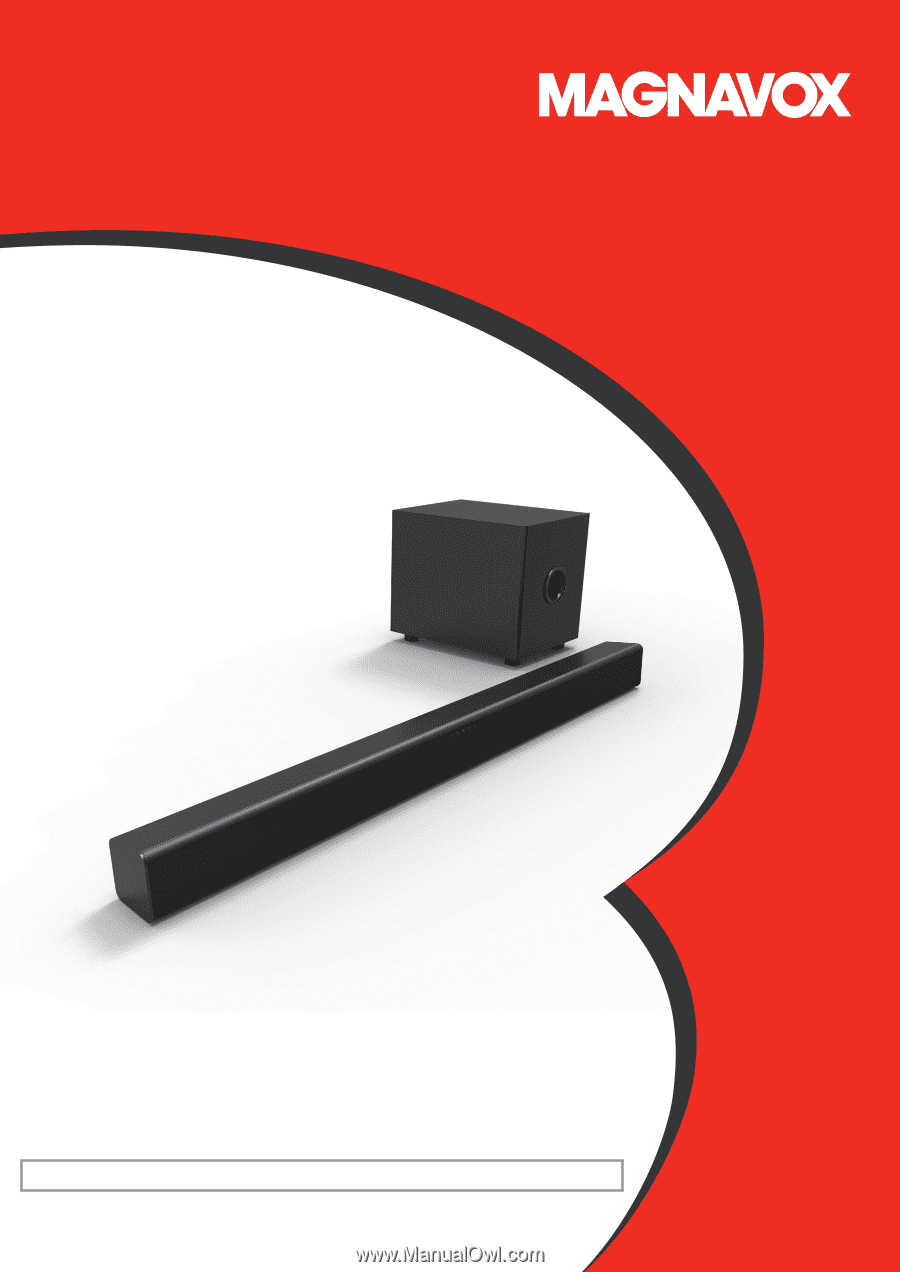
Cover_MAG_EnFr
Owner’s Manual
Manual del Propietario
INSTRUCCIONES SIMPLIFICADAS Y GRANTíA INCLUIDOS EN ESPAÑOL.
MSB4620
2.1ch Soundbar with Wireless Subwoofer
© 2017 Funai Electric Co., Ltd.