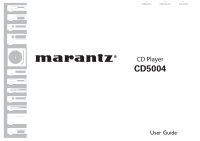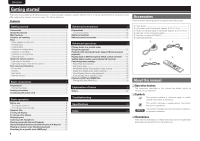Marantz CD5004 CD5004 User Manual - English
Marantz CD5004 Manual
 |
View all Marantz CD5004 manuals
Add to My Manuals
Save this manual to your list of manuals |
Marantz CD5004 manual content summary:
- Marantz CD5004 | CD5004 User Manual - English - Page 1
ESPAÑOL FRANÇAIS ENGLISH CD Player CD5004 - Marantz CD5004 | CD5004 User Manual - English - Page 2
to alert the user to the presence of important operating and maintenance (servicing) instructions in the literature manual, meets FCC requirements. Modification not expressly approved by Marantz may void your authority, granted by the FCC, to use the product. 3. NOTE This product has been tested - Marantz CD5004 | CD5004 User Manual - English - Page 3
n NOTES ON USE / OBSERVATIONS RELATIVES A L'UTILISATION / NOTAS SOBRE EL USO WARNINGS • Avoid high temperatures. Allow for sufficient heat dispersion when installed in a rack. • Handle the power cord carefully. Hold the plug when unplugging the cord. • Keep the unit free from moisture, water, and - Marantz CD5004 | CD5004 User Manual - English - Page 4
terms 20 Others 20 Troubleshooting 21 Specifications 22 Index 22 q User guide 1 w AC power cord (Cord length: Approx. 4.9 ft / 1.5 m 1 e Audio connecting cable (Cord length: Approx. 3.3 ft / 1.0 m).. 1 r Remote control connecting cable 1 t Remote controller (RC002CD 1 y AAA-size batteries - Marantz CD5004 | CD5004 User Manual - English - Page 5
). Supports MP3 and WMA file playback MP3 and WMA files that have been recorded onto CD-R or CD-RW discs can be played back on this CD player (vpage 17). ENGLISH 2 Getting started Basic connections Basic operation Advanced connections Advanced operations Explanation of terms Troubleshooting Speci - Marantz CD5004 | CD5004 User Manual - English - Page 6
no problems with CD-R/CD-RW discs playable on compatible players. Holding discs Do not touch the signal surface. Loading discs • Place the disc in the tray, label side up. • Make sure the disc tray is fully open when inserting the disc. • Place the discs flat, 12 cm discs in the outer tray guide - Marantz CD5004 | CD5004 User Manual - English - Page 7
and cause interruptions in playback. • Use a commercially available disc cleaning set or a soft cloth to clean discs. Gently wipe the disc from the inside towards the outside. Do not wipe in a circular motion. About the remote control Inserting the batteries q Remove the rear cover of the - Marantz CD5004 | CD5004 User Manual - English - Page 8
indicates the CD player operating status as follows: • Power "ON Turn off • Standby Red e Disc tray open/ Disc tray 8) u Display 5) i Play button (1 8) o Stop button (2 8) Q0 Pause button (3 8) Q1 Headphone volume control knob (LEVEL) 10) Q2 Headphones jack (PHONES 10) Q3 Remote control - Marantz CD5004 | CD5004 User Manual - English - Page 9
operate Marantz amplifiers. • When using it, also refer to the operating instructions of the other devices. NOTE The remote control may not operate some devices. 6 Getting started Basic connections Basic operation Advanced connections Advanced operations Explanation of terms Troubleshooting Speci - Marantz CD5004 | CD5004 User Manual - English - Page 10
Model : CD5004 CD player ENGLISH (page 6) Part names and functions Rear panel Addendum Sheet User Guide FRANÇAIS (page 6) • If a flasher input connector is to be used, do not use the remote control input connector. (page 12) Connexions avancées Connecteur d'entrée lumière clignotante - Marantz CD5004 | CD5004 User Manual - English - Page 11
Basic connections NOTE • Do not plug in the power cord until all connections have been completed. • When making connections, also refer to the owner's manual of the other components. • Insert the plugs securely. Loose connections will result in the generation of noise. • Be sure to connect the left - Marantz CD5004 | CD5004 User Manual - English - Page 12
of terms Troubleshooting Specifications Index Basic operation Symbols used to indicate buttons in this manual Button located on both the main unit and the remote control Button only on the main unit Button only on the remote control BUTTON [BUTTON] 5 Power Disc tray indicator - Marantz CD5004 | CD5004 User Manual - English - Page 13
buttons in this manual Button located on both the main unit and the remote control Button only on the main unit Button only on the remote control BUTTON [BUTTON] 1 DISPLAY OFF indicator [A-B] [TEXT] [DISPLAY] [REPEAT] 1 [NUMBER] (0 - 9) [TIME] [8, 9] Playback CDs Moving to - Marantz CD5004 | CD5004 User Manual - English - Page 14
operations Explanation of terms Troubleshooting Specifications Index ENGLISH headphone Plug the headphones into the headphone jack (PHONES). You cannot use the A-B repeat playback function during random playback. The type of text information stored in a CD-Text disc varies depending on the disc - Marantz CD5004 | CD5004 User Manual - English - Page 15
manual Button located on both the main unit and the remote control Button only on the main unit Button only on the remote control BUTTON [BUTTON] STANDBY ON/STANDBY CD PLAYER CD5004 set power to standby, turn off power, or open the disc tray. 1 During playback or stop mode, press [AMS]. - Marantz CD5004 | CD5004 User Manual - English - Page 16
operations Explanation of terms Troubleshooting Specifications Index Advanced Remote control connection Remote connector cord (supplied) ENGLISH Digital connections CD recorder / MD recorder AUDIO OPTICAL IN COAXIAL IN Remote control connection When you use this unit connected to a Marantz - Marantz CD5004 | CD5004 User Manual - English - Page 17
in this manual Button located on both the main unit and the remote control Button only on the main unit Button only on the remote control BUTTON - Marantz CD5004 | CD5004 User Manual - English - Page 18
Basic operation Advanced connections Advanced operations Explanation of terms Troubleshooting Specifications Index ENGLISH Playing back at different speeds (Pitch control function) You can use the Pitch control function to play back music CDs (CD-DA) at a different speed (pitch) during playback - Marantz CD5004 | CD5004 User Manual - English - Page 19
manual Button located on both the main unit and the remote control Button only on the main unit Button only on the remote control BUTTON [BUTTON] 5 CD PLAYER CD5004 rst track on a disc. • When the peak For further information, refer to the user guide of the cassette deck.) On TTL - Marantz CD5004 | CD5004 User Manual - English - Page 20
Advanced connections Advanced operations Explanation of terms Troubleshooting Specifications Index ENGLISH Performing menu settings remote control for operation.) This prevents recording errors due to unintentional operation. • During edit playback, no text information stored on a CD-Text disc - Marantz CD5004 | CD5004 User Manual - English - Page 21
manual Button located on both the main unit and the remote control Button only on the main unit Button only on the remote control mp3 gggg17.mp3 • Display while the player is stopped Number of files that This order can also change according to the CD writing software used. • Playback order 1 AAAA01 - Marantz CD5004 | CD5004 User Manual - English - Page 22
Advanced connections Advanced operations Explanation of terms Troubleshooting Specifications Index n Displaying text a fileH Use [8, 9] or to select a file. When you use a CD-R/RW disc, this unit automatically sets the playback order. For further information, refer to "Playback of MP3 - Marantz CD5004 | CD5004 User Manual - English - Page 23
in this manual Button located on both the main unit and the remote control Button only on the main unit Button only on the remote control BUTTON - Marantz CD5004 | CD5004 User Manual - English - Page 24
information is referred to as finalizing the disc. Discs that are not finalized cannot be properly recognized as an Audio CD and played back by regular CD players and Super Audio CD players. For details, please read the instruction manual provided with a CD recorder. *TOC stands for Table Of Contents - Marantz CD5004 | CD5004 User Manual - English - Page 25
is set to "EXTERNAL". • To use this unit without an amplifier, set the remote control switch to "INTERNAL". • The disc is placed upside-down. • Set the disc correctly. (The label of the disc is facing down.) CD-R/CD-RW disc cannot be played. • The recorded data is not written • Record data that is - Marantz CD5004 | CD5004 User Manual - English - Page 26
AC 120 V 60 Hz 14 W 0.4 W n Cabinet, etc. • Accessories Remote controller: AAA batteries: AC power cord: Audio connecting cord: Remote control connecting cord: • Maximum outer dimensions Width: Height: Depth: • Weight: • Allowable operating temperature: • Allowable operating humidity: 1 2 1 1 1 17 - Marantz CD5004 | CD5004 User Manual - English - Page 27
- Marantz CD5004 | CD5004 User Manual - English - Page 28
- Marantz CD5004 | CD5004 User Manual - English - Page 29
Printed in China 05/2010 541110510028M
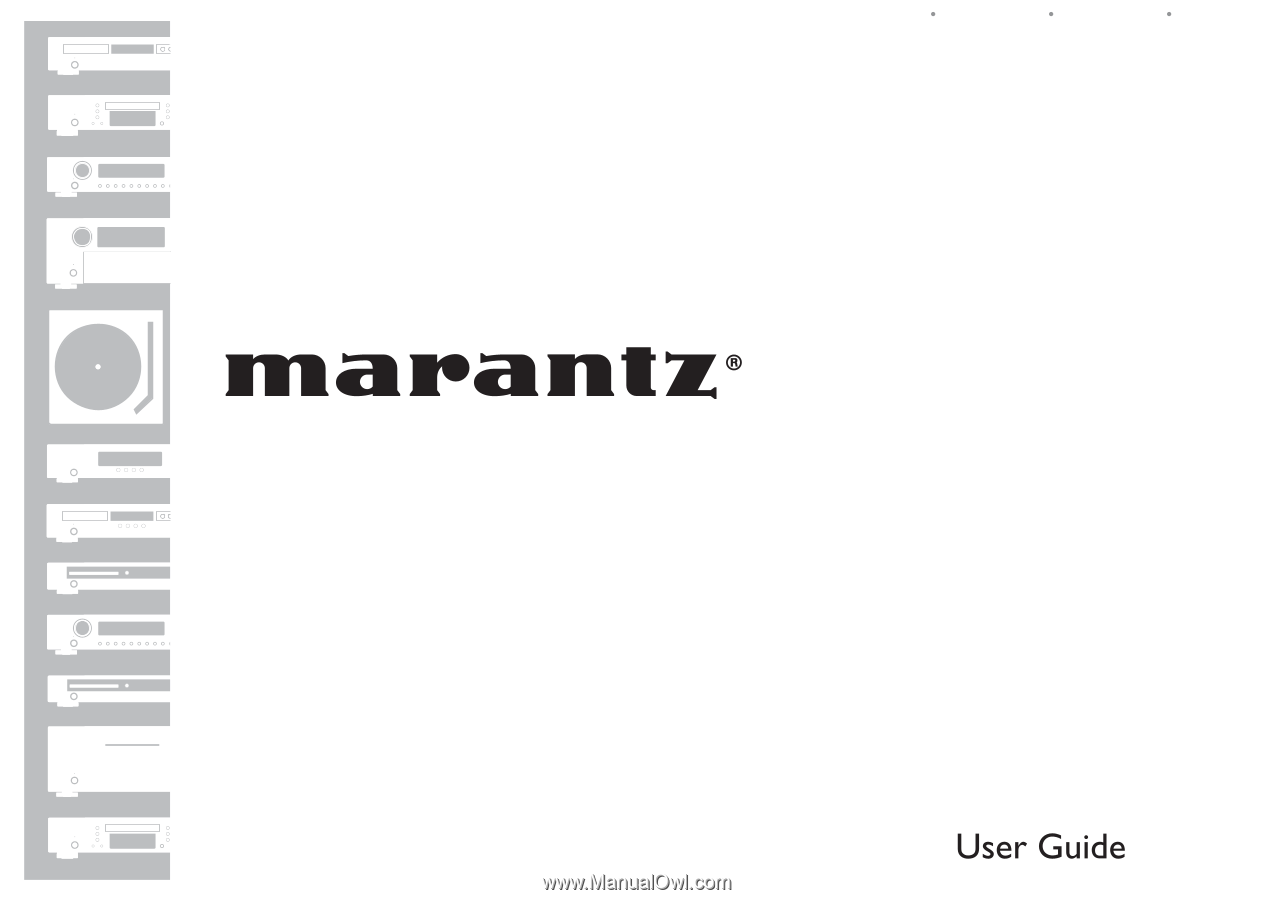
CD Player
CD5004
ENGLISH
FRANÇAIS
ESPAÑOL