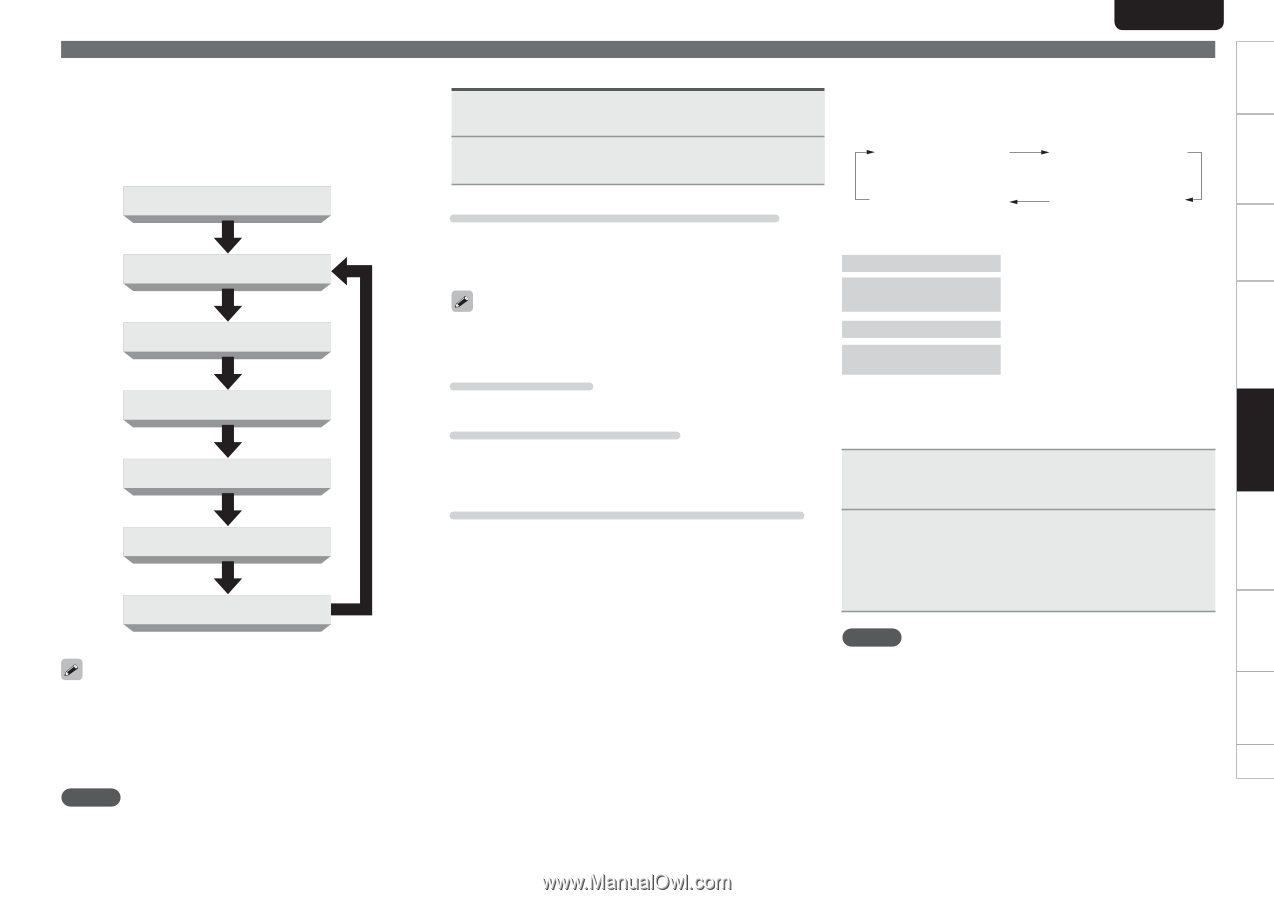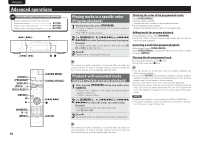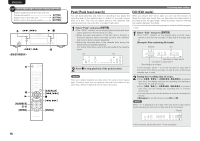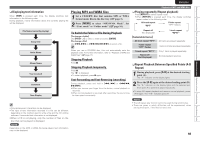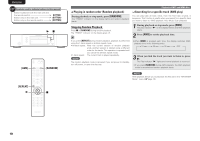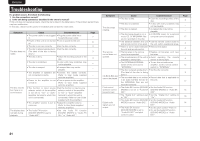Marantz CD5004 CD5004 User Manual - English - Page 22
Playing MP3 and WMA files
 |
View all Marantz CD5004 manuals
Add to My Manuals
Save this manual to your list of manuals |
Page 22 highlights
ENGLISH Getting started Basic connections Basic operation Advanced connections Advanced operations Explanation of terms Troubleshooting Specifications Index n Displaying text information When [TEXT] is pressed each time, the display switches text information in the following order. During playback, mainly information about the currently playing file will be displayed. File Name (currently playing) Song Title Artist Name Album Name Year (created) Comment Time Display Playing MP3 and WMA files 1 Set a CD-R/RW disc that contains MP3 or WMA format music files in the disc tray (vpage 3). 2 Press [MENU] to select "MP3/WMA Mode". Set "Cont. mode" or "Folder mode" (vpage 16). To Switch the Folder or File During Playback GTo change a folderH Use [PITCH -, +] to select a folder and press [ENTER]. GTo change a fileH Use [8, 9] or to select a file. When you use a CD-R/RW disc, this unit automatically sets the playback order. For further information, refer to "Playback of MP3 and WMA files" (vpage 17). Stopping Playback Press 2. Stopping Playback temporarily Press 3. The "3" is displayed. • To restart playback, press 3 again. Fast-Forwarding and Fast-Reversing (searching) During playback, press and hold in [6, 7] or . • When you remove your finger from the button, normal playback is resumed. • When normal playback is resumed after searching, the sound may be interrupted momentarily. Playback of MP3 and WMA files n Playing repeatedly (Repeat playback) Press [REPEAT] to select repeat mode. • When [REPEAT] is pressed each time, the display switches repeat modes in the following order. All-track repeat "RPT" Folder repeat "RPT" flashes Repeat off (Not Displayed) 1-track repeat "RPT1" GSelectable itemsH All-track repeat "RPT" : All tracks are played repeatedly. Folder repeat "RPT" flashes : Tracks in a folder are played repeatedly. 1-track repeat "RPT1" Repeat off (Not Displayed) : Only 1 track is played repeatedly. : Normal playback resumes. n Repeat Playback Between Specified Points (A-B Repeat) 1 During playback, press [A-B] at the desired starting point (A). The "A-" indicator on the display lights. 2 Press the [A-B] again at the desired ending point (B). The "B-" indicator on the display lights and the selected part (from point A to point B) is played repeatedly. • To stop A-B repeat playback and resume normal playback, press [A-B] again. The "A-B" indicator goes off. • Only alphanumeric characters can be displayed. • The type of text information recorded in a file can be different depending on the method used to write a file and the CD writing software. Unrecorded text information is not displayed. • When a CD is not playing, only the number of files on the disc that can be played is displayed. NOTE Depending on the MP3 or WMA file being played, text information may not be displayed. NOTE • The A-B repeat play function cannot be used during random play. • There are cases in which difficulties will be experienced, when setting the B point, if the file's bit rate is low. 18