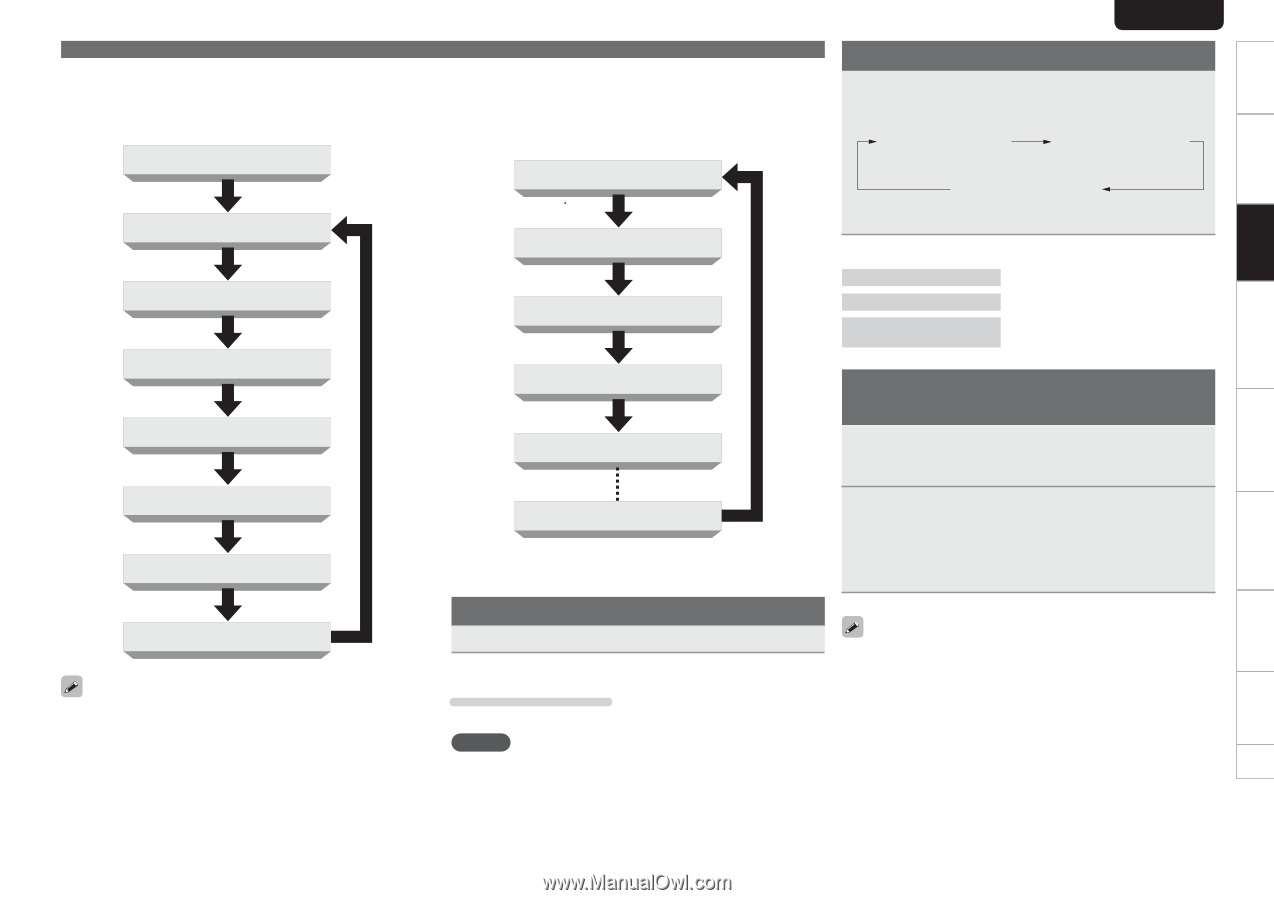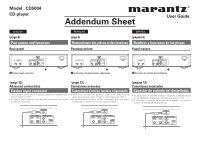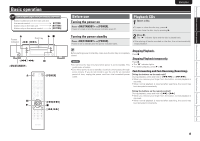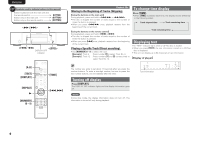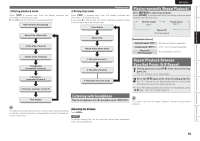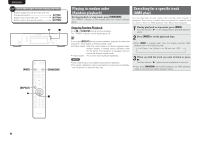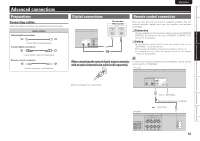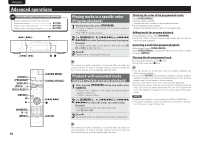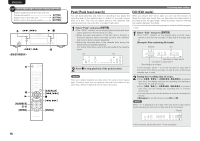Marantz CD5004 CD5004 User Manual - English - Page 14
Listening with headphone, Playing repeatedly Repeat Playback, Repeat Playback Between, Specified
 |
View all Marantz CD5004 manuals
Add to My Manuals
Save this manual to your list of manuals |
Page 14 highlights
Getting started Basic connections Basic operation Advanced connections Advanced operations Explanation of terms Troubleshooting Specifications Index ENGLISH n During playback mode When [TEXT] is pressed each time, the display switches text information in the following order. GExampleH While the third track is being played back Title of track 3 now playing Album Title (album title) n During stop mode Displaying text When [TEXT] is pressed each time, the display switches text information in the following order. If you press 1 while the title of a track is displayed, playback starts from the beginning of the current track. Time display Album Title Playing repeatedly (Repeat Playback) Press [REPEAT] to select repeat mode. When [REPEAT] is pressed each time, the display switches repeat modes in the following order. All-track repeat "RPT" 1-track repeat "RPT1" Repeat off (Not Displayed) GSelectable itemsH 3 Title (title of track 3) Album Artist (album artist) All-track repeat "RPT" : All tracks are played repeatedly. 1-track repeat "RPT1" : Only 1 track is played repeatedly. Repeat off (Not Displayed) : Normal playback resumes. 3 Artist (artist of track 3) 3 Songwriter (songwriter of track 3) 3 Composer (composer of track 3) 1 Title (title of track 1) 2 Title (title of track 2) X Title (title of the last track) Repeat Playback Between Specified Points (A-B Repeat) 1 During playback, press [A-B] at the desired starting point (A). The "A-" indicator on the display lights. 2 Press the [A-B] again at the desired ending point (B). The "B-" indicator on the display lights and the selected part (from point A to point B) is played repeatedly. 3 Arranger (arranger of track 3) • To stop A-B repeat playback and resume normal playback, press [A-B] again. The "A-B" indicator goes off. Time display Listening with headphone Plug the headphones into the headphone jack (PHONES). You cannot use the A-B repeat playback function during random playback. The type of text information stored in a CD-Text disc varies depending on the disc. No text information is displayed for the disc that does not contain information. Adjusting the Volume Turn . NOTE To prevent hearing loss, do not raise the volume level excessively when using headphones. 10