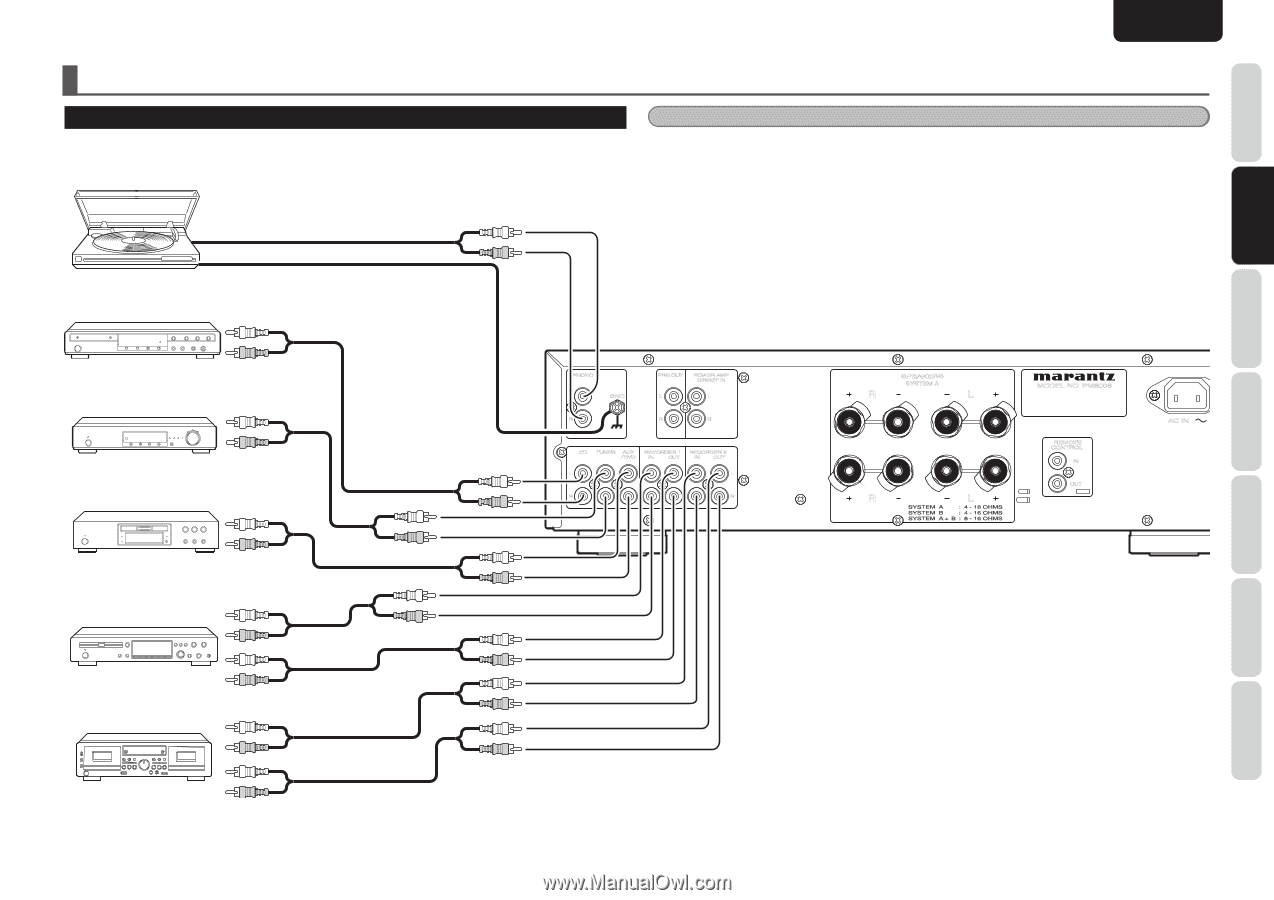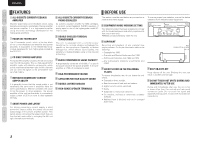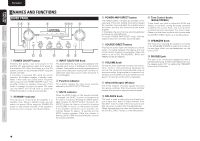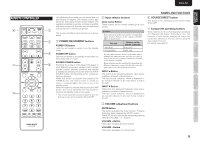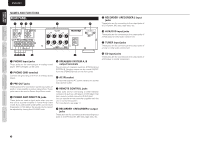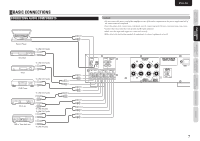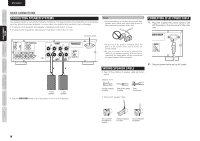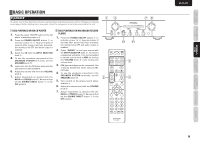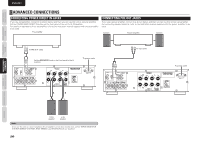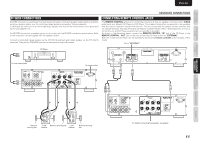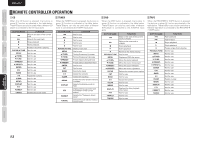Marantz PM8003 PM8003 User Manual - English - Page 10
Basic Connections
 |
View all Marantz PM8003 manuals
Add to My Manuals
Save this manual to your list of manuals |
Page 10 highlights
Basic coNNectioNs coNNectiNg audio compoNeNts Record Player CD player To LINE OUT jacks To LINE OUT jacks Tuner DVD Player To LINE OUT jacks To LINE OUT jacks CD-R, etc. To LINE IN jacks To LINE OUT jacks MD or Tape deck, etc. To LINE IN jacks ENGLISH Caution: • Do not connect the power cord of this amplifier or any of the other components to the power supply until all of the connections are completed. • Insert the plugs of the connections cords firmly into the connecting jacks. Incorrect insertion may cause noise. • Connect the wires correctly to the L (left) and R (right) channels. • Make sure that input and output are connected correctly. • Refer also to the instruction manuals of components to connect equipment correctly. PHONO L GND R PRE OUT POWER AMP DIRECT IN L L R R CD TUNER AUX / DVD RECORDER 1 IN OUT RECORDER 2 IN OUT L L R R SPEAKERS SYSTEM A R L R L MODEL NO. PM8003 REMOTE CONTROL IN OUT AC IN 7 others trouBleshootiNg remote coNtroller operatioN adVaNced coNNectioNs Basic operatioN Basic coNNectioNs Names aNd FuNctioNs