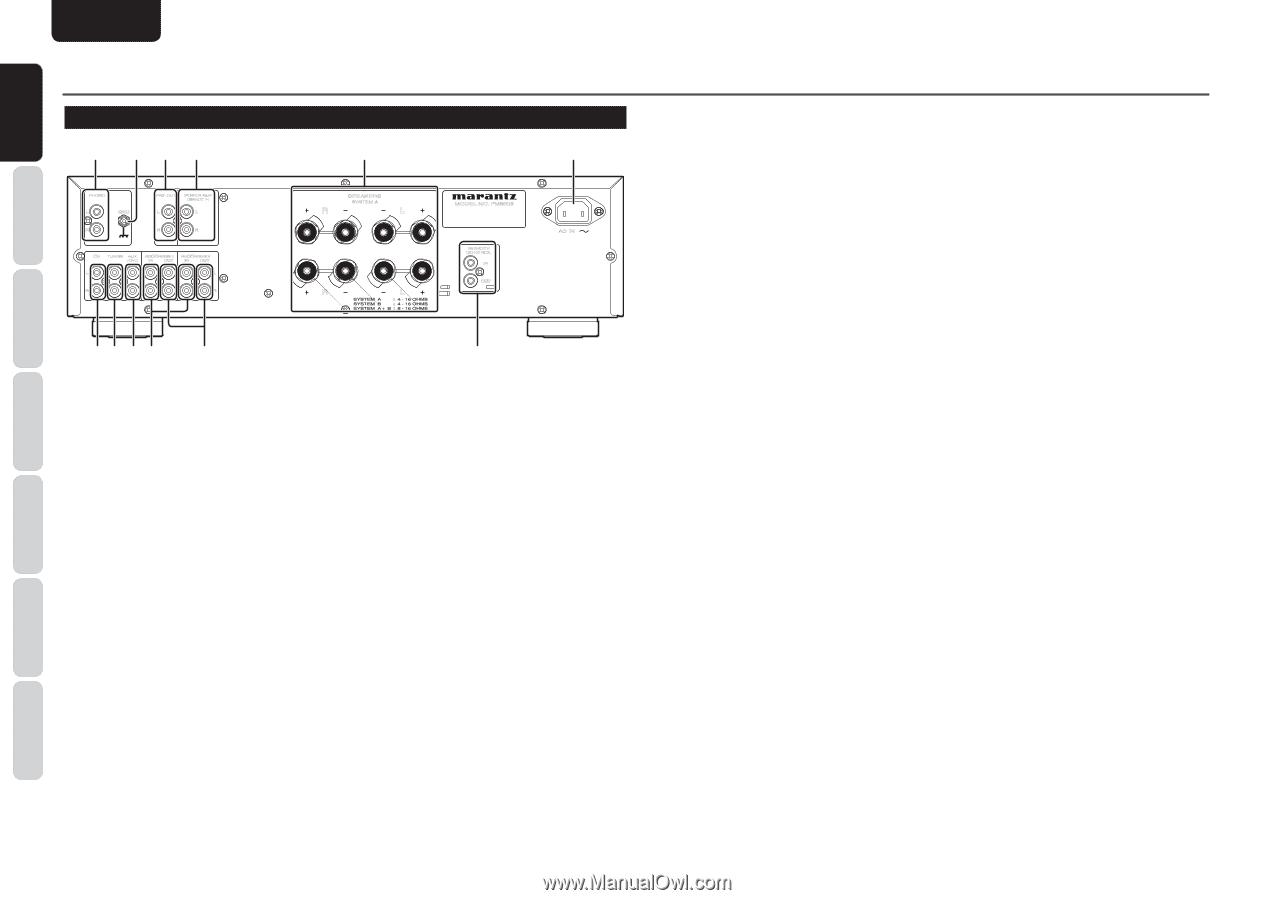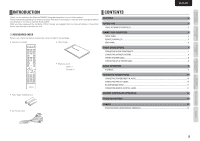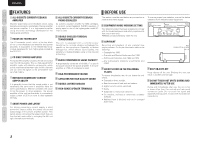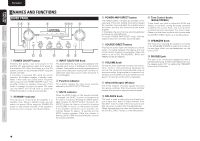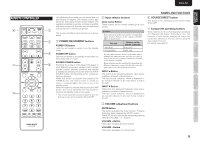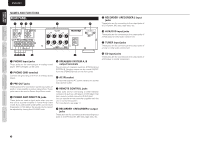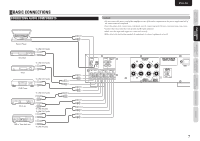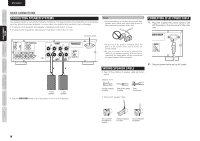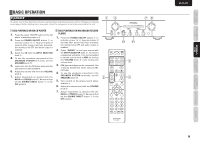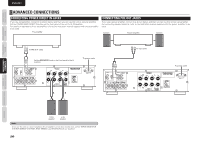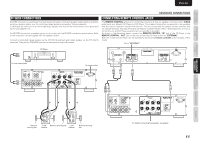Marantz PM8003 PM8003 User Manual - English - Page 9
Rear Panel - amp
 |
View all Marantz PM8003 manuals
Add to My Manuals
Save this manual to your list of manuals |
Page 9 highlights
Names aNd FuNctioNs Basic coNNectioNs Basic operatioN adVaNced coNNectioNs ENGLISH Names aNd FuNctioNs rear paNel q we r t o RECORDER 1/RECORDER 2 input jacks y These jacks are for connecting to the output jacks of a CD-R player, MD deck, tape deck, etc. PHONO L GND R PRE OUT POWER AMP DIRECT IN L L R R CD TUNER AUX / DVD RECORDER 1 IN OUT RECORDER 2 IN OUT L L R R SPEAKERS SYSTEM A R L R L MODEL NO. PM8003 REMOTE CONTROL IN OUT AC IN !0 AUX/DVD input jacks These jacks are for connecting to the output jacks of a DVD player or other audio component. !1 TUNER input jacks These jacks are for connecting to the output jacks of a tuner or other audio component. !2!1!0o i q PHONO Input jacks These jacks are for connecting to an analog record player. MM cartridges can be used. w PHONO GND terminal Connect the grounding wire from an analog record player. e PRE OUT jacks These jacks are for connection via the input jacks of another main amplifier or active subwoofers. These jacks cannot be used in Power Amp Direct mode. r POWER AMP DIRECT IN jacks These jacks are used as input jacks when you use this unit as a power amplifier in Power Amp Direct mode. If you use another preamplifier, connect it via these jacks. In this status, the sound volume cannot be adjusted by turning the VOLUME knob. u t SPEAKERS SYSTEM A, B output terminals You can connect 2 speaker systems, SYSTEM A and SYSTEM B. Speaker output can be turned ON/OFF from the SPEAKERS knob on the front panel. y AC IN socket Connect the supplied AC power cable to this socket and a power outlet. u REMOTE CONTROL jacks These jacks are for connecting to other Marantz components such as a CD player or DVD player that has a remote control connector (D.BUS jack). You can use the remote controller supplied with the unit to control the system. For more details, see page 11. i RECORDER 1/RECORDER 2 output jacks These jacks are for connecting to the recording input jacks of a CD-R recorder, MD deck, tape deck, etc. !2 CD input jacks These jacks are for connecting to the output jacks of a CD player or similar component. remote coNtroller operatioN trouBleshootiNg others 6