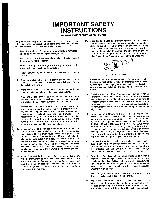Marantz SR-880mkII User Guid
Marantz SR-880mkII Manual
 |
View all Marantz SR-880mkII manuals
Add to My Manuals
Save this manual to your list of manuals |
Marantz SR-880mkII manual content summary:
- Marantz SR-880mkII | User Guid - Page 1
wrawa wowswagz ® Model SR880mkII User Guide AudioNideo Receiver - Marantz SR-880mkII | User Guid - Page 2
Instruction Manual for replacement or resetting of protective device. If replacement of the plug is required, be sure the service to proper grounding of the mast and supporting structure, grounding of the lead-in For added protection for this video product receiver during a lightning storm, or when it - Marantz SR-880mkII | User Guid - Page 3
B HJ N 0 U a as 103 103 ONO 0 OWN a Iur a RAT ODD a NT RC. ACIACRE ''" C) PAC OUT a a IN a a NC,, a a a AR a GT Yb o CORR.. VONA NKr @ @ DON MORAN AC ounus 1130D10114 SWOCREO IAN I A ©ID 0 UMlYAEDNLD IDOW IA a oe oe L K C) SIGNAL STRENGTH meter MEMORY indicator VISUAL - Marantz SR-880mkII | User Guid - Page 4
Connect to an third party multi-room remote control device, available from your Marantz dealer. 0 PRE OUT jacks Jacks for front, center and surround use outlets are provided. The one marked SWITCHED provides power only when the SR880mkII is turned on and is useful for component which you use every - Marantz SR-880mkII | User Guid - Page 5
player rear panel Tape deck panel nN2I,.7'....:r1...0330_00003, REMOTE Controlling the power ON/OFF of a power amplifier connected to the SR880mk11 through Marantz remote control 1. If you connect the MA500 power amplifier to the SR880mkli, set the Bus System Selector switch of the MA500 to "System - Marantz SR-880mkII | User Guid - Page 6
and reception mode if desired. Stations can be preset either manually (by you) or automatically (by the tuner). AUTO PRESETTING This function scans the frequencies in the selected band and automatically presets all stations which can be received. 1. Select the FM band. 2. Tune in the lowest - Marantz SR-880mkII | User Guid - Page 7
DIGITAL INPUT SOURCE PLAYBACK DIGITAL INPUT 1. Connect the digital output jack of the DVD or CD PLAYER with the DIGITAL input jack of the SR880mkii. For the COAXIAL input, use the VIDEO cable. For the OPTICAL input, use the dedicated optical cable. 2. Set the DISC to be played back at - Marantz SR-880mkII | User Guid - Page 8
Delay time: For the various surround sound modes, the surround sound information is delayed slightly, in order to compensate for the physical layout of your home theater speakers. This delay ensures that the main sounds from the front speakers and the surround sounds from the surround speakers - Marantz SR-880mkII | User Guid - Page 9
the speaker setting in menu system before using SR880mkII. Setting these menu will tell the SR880mk11 your speakers' type consult the speaker owner's manual and look on the "specifications" page to the SR880mkIl is connected to an amplifier or receiver equipped with a Subwoofer INPUT terminal, or if - Marantz SR-880mkII | User Guid - Page 10
SURROUND MODE I> TEST TONE MULTI ROOMSEL:OFF SLEEP TIMER: OFF SET UP MENU ....MENU OFF I> TEST TONE : ON FL C FR f> FRONT L + 6 dB SL SR \ ,...RETURN TO MAINMENU } ( .1, SURROUND MODE C> MODE : DOLBY CENTER DELAY : 0 mS SURROUND DELAY : 20 mS RE-EQ : OFF NIGHT MODE : OFF LFE LEVEL - Marantz SR-880mkII | User Guid - Page 11
the RC18SR will not send out a remote control code to instruct the amplifier o receiver to change to that corresponding input, but the RC-18SR input selections available with most quality AN amplifiers (or receivers) including popular Marantz models. The function button DSSNCR2 is a little different - Marantz SR-880mkII | User Guid - Page 12
player. Press the function button again within 2 seconds and the amplifier or receiver's input changes to laser disc. 4. Now you can operate the laser wish to put this guide aside temporarily, and begin using the RC-18SR with your NV system. If you already have any Marantz components, or Philips and - Marantz SR-880mkII | User Guid - Page 13
Erasing the memory assigned to a DIRECT buttons: All codes and names which were previously memorized for each of the functions (such as TV, LD, VCR, etc.) in pages can be erased, Press and hold the CLEAR button O and press the button El 2 times. You will see the "DWI- CLR?" (direct button - - Marantz SR-880mkII | User Guid - Page 14
ED- TIME FT5 REPT fair F#15 co 2 9 4 Note that this sequence will operate a Marantz CD player (or any other CD player equipped with the RC-5 remote control language). If you brand of CD player, you may wish to check its owner's manual to see if direct track selection is possible via remote, or if - Marantz SR-880mkII | User Guid - Page 15
AUX 2 VCD/PHI 1 1 CD+ (for 2 CD- REST 3 OSD only) 4 SCAN 5 A/B 6 SLOW 7 8 selects disc up selects disc down OSD on/off selects time search repeat A to B slow forward 3 VCD/PHI 2 1 PBC (for 2 KARA REST 3 IND+ only) 4 IND- 5 SEL 6 RTN 7 NEXT 8 PREV selects play back control - Marantz SR-880mkII | User Guid - Page 16
zoom mode on/off 3 KARAOKE 1 ONOF 2 ONCE 3 MELO 4 VOCL 5 MODE 6 3-D 7 VSLF 8 VSLR karaoke on/off once more play again melody play vocal support play karaoke modes surround processor on/off very slow forward very slow reverse 4 REC 1 VCR1 2 REC 3 PAUS 4 STOP 5 MD 6 REC 7 PAUS 8 STOP selects - Marantz SR-880mkII | User Guid - Page 17
function entirely. RC-5 Shipped destination: As mentioned earlier in this guide, the RC-18SR is provided with many commands from the factory with codes conforming to the Philips RC-5 remote control language (used by Marantz, Philips, and some other companies). We have provided two different RC - Marantz SR-880mkII | User Guid - Page 18
offset when PRO LOGIC is decoded. I> TEST TONE : OFF CHANNEL LEVEL FRONT L 0 dB RETURN TO MAIN MENU } I I> TEST TONE : ON FL C FR FRONT L +6dB SL SR ....RETURN TO MAINMENU 4. TEST TONE When "TEST TONE" is selected on "OSD MAIN MENU" and press the OK button, the test tone starts from the - Marantz SR-880mkII | User Guid - Page 19
3. Other On Screen Information When a button is pressed while the on-screen function is activated by the Main unit or remote, the information associated with the button is displayed on the TV screen. Disappears automatically in about 5 seconds after the button is pressed. < FUNCTION SELECT> VIDEO : - Marantz SR-880mkII | User Guid - Page 20
receiver available from your Marantz dealer are necessary. The operations possible with the multi room function are explained briefly below. For details, refer to the instruction manual the MULTI ROOM. Any of these operations will put the SR880mkII into multi room mode and "MULTI" will light in the - Marantz SR-880mkII | User Guid - Page 21
ERROR MESSAGES When the display indicates some error messages (e.g. ERROR -), unplug the power cable immediately. Contact your dealer, nearest Marantz distributor or the Marantz service center in your area. HOW TO RESET THE UNIT Should the operation or display seem to be abnormal, reset the unit
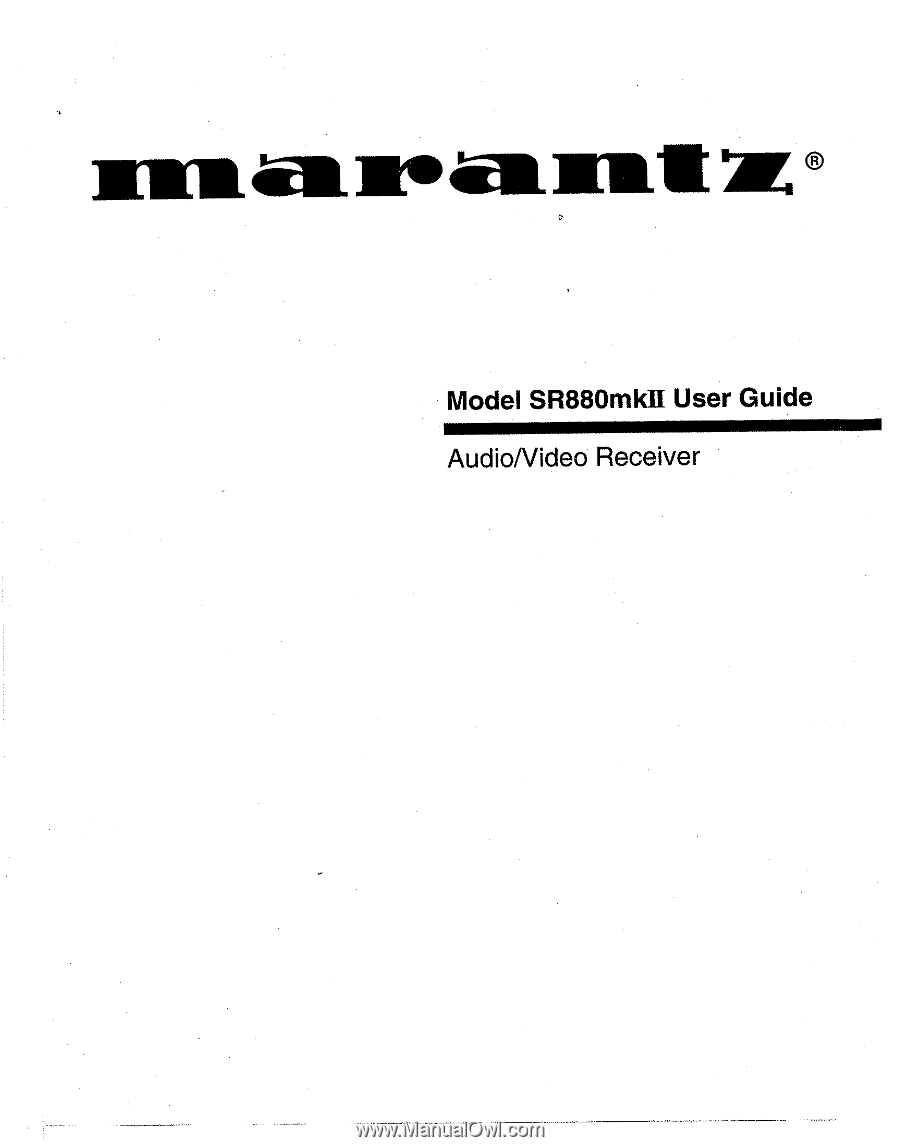
wrawa
wows
wag
z
®
Model
SR880mkII
User
Guide
AudioNideo
Receiver