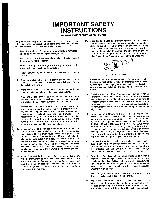Marantz SR-880mkII User Guid - Page 7
Indication, Function, Selector, Digital, Input, Channel, Status, Indicator, Analog, Audio
 |
View all Marantz SR-880mkII manuals
Add to My Manuals
Save this manual to your list of manuals |
Page 7 highlights
DIGITAL INPUT SOURCE PLAYBACK DIGITAL INPUT 1. Connect the digital output jack of the DVD or CD PLAYER with the DIGITAL input jack of the SR880mkii. For the COAXIAL input, use the VIDEO cable. For the OPTICAL input, use the dedicated optical cable. 2. Set the DISC to be played back at the PLAYER. 3. Press the OPT, COAX1 or COAX2 of the FUNCTION SELECTOR button (DIGITAL INPUT). 4. Play back the PLAYER. 5. Using the VOLUME control, adjust the volume. CHANNEL STATUS INDICATOR Channel status is displayed when dital inputed source is decoded. An ordinary Dolby Digital (AC-3) and DTS signals are indicated as "3/ 2.1". An ordinary Dolby Digital (AC 3) and DTS signals are organized 3 front channels (left, center and right channel), 2 surround channels (left and right channel) and 0.1 LFE signal. 2 channel stereo signal is indicated as "2/0" Note: The channel status of following software is indicated as "2/1", and "PRO LOGIC" is indicated as surround mode. The software is encoded as PRO LOGIC, though Dolby Digital (AC-3) signal is inputted. ANALOG AUDIO INPUT and DIGITAL INPUT Selecting an analog audio source such as CD or TUNER outputs a selected analog audio signal at the TAPE OUT or VCR OUT. This output has no relationship with the selection of the FUNCTION SELECTOR button (DIGITAL INPUT). For example, selecting OPT for the digital SOURCE and selecting DVD for the analog audio source, OPT/DVD appear at the display, and at the SPEAKER OUT, the source connected to OPT is played back. However, the analog audio signal of the DVD is output to the TAPE or VCR OUT jack. In other words, even when OPT has been selected for the digital source, the analog source is selected and an analog audio signal is output at the TAPE or VCR OUT jack. Also, for the VIDEO signal, the DVD signal is output at the TV/MONI output jack. When a source without a VIDEO signal such as CD, the video signal of a source indicated in the VISUAL SOURCE INDICATOR of the display is output. Note: The digital source signal is not output to TAPE OUT or VCR OUT. INDICATION OF FUNCTION SELECTOR ANALOG SOURCE DIGITAL SOURCE I 1 1/ 71I-/nI o TI I7I I ANALOG SOURCE CHANNEL STATUS FOR DIGITAL INPUT SIGNAL T1 I/ 71 _U P OPT / C1 . DIGITAL SOURCE