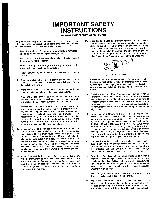Marantz SR-880mkII User Guid - Page 5
connect, remote, control, before
 |
View all Marantz SR-880mkII manuals
Add to My Manuals
Save this manual to your list of manuals |
Page 5 highlights
REMOTE CONTROL BUS CONNECTIONS This unit is equipped with a remote control function. By connecting this unit's remote control jacks to a Marantz CD player or tape deck equipped with remote control (RC-5) jacks, it allows system remote control operation. Connect REMOTE CONT. OUT jack of SR880mklIto REMOTE CONT. IN of other Marantz equipment, i.e. CD player or'Cassette deck, by using an RCA pin cable. Note: If a component equipped with remote control (RC-5) jacks has an INT/ EXT switch on the rear panel, set the switch to EXT when using the system control function. (Connection example) SR880mk11 rear panel or MA500 rear panel 67 0Ti CD player rear panel Tape deck panel nN2I,.7'....:r1...0330_00003, REMOTE Controlling the power ON/OFF of a power amplifier connected to the SR880mk11 through Marantz remote control 1. If you connect the MA500 power amplifier to the SR880mkli, set the Bus System Selector switch of the MA500 to "System 2". Now the MA-500 can be turned ON / OFF in synchronism with the power ON / OFF of the SR880mkIl. Notes: • Be sure to connect the remote control bus before the procedure above. eur j "o 1 CONNECTION FOR A SUBWOOFER MULTI OUT Tv MO ry OVO DI VCR tc ©O Mtn ROO REMOTE CONT. CI ouTO IN PRE OUT L %PONT C) COAXIAL, OO COAXIRLv OPTICAL DIGITAL INPUT © EITER BURR 00:ER Use this connection when using a sub-woofer speaker. You can also connect a powered subwoofer. Powered subwoofer \ROE0 VIDEO Other Marantz 0 Equipment (RC-5) 0 / \ LINE IN Set the switch to "SYSTEM 2" a 1.7-7 Marantz MA500 power amplifier Subwoofer speaker