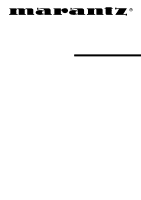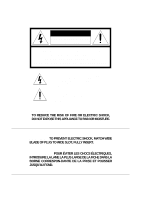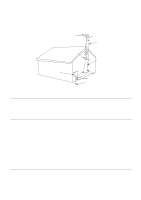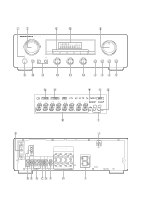Marantz SR4120 SR4120 User Manual
Marantz SR4120 Manual
 |
View all Marantz SR4120 manuals
Add to My Manuals
Save this manual to your list of manuals |
Marantz SR4120 manual content summary:
- Marantz SR4120 | SR4120 User Manual - Page 1
Model SR4120 User Guide Receiver 1 - Marantz SR4120 | SR4120 User Manual - Page 2
risk of electric shock to persons. The exclamation point within an equilateral triangle is intended to alert the user to the presence of important operating and maintenance (servicing) instructions in the literature accompanying the appliance. WARNING TO REDUCE THE RISK OF FIRE OR ELECTRIC SHOCK, DO - Marantz SR4120 | SR4120 User Manual - Page 3
operate normally or exhibits a marked change in performance; or E. The appliance has been dropped, or the enclosure damaged. 20. Servicing - The user should not attempt to service the appliance beyond that described in the operating instructions. All other servicing should be referred to qualified - Marantz SR4120 | SR4120 User Manual - Page 4
installed and used in accordance with the instructions, may cause harmful interference to radio user is encouraged to try to correct the inter- ference by one or more of the following measures: - Reorient or relocate the receiving antenna. - Increase the separation between the equipment and receiver - Marantz SR4120 | SR4120 User Manual - Page 5
qu RECEIVER SR4120 TUNING/PRESET y !5 i VOLUME DOWN UP STANDBY POWER ON/STANDBY PHONES 1 SPEAKERS 2 o !0 !1 TAPE MONI AUX CD PHONO FM/AM BASS TREBLE BARANCE - + - + L R !2 !3 !4 MIN MAX F/P P.SCAN MEMO FM MODE wert >= A ?@ C B A ANTENNA AM GND FM (75‰) PHONO CD L - Marantz SR4120 | SR4120 User Manual - Page 6
instructions carefully. We recommend that you read the entire user guide before you attempt to connect or operate the receiver. After you have reviewed the contents of this manual or water does enter the equipment, contact your nearest dealer or service center. Do not pull out the plug by pulling on - Marantz SR4120 | SR4120 User Manual - Page 7
of the main unit or the POWER button of the remote control unit. !0 PHONES socket for stereo headphones This jack is compatible with a wide range of STEREO indicator This indicator lights up, when in FM stereo mode. b TUNED indicator This indicator lights up, when a broadcast is received - Marantz SR4120 | SR4120 User Manual - Page 8
F REMOTE jacks Connect to other Marantz components equipped with REMOTE jacks. (see page 9) Marantz components utilize the Philips RC-5 remote control system on loudspeaker impedance : The power ratings specified for this Marantz receiver are obtained using fixed value test load impedance. However, - Marantz SR4120 | SR4120 User Manual - Page 9
remote control jacks to a Marantz CD player or tape deck equipped with remote control (D-BUS) jacks, it allows system remote control operation. Connect REMOTE CONT. OUT jack of the receiver to REMOTE CONT. IN of other Marantz memorized using the auto or manual tuning. manual preset 1. Press the MEMO( - Marantz SR4120 | SR4120 User Manual - Page 10
mode. ¡ Each time this button is pressed, the mode changes as follows. stereo mode : STEREO indicator lights up. monaural mode : STEREO indicator goes off. ¡ When listening to very weak FM stereo stations, you may experience higher than normal background hiss Switch to monaural sound to eliminate - Marantz SR4120 | SR4120 User Manual - Page 11
Marantz AV component equipped with a remote sensor as well as other Marantz components connected to the first component through the Remote Stereo/Mono Preset memory Receiver ON/OFF Amp Audio Mute/Demute Amp Volume up Amp Volume dow USING THE REMOTE CONTROL UNIT 1. Remote control Operate the remote - Marantz SR4120 | SR4120 User Manual - Page 12
of your Marantz equipment. CLEANING OF EQUIPMENT EXTERNAL SURFACES The exterior finish of your receiver will last indefinitely Marantz Authorized Service Center nearest you. In many cases, the dealer where you purchased your Marantz unit may be equipped to provide service. Please include the model - Marantz SR4120 | SR4120 User Manual - Page 13
TROUBLE SHOOTING GUIDE If your receiver/amplifier should not perform as expected, consult the table below to see if the problem can be corrected before seeking help from your dealer or our service organization. PROBLEM or exhausted. • The remote sensor is obstructed. • No antenna is connected. • The - Marantz SR4120 | SR4120 User Manual - Page 14
ENGLISH TECHNICAL SPECIFICATIONS FM Tuner Section Frequency Range ...87.5 - 108.0 MHz Usable Sensitivity ...IHF 2.0 µV/11.3 dBf Signal to Noise Ratio Mono/Stereo 70/65 dB Distortion ...Mono/Stereo 0.3/0.5 % Stereo Separation ...1 kHz 32 dB A.C.S...± 400 kHz 50 dB Image Rejection ...98.1 MHz 40 dB - Marantz SR4120 | SR4120 User Manual - Page 15
pour avoir choisi l'ampli-tuner stéréo Marantz pour votre chaîne. Cet ampli-tuner éférée. Veuillez lire attentivement ces instructions de fonctionnement. Nous recommandons que appareil, prendre contact avec le distributeur ou le centre de service après-vente le plus proche. Ne débranchez pas la fiche - Marantz SR4120 | SR4120 User Manual - Page 16
de la pièce. !4 Commande BALANCE CONTROL Avec cette commande, réglez l'équilibre du volume sonore entre l'enceinte droite et gauche. !5 AFFICHEUR a Témoin STEREO Ce témoin s'éclaire si l'émission FM reçue est en stéréophonie. b Indicateur TUNED Cet indicateur s'allume quand une émission est reçue - Marantz SR4120 | SR4120 User Manual - Page 17
OUT. E Prises d'entrée CD Connectez aux prises de sortie audio du lecteur CD. F Prises REMOTE Connectez aux autres appareils Marantz équipés de prises REMOTE. (Voir page 18.) Les appareils Marantz utilisent le langage de commande à distance Philips RC-5. G Prises PRE OUT Ces prises fournissent des - Marantz SR4120 | SR4120 User Manual - Page 18
munis de prises de télécommande (D-BUS), il est possible d'utiliser la télécommande du système. Connectez la prise REMOTE CONT. OUT de l'amplituner à REMOTE CONT.IN d'un autre appareil Marantz (un lecteur de CD ou une platine cassette, par exemple) au moyen d'un câble se terminant par un jack - Marantz SR4120 | SR4120 User Manual - Page 19
le mode stéréo automatique. ¡ Chaque fois que vous appuyez sur cette touche, le mode change comme suit: Mode stéréo : l'indicateur STEREO s'allume. Mode monaural : l'indicateur STEREO s'éteint. ¡ Si vous écoutez une station FM de signal très faible, vous pouvez faire l'expérience de bruits de fond - Marantz SR4120 | SR4120 User Manual - Page 20
Marantz doté d'un capteur de télécommande ainsi que sur tout autre appareil Marantz VCR OPEN/ CLOSE 1- MODE -2 MODE MEMO TEXT TIME RC - 66PM REMOTE CONTROL UNIT b v z x v Quand on appuie sur la touche parmi capteur de télécommande, situé sur l'avant de Receiver. Le contrôle à distance ne sera pas - Marantz SR4120 | SR4120 User Manual - Page 21
jamais utiliser de chiffons imbibés de substances chimiques. Si l'appareil est sale, nettoyer les surfaces extérieures avec un chiffon doux, non pelucheux de service après-vente Marantz le plus proche de chez vous. Très souvent, le revendeur auprès duquel vous avez acquis votre appareil Marantz sera - Marantz SR4120 | SR4120 User Manual - Page 22
FRANÇAIS GUIDE DE DEPANNAGE Si votre ampli-tuner ne fonctionne pas comme souhaité, consultez le tableau ci-dessous pour voir si le problème ne peut pas être corrigé avant de chercher de l'aide auprès de votre revendeur ou de notre centre de service. PROBLEME Pas d'alimentation Le son est coupé - Marantz SR4120 | SR4120 User Manual - Page 23
FRANÇAIS SPECIFICATIONS TECHNIQUES Section du Tuner FM Plage de fréquence ...87.5 - 108.0 MHz Sensibilité utile ...IHF 2.0 µV/11.3 dBf Rapport signal sur bruit Mono/Stéréo 70/65 - Marantz SR4120 | SR4120 User Manual - Page 24
, Bell Village, Port Louis, Mauritius MILITARY MARKET EUROPE PASCO GmbH PO BOX 1280, Sandhausen 69200, Germany NETHERLANDS Marantz Domestic Sales A division of Marantz Europe B.V., Building SFF2, P.O. Box 80002, 5600 JB Eindhoven, The Netherlands NEW ZEALAND Wildash Audio Systems 14 Malvern

Model SR4120 User Guide
Receiver