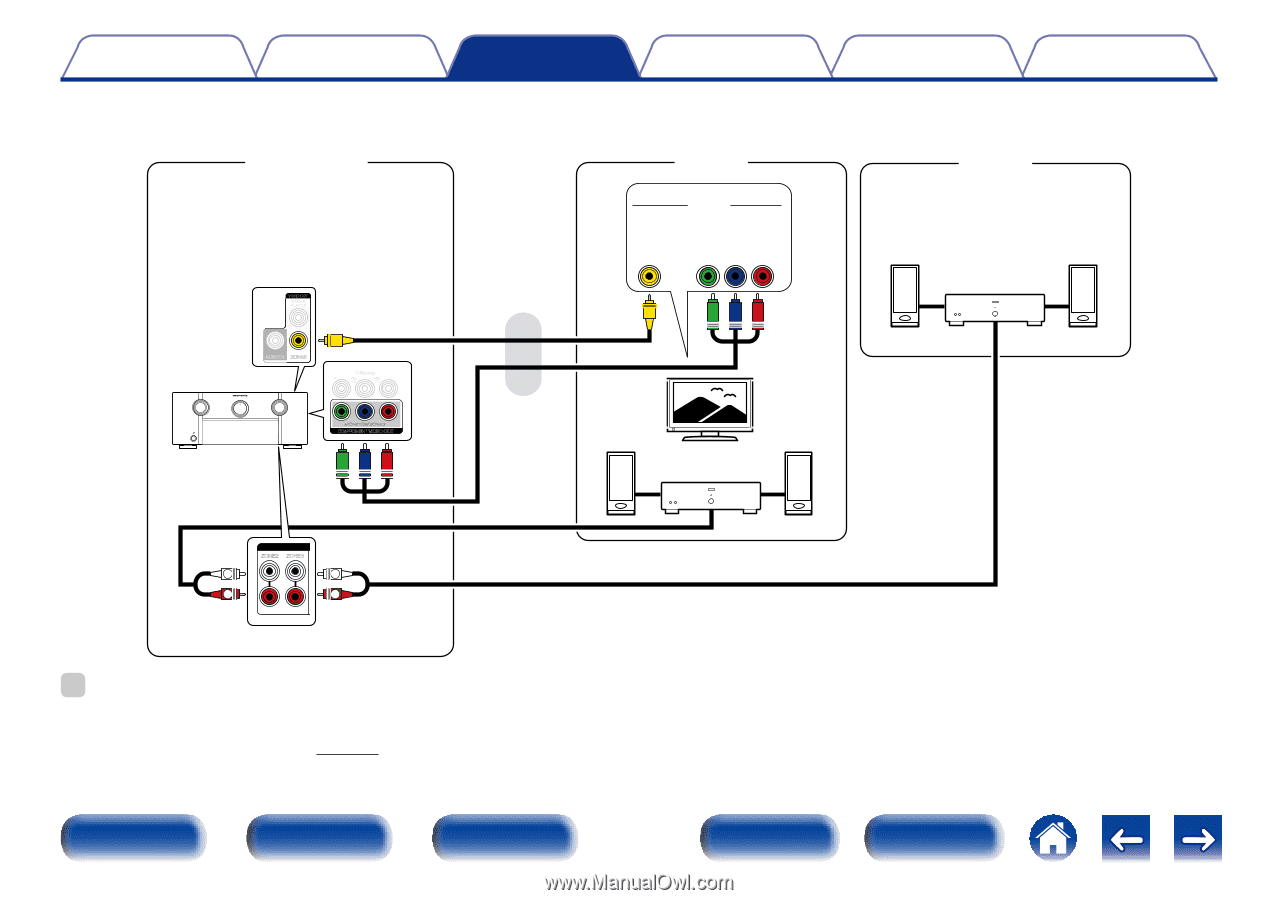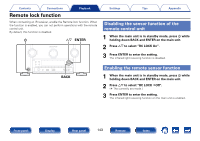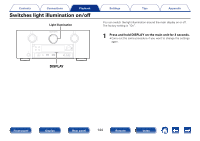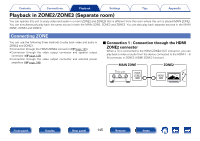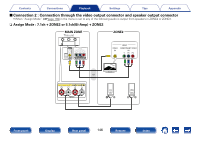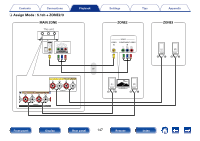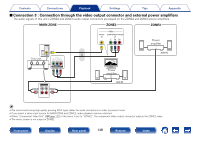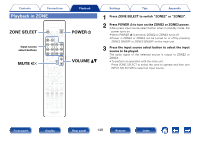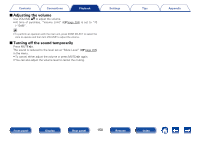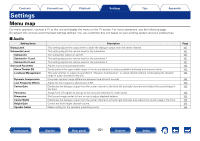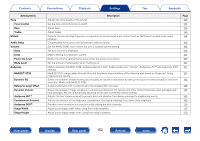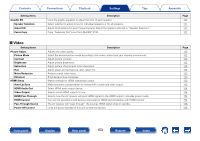Marantz SR7008 Owner's Manual in English - Page 148
Connection 3 : Connection through the video output connector and external power amplifiers, ZONE2
 |
View all Marantz SR7008 manuals
Add to My Manuals
Save this manual to your list of manuals |
Page 148 highlights
Contents Connections Playback Settings Tips Appendix 22Connection 3 : Connection through the video output connector and external power amplifiers The audio signals of this unit's ZONE2 and ZONE3 audio output connectors are played on the ZONE2 and ZONE3 power amplifiers. MAIN ZONE ZONE2 ZONE3 VIDEO OUT MEDIA PLAYER MONITOR ZONE2 This unit (ASSIGNABLE) 3 Blu-ray Y PB/ PR/ CB CR VIDEO IN VIDEO COMPONENT VIDEO IN Y PB PR or Power amplifier AUX IN MONITOR/ZONE2 COMPONENT VIDEO OUT Power amplifier ZONE2 ZONE3 FRONT L L R R AUX IN % • We recommend using high quality pin-plug (RCA type) cables for audio connections in order to prevent noise. • If you select a same input source for MAIN ZONE and ZONE2, audio playback may be restricted. • When "Component Video Out" (vpage 177) in the menu is set to "ZONE2", the component video output connector outputs the ZONE2 video. • The menu screen is not output in ZONE2. Front panel Display Rear panel 148 Remote Index