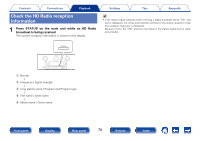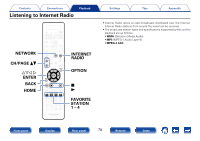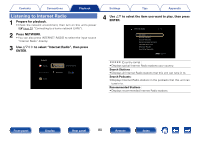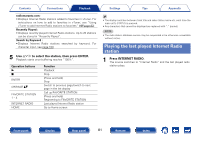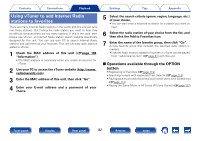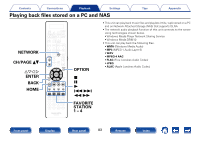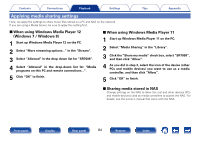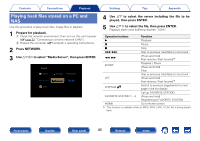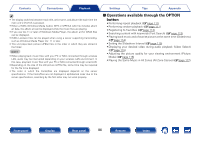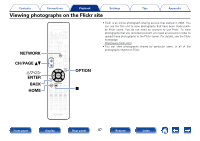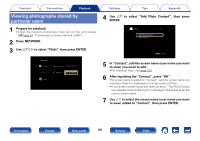Marantz SR7008 Owner's Manual in English - Page 83
Playing back files stored on a PC and NAS, ENTER, CH/ OPTION, NETWORK, FAVORITE, STATION
 |
View all Marantz SR7008 manuals
Add to My Manuals
Save this manual to your list of manuals |
Page 83 highlights
Contents Connections Playback Settings Playing back files stored on a PC and NAS Tips Appendix NETWORK CH/PAGE df uio p ENTER BACK HOME OPTION 2 3 1 8 9 6 7 • This unit can play back music files and playlists (m3u, wpl) stored on a PC and on Network Attached Storage (NAS) that supports DLNA. • The network audio playback function of this unit connects to the server using technologies shown below. • Windows Media Player Network Sharing Service • Windows Media DRM10 • This unit can play back the following files. • WMA (Windows Media Audio) • MP3 (MPEG-1 Audio Layer-3) • WAV • MPEG-4 AAC • FLAC (Free Lossless Audio Codec) • JPEG • ALAC (Apple Lossless Audio Codec) FAVORITE STATION 1 - 4 Front panel Display Rear panel 83 Remote Index
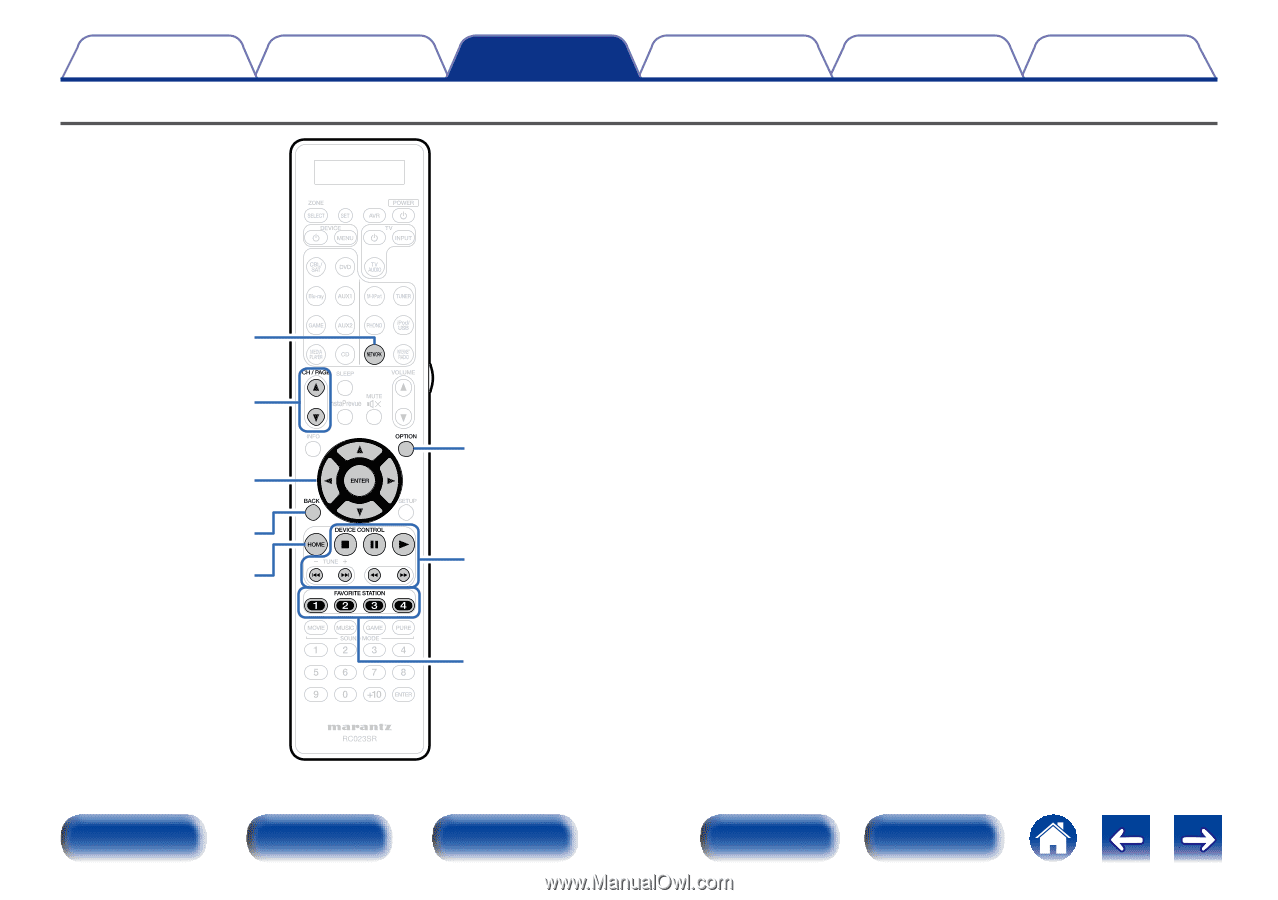
83
Appendix
Tips
Settings
Connections
Contents
Front panel
Display
Rear panel
Index
Remote
Playback
Playing back files stored on a PC and NAS
uio
p
ENTER
CH/PAGE
df
BACK
HOME
OPTION
NETWORK
FAVORITE
1 – 4
STATION
2
3
1
8
9
6
7
•
This unit can play back music files and playlists (m3u, wpl) stored on a PC
and on Network Attached Storage (NAS) that supports DLNA.
•
The network audio playback function of this unit connects to the server
using technologies shown below.
•
Windows Media Player Network Sharing Service
•
Windows Media DRM10
•
This unit can play back the following files.
•
WMA
(Windows Media Audio)
•
MP3
(MPEG-1 Audio Layer-3)
•
WAV
•
MPEG-4 AAC
•
FLAC
(Free Lossless Audio Codec)
•
JPEG
•
ALAC
(Apple Lossless Audio Codec)