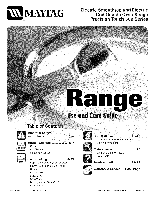Maytag MER6741BAS Use and Care Guide - Page 6
Surfece.
 |
UPC - 719881172071
View all Maytag MER6741BAS manuals
Add to My Manuals
Save this manual to your list of manuals |
Page 6 highlights
:Surfece. g Surface Controls Use to turn on the surface elements. An infinite choice of heat settings is available from Low to High. The knobs can be set on or between any of the settings. Setting the Controls 1. Place pan on surface element. 2. Push the knob in and turn in either direction to the desired heat setting. , The control panel is marked to identify which _ element the knob controls. For example, the graphic at right indicates left front element. O O 3. There is an element "ON" indicator light on the control panel. When any surface control knob is turned on, the light will turn on. The light will turn off when all the surface elements are turned off. 4. After cooking, turn knob to OFF. Remove pan. Suggested Heat Settings The size,type of cookware and cooking operation will affect the heat setting. | Low [2): Use to keep foods J High [10): Use to bring warm and melt chocolate I liquid to a boil. Always and butter. ivied. Low [3=4): Use to continue cooking covered foods or steam reduce setting to a lower I heat when liquids begin to boil or foods begin to cook. OFF I Hi_h 10 foods. Coil Element Surface Medium [5=7): Use to maintain slow boil for large amounts of liquids and for most frying operations. ivied. High (8=9): Use to brown meat, heat oil for deep fat frying or sauteing. Maintain fast boil for large amounts of liquids. Notes: * Clean cooktop after each use. , Wipe acidic or sugary spills as soon as the cooktop has cooled as these spills may discolor or etch the porcelain. To protect drip bowl finish: , To lessen discoloration and crazing, avoid using high heat for long periods. , Do not use oversized cookware. Pans should not extend more than 1-2 inches beyond the element. , When home canning or cooking with big pots, use the Canning Element (Model CEI_).Contact your Maytag dealer for details or call 1-877-232-6771 USA or 1-800-688-8408 Canada to order. , Clean frequently. (See page 19._)