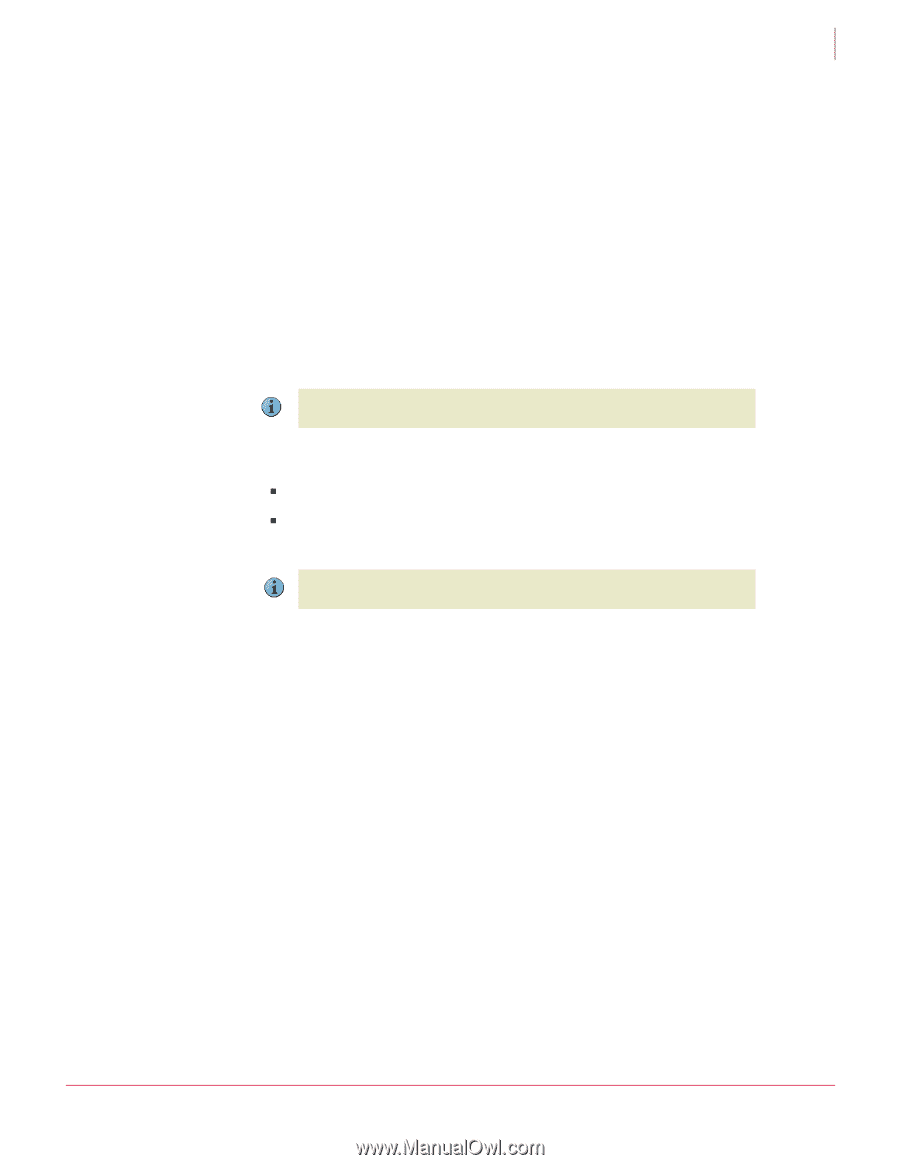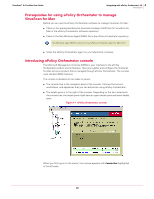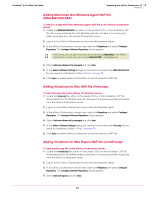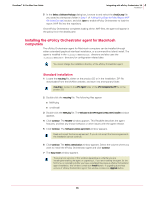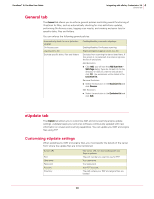McAfee AVM85M User Guide - Page 36
Silent installation (command-line), ePO Agent Configurator
 |
UPC - 731944564609
View all McAfee AVM85M manuals
Add to My Manuals
Save this manual to your list of manuals |
Page 36 highlights
VirusScan® 8.6 for Mac User Guide 4 Integrating with ePolicy Orchestrator 3.6 Installation 8 Click Install/Upgrade to continue. 9 You are required to authenticate your credentials. Type your password and click OK. The Install Software window appears. During this process, the installer will require you to authenticate the ePO Agent Configurator. Type your password and click OK. The ePO Agent Configurator dialog box appears. 10 Type the ePO Server IP address and the ePO Server Port number. Click Apply. The Install Software window appears. 11 Click Restart to complete the installation process. Silent installation (command-line) 1 Locate the nwa.dmg file, either on the product CD or in the installation .ZIP file downloaded from the McAfee web site, and save it to a temporary folder. nwa.dmg is located in the ePO Agent folder of the ePO Components.ZIP file on the product CD. Note 2 Double-click the nwa.dmg file. The following files appear. „ NWA.pkg „ cmdinstall 3 Open the Terminal window and change the working directory to /Volumes/NAINWA. You need to be have administrator rights to execute this command. Note 4 In the Terminal window, execute sudo ./cmdinstall : 36