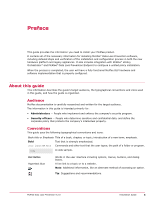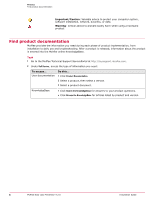McAfee DTP-165C-DPVG Installation Guide - Page 7
Introduction to McAfee Total Protection for DLP 9.2.0, McAfee Unified DLP deployment
 |
View all McAfee DTP-165C-DPVG manuals
Add to My Manuals
Save this manual to your list of manuals |
Page 7 highlights
1 Introduction to McAfee Total Protection for DLP 9.2.0 McAfee® Data Loss Prevention Manager manages all of the McAfee DLP products from a centralized console, then displays incidents and events found by them on its dashboards. In the unified policy design, rules can be configured to find incidents and violations anywhere on an intranet - in network traffic, in repositories containing structured or unstructured data, and on endpoints. Actions can also be added to any rule to handle any problem as soon as it is detected. Contents McAfee Unified DLP deployment Management options Installation scenarios McAfee Unified DLP deployment The McAfee DLP products are designed to handle data in motion, data at rest, and data in use. Figure 1-1 McAfee DLP products deployed • The McAfee DLP Monitor capture engine analyzes all content on a network, classifies it into types, and stores the resulting objects on capture partitions. Some traffic can be filtered out to improve performance. • McAfee DLP Prevent monitors all email and webmail and applies actions to resolve any problems. McAfee Data Loss Prevention 9.2.0 Installation Guide 7