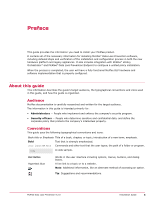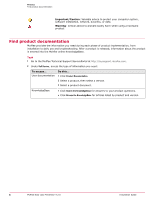McAfee DTP-165C-DPVG Installation Guide - Page 8
Management options, Mozilla Firefox 3.0.x and Microsoft Internet Explorer 7
 |
View all McAfee DTP-165C-DPVG manuals
Add to My Manuals
Save this manual to your list of manuals |
Page 8 highlights
1 Introduction to McAfee Total Protection for DLP 9.2.0 Management options • McAfee DLP Discover monitors file systems and repositories, locates significant data, and reports data that is in violation of policy. • McAfee DLP Endpoint finds significant events occurring at endpoints and reports any policy violations. Endpoint rules and events are managed through the same workflow as the other products in the McAfee DLP solution. Management options McAfee Data Loss Prevention Manager displays incidents and events on McAfee DLP Manager or McAfee® ePolicy Orchestrator dashboards. Depending on the installation, there are three options for managing McAfee Data Loss Prevention. • If McAfee DLP is installed on a Linux appliance, McAfee DLP Manager is used as the management console. You can log on to the console with a Mozilla Firefox or Microsoft Internet Explorer browser using the address https://. • If McAfee DLP is installed in ePolicy Orchestrator, log on to the McAfee ePO™ console using the address https://. Mozilla Firefox 3.0.x and Microsoft Internet Explorer 7 browsers are supported. • If McAfee DLP is run as a virtual appliance, use the VMware vSphere Client to log on to the console. Virtual appliance installations are beyond the scope of this guide. See the McAfee Data Loss Prevention 9.2 Virtual Appliance Installation Guide for more information. 8 McAfee Data Loss Prevention 9.2.0 Installation Guide