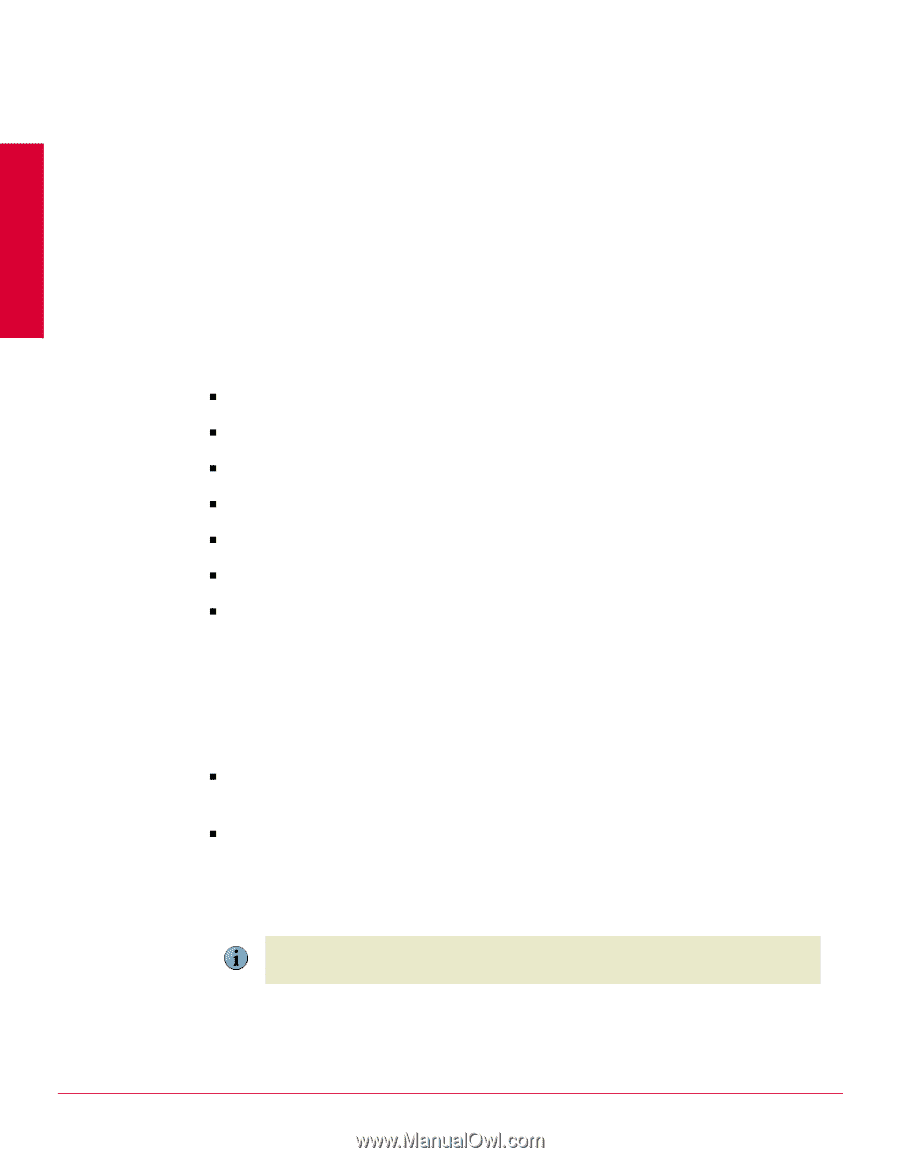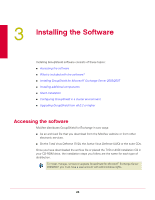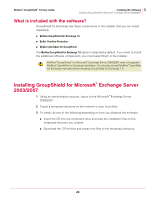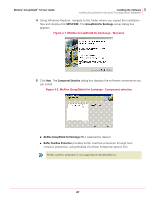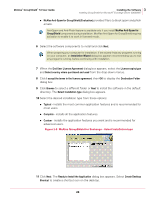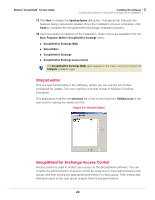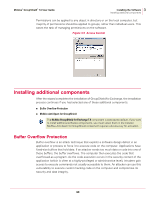McAfee GSSCDE-AA-DA User Guide - Page 25
Installing the Software, Accessing the software
 |
View all McAfee GSSCDE-AA-DA manuals
Add to My Manuals
Save this manual to your list of manuals |
Page 25 highlights
3 Installing the Software Installing GroupShield software consists of these topics: „ Accessing the software „ What is included with the software? „ Installing GroupShield for Microsoft® Exchange Server 2003/2007 „ Installing additional components „ Silent installation „ Configuring GroupShield in a cluster environment „ Upgrading GroupShield from v6.0.2 or higher Accessing the software McAfee distributes GroupShield for Exchange in two ways: „ As an archived file that you download from the McAfee website or from other electronic services. „ On the Total Virus Defense (TVD), the Active Virus Defense (AVD) or the suite CDs. Once you have downloaded the archive file or placed the TVD or AVD installation CD in your CD-ROM drive, the installation steps you follow are the same for each type of distribution. To install, manage, remove or upgrade GroupShield for Microsoft® Exchange Server 2003/2007, you must have a user account with administrative rights. Note 25