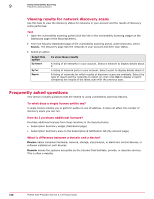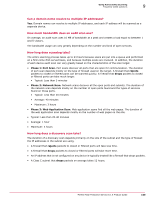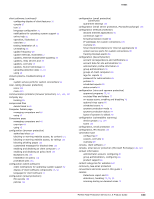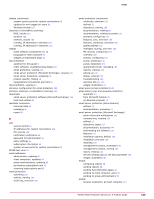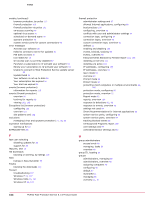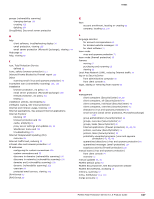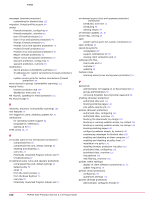McAfee MTP08EMB3RUA Product Guide - Page 163
Smart Recommendations for Internet applications, updates, Internet Independent Updating
 |
UPC - 731944568133
View all McAfee MTP08EMB3RUA manuals
Add to My Manuals
Save this manual to your list of manuals |
Page 163 highlights
Index client software (continued) configuring display of client features 32 console 27 icon 26 language configuration 31 notifications for operating system support 32 online help 25 operation, illustrated 12 overview 17 testing installation of 31 uninstalling 33 update frequency 29 update methods, illustrated 17 updates, Internet Independent Updating 19 updates, relay servers and 19 updates. overview 17 updates. Rumor technology 19 uploading detection data 17, 24 using 25 cloned systems, troubleshooting 66 close system service ports for custom connections 99 color coding (browser protection) icons 111 menu 112 communication problems (browser protection) 111, 112, 127 company key locating 63 compressed files delete failed in 80 Computer Details page managing computers and 46 using 46 Computers page managing computers and 45 overview 43 using 45 configuration (browser protection) authorized sites 123 blocking or warning website access, by content 121 blocking or warning website access, by ratings 119 blocking phishing pages 120 customized messages for blocked sites 123 enabling and disabling at client computer 117 enabling and disabling at policy level 117 Exceptions list 123 installation via policy 116 prohibited sites 123 configuration (client software) client notifications for operating system support 32 display of client software components 25, 32 language for client software 31 configuration (email protection) MX records 133 policies 134 configuration (email protection) (continued) quarantine settings 134 configuration (email server protection, Microsoft Exchange) 143 configuration (firewall protection) allowed Internet applications 98 connection type 90 firewall protection mode 98 IP addresses for custom connections 100 overview 95 Smart Recommendations for Internet applications 98 system service ports for custom connections 99 tracking blocked events 98 configuration (SecurityCenter) account correspondence and notifications 61 account data for site administrator 61 administrator profile information 61 group administrators 50 groups of client computers 48 logo for reports 58 password for administrator 61 policies 55 scheduled reports 58 status emails 61 configuration (virus and spyware protection) approved programs 78, 80 excluded files and folders 77 on-access scans, enabling and disabling 76 optional virus scans 76 scheduled scans 76 spyware protection mode 78 spyware protection status 78 types of spyware to detect 78 configuration (vulnerability scanning) device groups 153, 154 scans 154 configuration, email protection 133 configuration, MX records 133 connection type configuring 97 custom, overview 91 overview 90 console, client software 27 console, email server protection (Microsoft Exchange) 140, 143 contact information administrator account, configuring 61 group administrators, configuring 50 product support 65 content categories for websites 120 continuity, See email protection conventions and icons used in this guide 9 cookies Detections report and 83 detections, handling 73, 79, 80 scanning during on-demand scans 72 McAfee Total Protection Service 5.1.5 Product Guide 163