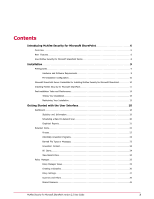McAfee PSMCDE-AB-AA User Guide
McAfee PSMCDE-AB-AA - PortalShield For Microsoft SharePoint Server External Connection Option Manual
 |
View all McAfee PSMCDE-AB-AA manuals
Add to My Manuals
Save this manual to your list of manuals |
McAfee PSMCDE-AB-AA manual content summary:
- McAfee PSMCDE-AB-AA | User Guide - Page 1
McAfee Security for Microsoft SharePoint 2.5.0 User Guide - McAfee PSMCDE-AB-AA | User Guide - Page 2
SOFTWARE. IF APPLICABLE, YOU MAY RETURN THE PRODUCT TO MCAFEE OR THE PLACE OF PURCHASE FOR A FULL REFUND. 2 McAfee Security for Microsoft SharePoint version 2.5 User Guide - McAfee PSMCDE-AB-AA | User Guide - Page 3
25 Policy Manager Views 25 Creating a Subpolicy 26 Policy Settings 27 Scanners and Filters 29 Shared Resource 41 McAfee Security for Microsoft SharePoint version 2.5 User Guide 3 - McAfee PSMCDE-AB-AA | User Guide - Page 4
SharePoint on Managed Nodes 60 Sending an Agent Wake-up Call 61 Setting Policies using ePolicy Orchestrator 4.5 62 4 McAfee Security for Microsoft SharePoint version 2.5 User Guide - McAfee PSMCDE-AB-AA | User Guide - Page 5
67 Appendix A - A Typical Scenario of Creating and Using File Filtering Rule and Actions 69 Appendix B - Recommended Configurations 71 McAfee Security for Microsoft SharePoint version 2.5 User Guide 5 - McAfee PSMCDE-AB-AA | User Guide - Page 6
Server 2003/Windows SharePoint Services 2.0 • Microsoft Office SharePoint Server 2007/Windows SharePoint Services 3.0 • Microsoft SharePoint : Features Description Support for Microsoft SharePoint Server 2010/SharePoint Foundation 2010 This release provides support for Microsoft SharePoint - McAfee PSMCDE-AB-AA | User Guide - Page 7
com/corporate/index?page=content&id=KB68631 for more information on Artemis technology. Support Support Support for virtualized environment This release is supported com/corporate/index?page=content&id=KB68141. Upgrade support Services to McAfee Access Control List and Windows SharePoint Services - McAfee PSMCDE-AB-AA | User Guide - Page 8
for Microsoft SharePoint Works Features Support for custom port Support for magnifying graph Description Support for customizing the Internet Information Services port during installation, where the time, or at regular intervals. 8 McAfee Security for Microsoft SharePoint version 2.5 User Guide - McAfee PSMCDE-AB-AA | User Guide - Page 9
, detailed installation instructions, and post higher recommended. • Intel x64 architecture-based processor that supports Intel Extended Memory 64-bit Technology (Intel EM64T). Windows SharePoint Services 2.0 (32-bit). Microsoft Office SharePoint Server 2007/Windows SharePoint Services version 3.0 - McAfee PSMCDE-AB-AA | User Guide - Page 10
Microsoft SharePoint Please refer to the Microsoft SharePoint Server product documentation for instructions on installing Microsoft SharePoint Server. Local installation This method involves installing for Microsoft SharePoint. 10 McAfee Security for Microsoft SharePoint version 2.5 User Guide - McAfee PSMCDE-AB-AA | User Guide - Page 11
the software. 4 Accept the terms in the license agreement, then click OK. The software installation wizard appears leading the installation process through a series of instructions you must follow. 5 Click Next. The following window appears. McAfee Security for Microsoft SharePoint version 2.5 User - McAfee PSMCDE-AB-AA | User Guide - Page 12
, click OK to return to the installation wizard, then click Next. The Database Account dialog box appears. 12 McAfee Security for Microsoft SharePoint version 2.5 User Guide - McAfee PSMCDE-AB-AA | User Guide - Page 13
account information applies only to: • Microsoft SharePoint Server 2003 and Windows SharePoint Services installations that use a remote SQL database server. • Microsoft Office SharePoint Server location: \bin McAfee Security for Microsoft SharePoint version 2.5 User Guide 13 - McAfee PSMCDE-AB-AA | User Guide - Page 14
McAfee Security for Microsoft SharePoint Dashboard Testing the On-Demand Scanner from McAfee Security for Microsoft SharePoint 14 McAfee Security for Microsoft SharePoint version 2.5 User Guide - McAfee PSMCDE-AB-AA | User Guide - Page 15
, remember to re-enable them. Maintaining Your Installation You can repair or remove McAfee Security for Microsoft SharePoint. McAfee Security for Microsoft SharePoint version 2.5 User Guide 15 - McAfee PSMCDE-AB-AA | User Guide - Page 16
dialog box appears. NOTE: Setting database account information applies only to: • Microsoft SharePoint Portal Server 2003 and Windows SharePoint Services installations that use a remote SQL database server. • Microsoft Office SharePoint Server 2007 (Local and Remote SQL installation). • Microsoft - McAfee PSMCDE-AB-AA | User Guide - Page 17
displaying the uninstallation status. After uninstallation completes, the product name is removed from the Add/Remove Programs list. McAfee Security for Microsoft SharePoint version 2.5 User Guide 17 - McAfee PSMCDE-AB-AA | User Guide - Page 18
view of these detections, product updates, version and license information, and reports of the recently scanned items. 18 McAfee Security for Microsoft SharePoint version 2.5 User Guide - McAfee PSMCDE-AB-AA | User Guide - Page 19
in a graph. Click the following options: • - To view statistics as a bar graph. • - To view statistics as a pie chart. McAfee Security for Microsoft SharePoint version 2.5 User Guide 19 - McAfee PSMCDE-AB-AA | User Guide - Page 20
frequency for downloading product updates. • Product Information - This tab displays the product name and version, service pack and the hotfix details. • Licenses - This tab displays the product name and the type then click Next. 20 McAfee Security for Microsoft SharePoint version 2.5 User Guide - McAfee PSMCDE-AB-AA | User Guide - Page 21
the top left corner of the user interface. NOTE: To modify this scan task, click Modify, then repeat instructions from step 3 to step 11. To delete the scan task, click Delete. To run the scan immediately appears. 2 Click Advanced. McAfee Security for Microsoft SharePoint version 2.5 User Guide 21 - McAfee PSMCDE-AB-AA | User Guide - Page 22
that replicates itself, multiplies and destroys another useful programs, boot sectors, partition sectors or documents supporting macros by inserting or attaching itself to that medium. 1 Click Detected Items | Viruses. -down lists. 22 McAfee Security for Microsoft SharePoint version 2.5 User Guide - McAfee PSMCDE-AB-AA | User Guide - Page 23
displayed in the View Results pane. NOTE: Click Clear Filter to return to the default search filter settings. McAfee Security for Microsoft SharePoint version 2.5 User Guide 23 - McAfee PSMCDE-AB-AA | User Guide - Page 24
records in .CSV format. Select a record from the View Results pane and click Export to CSV File. 24 McAfee Security for Microsoft SharePoint version 2.5 User Guide - McAfee PSMCDE-AB-AA | User Guide - Page 25
a subpolicy. If you select this option, the subpolicy is enabled. • Apply - to apply the settings/changes you configure. McAfee Security for Microsoft SharePoint version 2.5 User Guide 25 - McAfee PSMCDE-AB-AA | User Guide - Page 26
it in the drop-down list. 8 Click Add. NOTE: You can add multiple rules as required by repeating instructions in step 7 and step 8. 9 Specify a condition when the policy must be triggered. Select Any of the rules in step 1. 26 McAfee Security for Microsoft SharePoint version 2.5 User Guide - McAfee PSMCDE-AB-AA | User Guide - Page 27
those settings. The following figure shows the View Settings tab for Anti-Virus Scanner of on-access policy. McAfee Security for Microsoft SharePoint version 2.5 User Guide 27 - McAfee PSMCDE-AB-AA | User Guide - Page 28
it in the drop-down list. 2 Click Add. NOTE: You can add multiple rules as required by repeating instructions in step 2 and step 3. 3 In the Specify who this policy applies to pane, specify the conditions where the drop-down list: 28 McAfee Security for Microsoft SharePoint version 2.5 User Guide - McAfee PSMCDE-AB-AA | User Guide - Page 29
protection is required. • Create new set of options - to create a new set of anti-virus options for this policy. NOTE: For step-by-step instructions to create new set of options, refer to the Creating new set of options in Anti-Virus Scanner section. McAfee Security for Microsoft SharePoint version - McAfee PSMCDE-AB-AA | User Guide - Page 30
as ZIP files. • Find unknown file viruses - to use heuristic analysis techniques to search for unknown viruses. 30 McAfee Security for Microsoft SharePoint version 2.5 User Guide - McAfee PSMCDE-AB-AA | User Guide - Page 31
on SharePoint Repositories. TIP: Refer to the McAfee KnowledgeBase article at https://kc.mcafee.com/corporate/index?page=content&id=KB68631 for more information on Artemis technology. • Scan all remove packer names from a list. McAfee Security for Microsoft SharePoint version 2.5 User Guide 31 - McAfee PSMCDE-AB-AA | User Guide - Page 32
match names. • Delete - to remove PUP names from a list. NOTE: The McAfee website http://vil.nai.com/vil/default.aspx contains a list of PUP names. Use the Search in Category option to select Potentially Unwanted Malware • Packers 32 McAfee Security for Microsoft SharePoint version 2.5 User Guide - McAfee PSMCDE-AB-AA | User Guide - Page 33
cannot customize default alert messages because they are read-only. 7 In Content Scanner rules and associated actions, click: McAfee Security for Microsoft SharePoint version 2.5 User Guide 33 - McAfee PSMCDE-AB-AA | User Guide - Page 34
want the link to open a new window, select Open link in new window, then click Insert Link. 34 McAfee Security for Microsoft SharePoint version 2.5 User Guide - McAfee PSMCDE-AB-AA | User Guide - Page 35
item appears. 2 Click on a policy. 3 Click File Filtering. The View Settings tab for the file filtering scanner appears. McAfee Security for Microsoft SharePoint version 2.5 User Guide 35 - McAfee PSMCDE-AB-AA | User Guide - Page 36
File category filtering, select Enable file category filtering to enable file filtering according to their file type. 36 McAfee Security for Microsoft SharePoint version 2.5 User Guide - McAfee PSMCDE-AB-AA | User Guide - Page 37
corrupt content filter appears. 4 In Activation, select Enable to enable the corrupt content filter settings for the policy. McAfee Security for Microsoft SharePoint version 2.5 User Guide 37 - McAfee PSMCDE-AB-AA | User Guide - Page 38
some part of the message. The document is still valid, and can be read, but the original 38 McAfee Security for Microsoft SharePoint version 2.5 User Guide - McAfee PSMCDE-AB-AA | User Guide - Page 39
appears. 4 In Activation, select Enable to enable the scanner control filter settings for the policy. 5 In Options, select: McAfee Security for Microsoft SharePoint version 2.5 User Guide 39 - McAfee PSMCDE-AB-AA | User Guide - Page 40
alert message option set. • Create new set of options - to create a new option set for this policy. 40 McAfee Security for Microsoft SharePoint version 2.5 User Guide - McAfee PSMCDE-AB-AA | User Guide - Page 41
type of settings you want to configure. The options are Anti-Virus Scanner, Scanner Control, and Alert Settings. McAfee Security for Microsoft SharePoint version 2.5 User Guide 41 - McAfee PSMCDE-AB-AA | User Guide - Page 42
appears. 4 Type an Instance name. 5 Specify the Maximum Nesting level. 6 Enter the Maximum expanded file size (MB). 42 McAfee Security for Microsoft SharePoint version 2.5 User Guide - McAfee PSMCDE-AB-AA | User Guide - Page 43
filtering rules that must be used and the order in which they must be applied when scanning files. McAfee Security for Microsoft SharePoint version 2.5 User Guide 43 - McAfee PSMCDE-AB-AA | User Guide - Page 44
Slots, you can set up different time slots that can be applied to policies. You can use: 44 McAfee Security for Microsoft SharePoint version 2.5 User Guide - McAfee PSMCDE-AB-AA | User Guide - Page 45
the drop-down list and specify a location accordingly: • \ • \ • \ • \ • (Full Path) McAfee Security for Microsoft SharePoint version 2.5 User Guide 45 - McAfee PSMCDE-AB-AA | User Guide - Page 46
a report. Graph and Chart Settings 1 Click Settings & Diagnostics | User Interface Preferences. The User Interface Preferences screen appears. 46 McAfee Security for Microsoft SharePoint version 2.5 User Guide - McAfee PSMCDE-AB-AA | User Guide - Page 47
and where they should be saved. You can configure the error reporting service settings and specify which events should be captured in the product log Path) 5 Click the Error Reporting Service tab. 6 Select Enable to turn on the error reporting service. 7 Select Catch exceptions to capture - McAfee PSMCDE-AB-AA | User Guide - Page 48
and view the results of the search. 1 Click Settings & Diagnostics | Product Log. The Product Log screen appears. 48 McAfee Security for Microsoft SharePoint version 2.5 User Guide - McAfee PSMCDE-AB-AA | User Guide - Page 49
Settings & Diagnostics | Import and Export Configuration. The Import and Export Configurations page displays the Configuration tab by default. McAfee Security for Microsoft SharePoint version 2.5 User Guide 49 - McAfee PSMCDE-AB-AA | User Guide - Page 50
counts, and add/remove the application pools. 1 Click Settings & Diagnostics | User Settings. The User Settings screen appears. 50 McAfee Security for Microsoft SharePoint version 2.5 User Guide - McAfee PSMCDE-AB-AA | User Guide - Page 51
to be Recycled, click Remove. To select more than one application pool, use Ctrl+click or Shift+click. McAfee Security for Microsoft SharePoint version 2.5 User Guide 51 - McAfee PSMCDE-AB-AA | User Guide - Page 52
your managed node running Microsoft SharePoint. Refer to the McAfee Agent product documentation for installation instructions. McAfee Agent is a component of ePolicy Orchestrator that must be installed on each managed Managed Nodes 52 McAfee Security for Microsoft SharePoint version 2.5 User Guide - McAfee PSMCDE-AB-AA | User Guide - Page 53
that has the SharePoint server installed in ePolicy Orchestrator command line. Example • REMOTESQLUSER="DomainName\UserName or HostName\UserName" McAfee Security for Microsoft SharePoint version 2.5 User Guide 53 - McAfee PSMCDE-AB-AA | User Guide - Page 54
. TIP: Refer to the Sending an Agent Wake-up Call section for instructions. Sending an Agent Wake-up Call All systems in the network are managed on adding a new system, refer to the McAfee ePolicy Orchestrator 4.0 Product Guide. Task 1 Log on to the ePolicy Orchestrator server as an administrator. - McAfee PSMCDE-AB-AA | User Guide - Page 55
Send an agent wake-up call. TIP: Refer to the Sending an Agent Wake-up Call section for instructions. Scheduling an On-Demand Scan Task Using ePolicy Orchestrator 4.0, you can schedule multiple on-demand scan tasks to scan task. McAfee Security for Microsoft SharePoint version 2.5 User Guide 55 - McAfee PSMCDE-AB-AA | User Guide - Page 56
the last scan. NOTE: Resumable scanning, incremental scanning and file extension exclusion is not supported if you are using SharePoint Server 2003. 11 Click Next and schedule the task as Agent Wake-up Call section for instructions. 56 McAfee Security for Microsoft SharePoint version 2.5 User - McAfee PSMCDE-AB-AA | User Guide - Page 57
Removing the McAfee Security for Microsoft SharePoint Package from ePolicy Orchestrator 4.0 Removing Extensions from the ePolicy Orchestrator Server 4.0 McAfee Security for Microsoft SharePoint version 2.5 User Guide 57 - McAfee PSMCDE-AB-AA | User Guide - Page 58
a summary of the task. 8 Click Save, then send an agent wake-up call. TIP: Refer to the Sending an Agent Wake-up Call section for instructions. 58 McAfee Security for Microsoft SharePoint version 2.5 User - McAfee PSMCDE-AB-AA | User Guide - Page 59
managed node running Microsoft SharePoint. Refer to the McAfee Agent product documentation for installation instructions. McAfee Agent is a component of ePolicy Orchestrator that must be installed on each ePolicy Orchestrator 4.5 McAfee Security for Microsoft SharePoint version 2.5 User Guide 59 - McAfee PSMCDE-AB-AA | User Guide - Page 60
Description, type a name, notes (optional) for the task. 5 Select the Type as Product Deployment, then click Next. 60 McAfee Security for Microsoft SharePoint version 2.5 User Guide - McAfee PSMCDE-AB-AA | User Guide - Page 61
. TIP: Refer to the Sending an Agent Wake-up Call section for instructions. Sending an Agent Wake-up Call All systems in the network are managed on adding a new system, refer to the McAfee ePolicy Orchestrator 4.5 Product Guide. Task 1 Log on to the ePolicy Orchestrator server as an administrator. - McAfee PSMCDE-AB-AA | User Guide - Page 62
be edited, renamed, or deleted. 6 Type a policy name, notes (optional), then click OK. The following screen appears. 62 McAfee Security for Microsoft SharePoint version 2.5 User Guide - McAfee PSMCDE-AB-AA | User Guide - Page 63
Send an agent wake-up call. TIP: Refer to the Sending an Agent Wake-up Call section for instructions. Scheduling an On-Demand Scan Task Using ePolicy Orchestrator 4.5, you can schedule multiple on-demand scan tasks page appears. McAfee Security for Microsoft SharePoint version 2.5 User Guide 63 - McAfee PSMCDE-AB-AA | User Guide - Page 64
(s) from scanning. 8 In Configure Settings, specify the extensions of files that must be excluded from the scan. 64 McAfee Security for Microsoft SharePoint version 2.5 User Guide - McAfee PSMCDE-AB-AA | User Guide - Page 65
NOTE: Resumable scanning, incremental scanning and file extension exclusion is not supported if you are using SharePoint Server 2003. 10 Click Next and to the Sending an Agent Wake-up Call section for instructions. Configuring Reports Reports are pre-defined queries which query the Guide 65 - McAfee PSMCDE-AB-AA | User Guide - Page 66
from the list, then click Run. The graphical output is displayed. A typical graphical output is as follows. 66 McAfee Security for Microsoft SharePoint version 2.5 User Guide - McAfee PSMCDE-AB-AA | User Guide - Page 67
Target Platforms, McAfee Security for Microsoft SharePoint 2.5.0 as Products and components, and Remove as Action, then click Next. McAfee Security for Microsoft SharePoint version 2.5 User Guide 67 - McAfee PSMCDE-AB-AA | User Guide - Page 68
a summary of the task. 8 Click Save, then send an agent wake-up call. TIP: Refer to the Sending an Agent Wake-up Call section for instructions. 68 McAfee Security for Microsoft SharePoint version 2.5 User - McAfee PSMCDE-AB-AA | User Guide - Page 69
following: • Microsoft PowerPoint 2007 • Microsoft PowerPoint 2007 (Encrypted) • Microsoft PowerPoint 97-2002 • Microsoft PowerPoint Dual 95/97 TIP: McAfee Security for Microsoft SharePoint version 2.5 User Guide 69 - McAfee PSMCDE-AB-AA | User Guide - Page 70
SharePoint server. The file filtering rule is triggered and the specified actions (of step 15) take place. 70 McAfee Security for Microsoft SharePoint version 2.5 User Guide - McAfee PSMCDE-AB-AA | User Guide - Page 71
results in true file type filtering. • Do not schedule the Purge and Optimization operations at the same time. McAfee Security for Microsoft SharePoint version 2.5 User Guide 71 - McAfee PSMCDE-AB-AA | User Guide - Page 72
create policies 62 install extensions 60 install product extension 60 install report extension 60 policy enforcement 63 72 McAfee Security for Microsoft SharePoint version 2.5 User Guide - McAfee PSMCDE-AB-AA | User Guide - Page 73
ePO 4.5 60 install SharePoint 10 installation 9, 14, 15 maintain 15 test 14 installation instructions 11 instance name 42 integration with ePO 4.0 prerequisites 52 integration with ePO 4.5 prerequisites protected files 37, 39 McAfee Security for Microsoft SharePoint version 2.5 User Guide 73 - McAfee PSMCDE-AB-AA | User Guide - Page 74
Access Control List 6 user interface preferences 46 V versions and updates 19 view results 24 view settings 27 virtual environment 6 virtualized server support 6 viruses 22 W warning 48 weekdays 28 weekends 28 weeks 20 wildcards 44 74 McAfee Security for Microsoft SharePoint version 2.5 User

McAfee Security for Microsoft SharePoint 2.5.0
User Guide