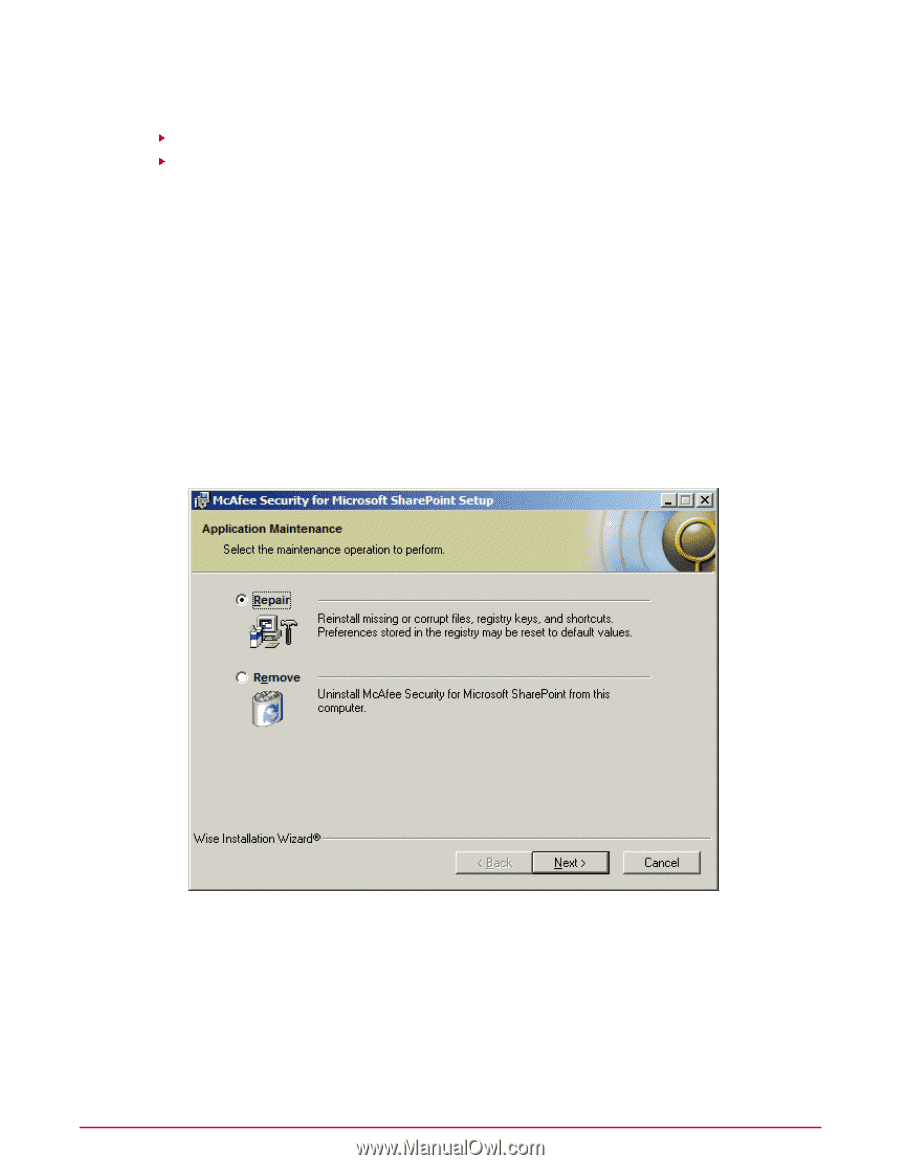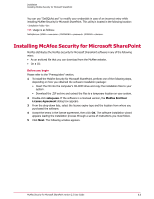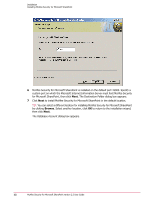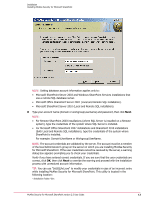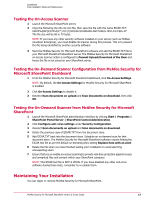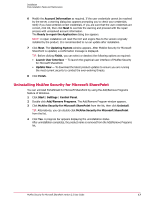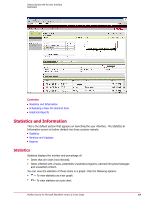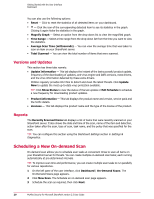McAfee PSMCDE-AB-AA User Guide - Page 16
Repairing the McAfee Security for Microsoft SharePoint Installation, Contents, Prerequisite
 |
View all McAfee PSMCDE-AB-AA manuals
Add to My Manuals
Save this manual to your list of manuals |
Page 16 highlights
Installation Post-installation Tasks and Maintenance Contents Repairing the McAfee Security for Microsoft SharePoint Installation Uninstalling McAfee Security for Microsoft SharePoint Repairing the McAfee Security for Microsoft SharePoint Installation Repairing the McAfee Security for Microsoft SharePoint installation detects the presence of McAfee Security for Microsoft SharePoint on your system, replaces all binaries and configuration file settings with the original files without changing the McAfee Security for Microsoft SharePoint database. Prerequisite You must have McAfee Security for Microsoft SharePoint installed on your system. 1 Click Start | Settings | Control Panel. 2 Double-click Add/Remove Programs. The Add/Remove Program window appears. 3 Click McAfee Security for Microsoft SharePoint from the list. 4 Click Change. The installation wizard appears followed by the Application Maintenance dialog box. 5 The Repair option is selected by default. Click Next. The Database Account dialog box appears. NOTE: Setting database account information applies only to: • Microsoft SharePoint Portal Server 2003 and Windows SharePoint Services installations that use a remote SQL database server. • Microsoft Office SharePoint Server 2007 (Local and Remote SQL installation). • Microsoft SharePoint Server 2010 (Local and Remote SQL installation). 16 McAfee Security for Microsoft SharePoint version 2.5 User Guide