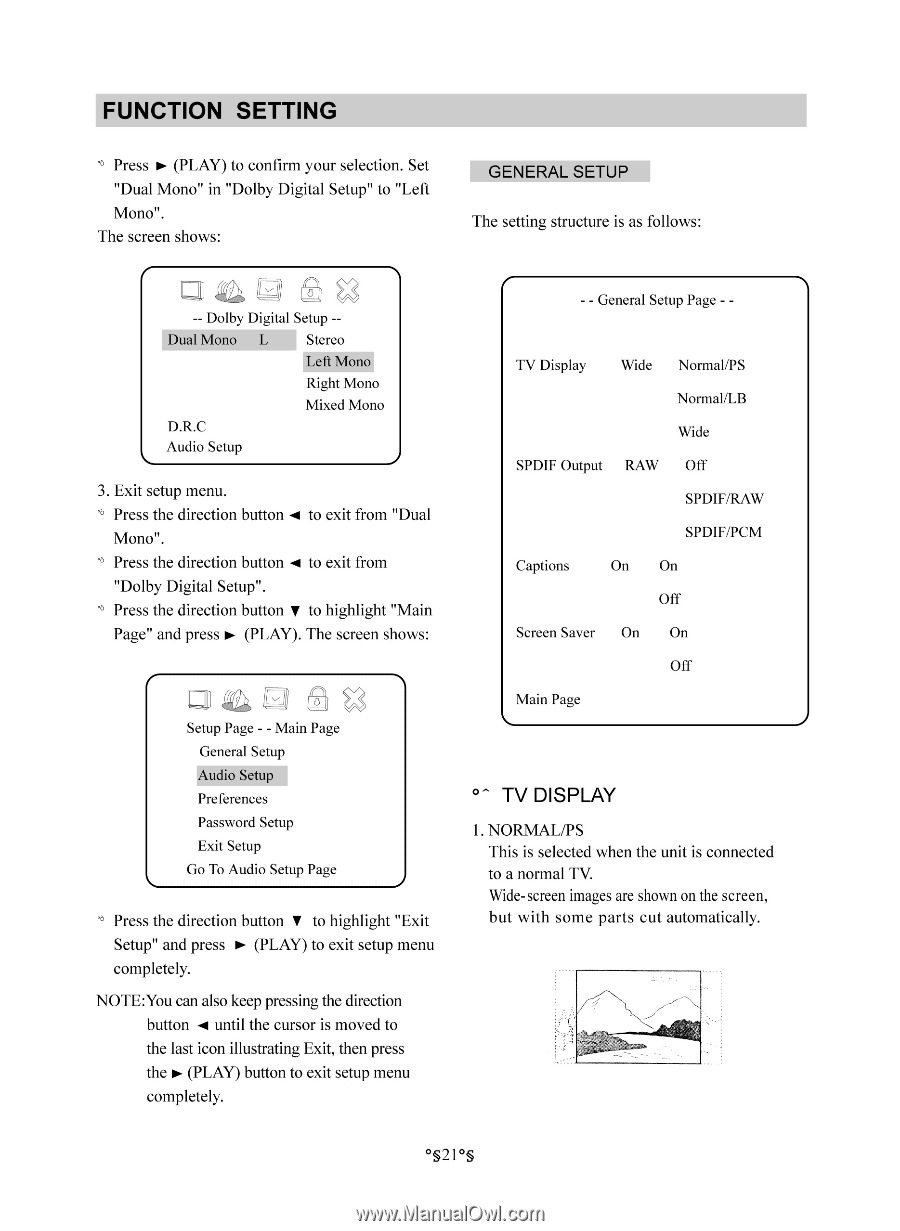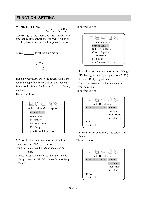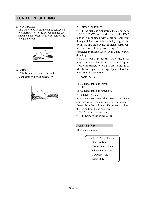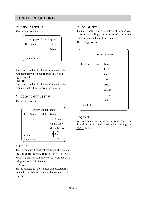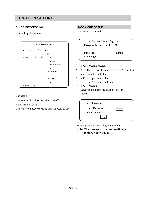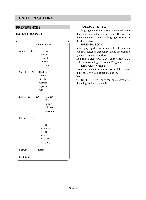Memorex MM-7000 User Guide - Page 21
Display
 |
View all Memorex MM-7000 manuals
Add to My Manuals
Save this manual to your list of manuals |
Page 21 highlights
FUNCTION SETTING El= • Press ► (PLAY) to confirm your selection. Set "Dual Mono" in "Dolby Digital Setup" to "Left Mono". The screen shows: 1-$ E -- Dolby Digital Setup -Dual Mono L Stereo Left Mono Right Mono Mixed Mono D.R.0 Audio Setup 3. Exit setup menu. Press the direction button -4 to exit from "Dual Mono". • Press the direction button -4 to exit from "Dolby Digital Setup". ' Press the direction button v to highlight "Main Page" and press ► (PLAY). The screen shows: Setup Page - - Main Page General Setup Audio Setup Preferences Password Setup Exit Setup Go To Audio Setup Page ' Press the direction button V to highlight "Exit Setup" and press ► (PLAY) to exit setup menu completely. NOTE:You can also keep pressing the direction button -4 until the cursor is moved to the last icon illustrating Exit, then press the ► (PLAY) button to exit setup menu completely. GENERAL SETUP The setting structure is as follows: - - General Setup Page - - Iv Display Wide Normal/PS Normal/LB Wide SPDIF Output RAW Off SPDIF/RAW SPDIF/PCM Captions On On Off Screen Saver On On Off Main Page TV DISPLAY 1. NORMAL/PS This is selected when the unit is connected to a normal TV. Wide- screen images are shown on the screen, but with some parts cut automatically. °§21°§