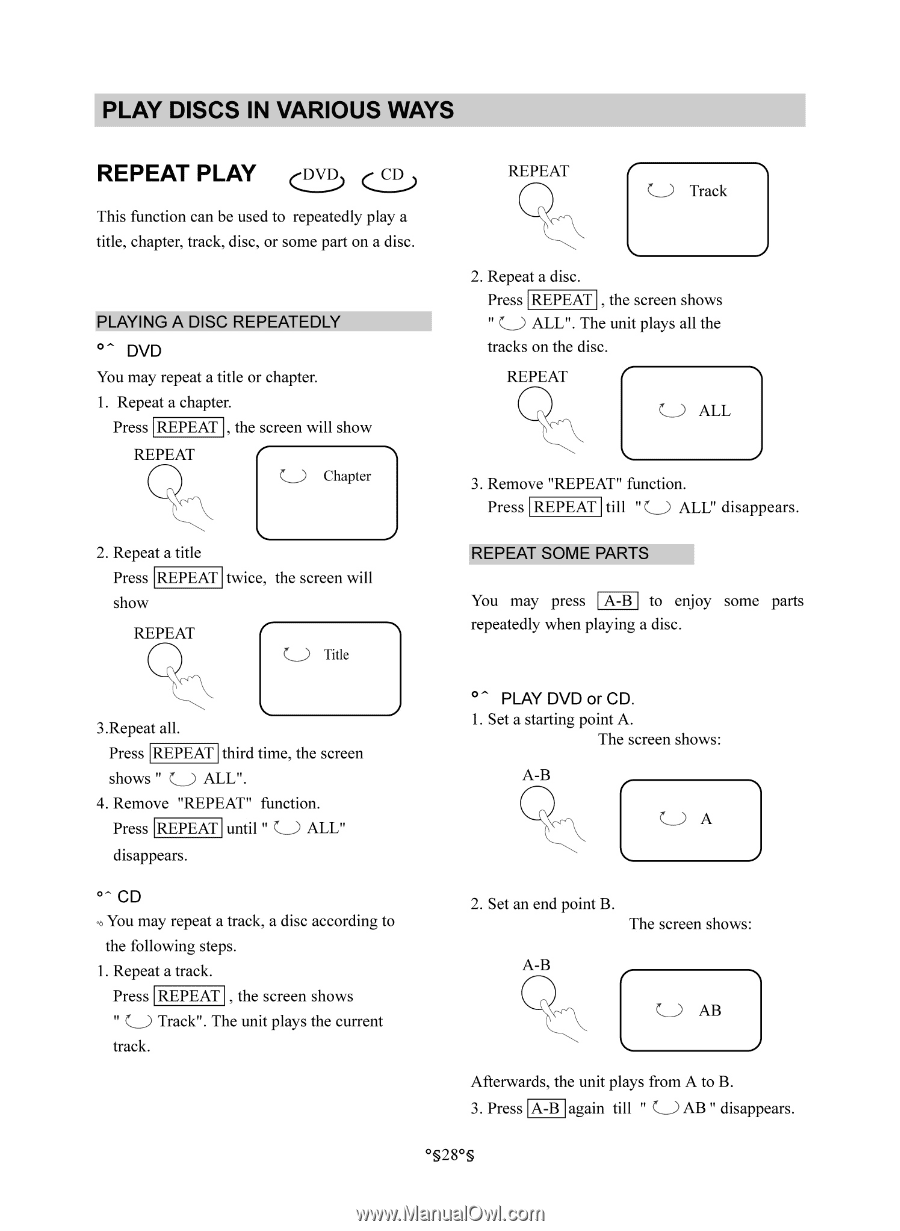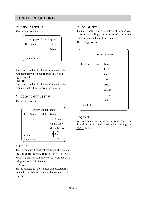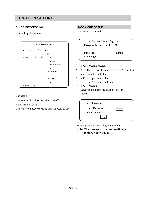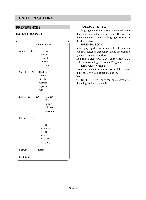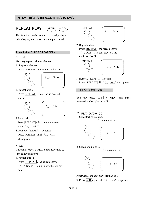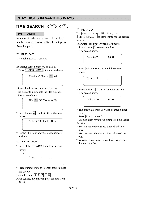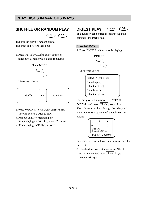Memorex MM-7000 User Guide - Page 28
Discs, Various, Repeat
 |
View all Memorex MM-7000 manuals
Add to My Manuals
Save this manual to your list of manuals |
Page 28 highlights
PLAY DISCS IN VARIOUS WAYS REPEAT PLAY (DVD (2) .. This function can be used to repeatedly play a title, chapter, track, disc, or some part on a disc. PLAYING A DISC REPEATEDLY ' DVD You may repeat a title or chapter. 1. Repeat a chapter. Press REPEAT , the screen will show REPEAT Chapter REPEAT Track 2. Repeat a disc. Press REPEAT , the screen shows " ..___.) ALL". The unit plays all the tracks on the disc. REPEAT _) ALL 3. Remove "REPEAT" function. Press REPEAT till " _____.) ALL" disappears. 2. Repeat a title Press REPEAT twice, the screen will show REPEAT Title REPEAT SOME PARTS You may press A-B to enjoy some parts repeatedly when playing a disc. } 3.Repeat all. Press REPEAT third time, the screen shows " ) ALL". 4. Remove "REPEAT" function. Press REPEAT until " ) ALL" disappears. CD .0 You may repeat a track, a disc according to the following steps. 1. Repeat a track. Press REPEAT , the screen shows " ______)Track". The unit plays the current track. ° PLAY DVD or CD. 1. Set a starting point A. The screen shows: A-B t I A \. 2. Set an end point B. The screen shows: A-B IAB Afterwards, the unit plays from A to B. 3. Press A-B again till " _ _) AB " disappears. °S28°S