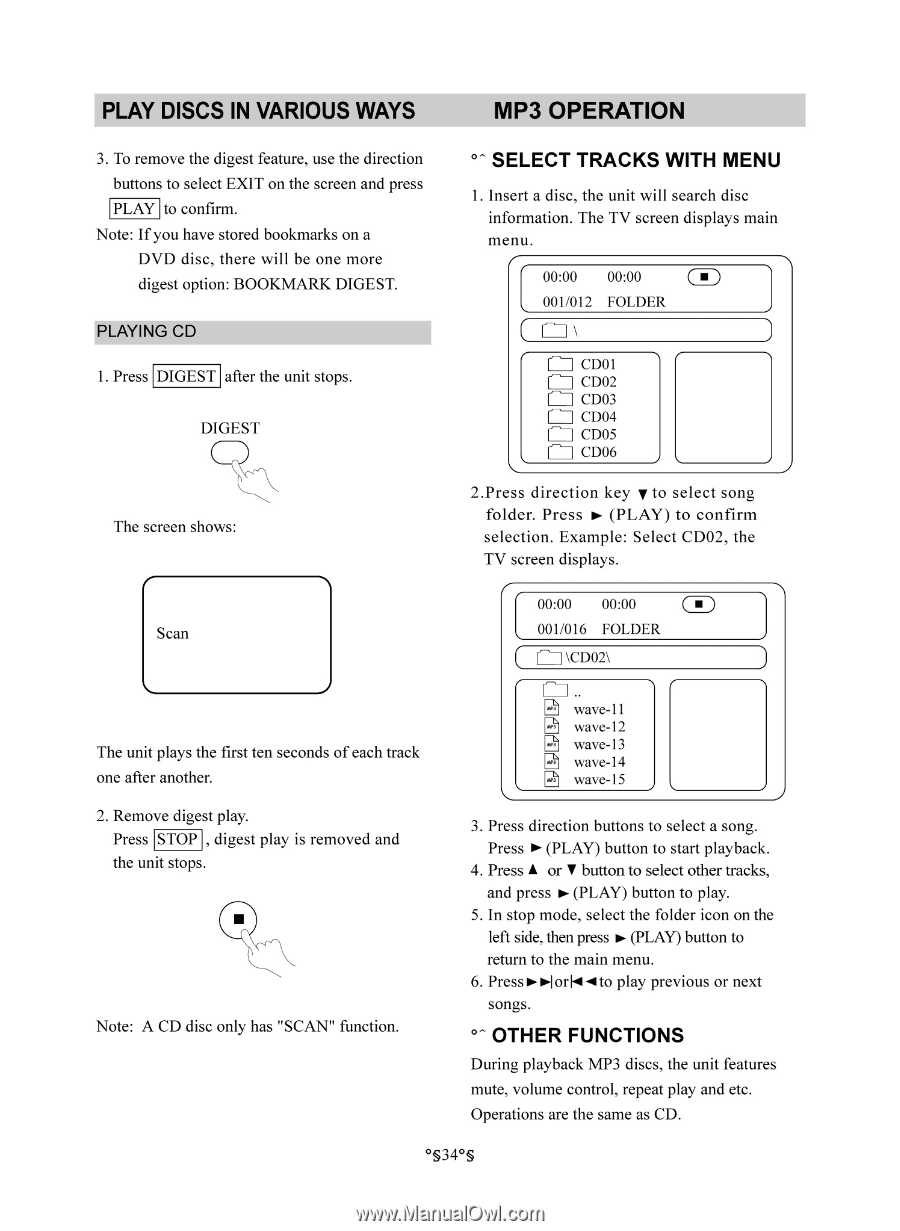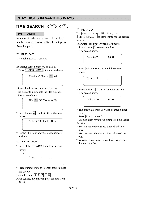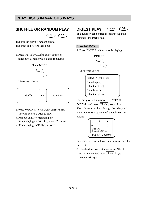Memorex MM-7000 User Guide - Page 34
Discs, Various, Operation
 |
View all Memorex MM-7000 manuals
Add to My Manuals
Save this manual to your list of manuals |
Page 34 highlights
PLAY DISCS IN VARIOUS WAYS MP3 OPERATION 3. To remove the digest feature, use the direction buttons to select EXIT on the screen and press PLAY to confirm. Note: If you have stored bookmarks on a DVD disc, there will be one more digest option: BOOKMARK DIGEST. PLAYING CD 1. Press DIGEST after the unit stops. DIGEST • SELECT TRACKS WITH MENU 1. Insert a disc, the unit will search disc information. The TV screen displays main menu. "\ 00:00 00:00 (=' 001/012 FOLDER ( fl \ ./ [f-lI CD01 CD02 n CD03 fl CD04 fl CD05 fl CD06 The screen shows: C Scan The unit plays the first ten seconds of each track one after another. 2. Remove digest play. Press STOP , digest play is removed and the unit stops. Note: A CD disc only has "SCAN" function. 2.Press direction key y to select song folder. Press ► (PLAY) to confirm selection. Example: Select CD02, the TV screen displays. 00:00 00:00 '=) 001/016 FOLDER C ni\CD021 ) E.. 2 1 wave-1 • wave-12 2 wave-13 • wave-14 2 wave-15 3. Press direction buttons to select a song. Press ► (PLAY) button to start playback. 4. Press A or V button to select other tracks, and press ► (PLAY) button to play. 5. In stop mode, select the folder icon on the left side, then press ► (PLAY) button to return to the main menu. 6. Press IorN -1to play previous or next songs. • OTHER FUNCTIONS During playback MP3 discs, the unit features mute, volume control, repeat play and etc. Operations are the same as CD. °§34°S