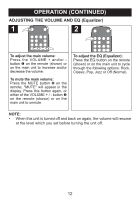Memorex Mi1112 User Guide - Page 16
To Pause A Cd
 |
View all Memorex Mi1112 manuals
Add to My Manuals
Save this manual to your list of manuals |
Page 16 highlights
OPERATION (CONTINUED) TO PAUSE A CD 1 During playback, press the Play/Pause (®1p) b1utton to pause playback (the elapsed time will blink) and press yet again to resume playback. DISC PLAYBACK NOTES: • If a disc is inserted incorrectly, dirty, damaged or not present at all, "NO DISC" will appear in the display. • Playback will stop when you open the playing disc's compartment, but it is not recommended to open the compartment before the STOP (I) button is pressed. • See page 12 for how to adjust the volume and EQ (Equalizer). • To turn this unit off, press the Power button; the backlight will turn off. 16

16
OPERATION (CONTINUED)
DISC PLAYBACK NOTES:
•
If a disc is inserted incorrectly, dirty, damaged or not present at all, “NO
DISC” will appear in the display.
•
Playback will stop when you open the playing disc’s compartment, but it is
not recommended to open the compartment before the STOP (
±
) button
is pressed.
•
See page 12 for how to adjust the volume and EQ (Equalizer).
•
To turn this unit off, press the Power button; the backlight will turn off.
During
playback,
press
the
Play/Pause (
®p
) button to pause
playback (the elapsed time will
blink) and press yet again to
resume playback.
1
TO PAUSE A CD