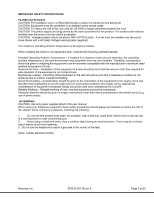Motorola 549478-001-00 User Guide
Motorola 549478-001-00 - PowerBroadband EthernetXD M2a WallPlate Switch Manual
 |
UPC - 766796451012
View all Motorola 549478-001-00 manuals
Add to My Manuals
Save this manual to your list of manuals |
Motorola 549478-001-00 manual content summary:
- Motorola 549478-001-00 | User Guide - Page 1
USER GUIDE T3 PowerBroadband -1 Motorola, Inc. 570510-001-00 rev A Page 1 of 50 - Motorola 549478-001-00 | User Guide - Page 2
license agreements. Source code and copyright notices are available from Motorola support. email: [email protected] Copyright © 2005-2006 Motorola, Inc. All rights reserved. 'Motorola' is a registered trademark of Motorola, Inc. in the United States and in other countries. Other trade names - Motorola 549478-001-00 | User Guide - Page 3
with the instruction manual, may cause Motorola/Symbol hereby declares that this device is in compliance with all the applicable Directives, 2004/108/EC and 2006/95/EC. A Declaration of Conformity may be obtained from http://www2.symbol.com/doc/. Model Number: 45010 Wireless Device Country - Motorola 549478-001-00 | User Guide - Page 4
installed and used in accordance with the instruction manual, may cause harmful interference to radio ICES-003. Cet appareil numérique de la classe A est conforme à la norme NMB-003 du user license for outside usage. Statement of Compliance Motorola/Symbol hereby, declares that this device is in - Motorola 549478-001-00 | User Guide - Page 5
INSTRUCTIONS T2-2500 and T3 Switch CAUTION: For installation only in a Restricted Access Location by trained service : Use only power supplies listed in the user manual When using your telephone equipment, basic safety precautions INSTRUCTIONS Motorola, Inc. 570510-001-00 rev A Page 5 of 50 - Motorola 549478-001-00 | User Guide - Page 6
on osoitteessa: www.motorola.com/recycling/weee. Svenska: För kunder inom EU: Alla produkter som uppnått sin livslängd måste returneras till Motorola för återvinning. information om hur du returnerar produkten finns på www.motorola.com/recycling/weee. Motorola, Inc. 570510-001-00 rev A Page - Motorola 549478-001-00 | User Guide - Page 7
Ethernet WallPlate 17 System Administration 19 Management Access 19 CLI Configuration Script files 19 Configuration Files using the webUI 20 HTTP Menus 21 Upgrading the Firmware 22 Line 35 Finish the installation 36 802.1Q VLANs 37 Motorola, Inc. 570510-001-00 rev A Page 7 of 50 - Motorola 549478-001-00 | User Guide - Page 8
37 VLAN terminology 37 VLAN commands 38 Web UI configuration 39 Quality of Service (QoS) 42 QoS commands and concepts 42 Dynamic packet classification 44 QoS T3 PowerBroadband 49 m2 WallPlate 49 MC-802 Wireless WallPlate 50 Motorola, Inc. 570510-001-00 rev A Page 8 of 50 - Motorola 549478-001-00 | User Guide - Page 9
> Administrative Commands Most commands discussed in this guide are administrative commands, which change the configuration commit is enabled, or the configuration is manually committed, the running configuration will automatically be restored Motorola, Inc. 570510-001-00 rev A Page 9 of 50 - Motorola 549478-001-00 | User Guide - Page 10
context performs the same function as logout. Displays the help files Shows the history of the commands used in the current session Style Conventions The style conventions used in this manual distinguish various elements of the commands and facilitate Motorola, Inc. 570510-001-00 rev A Page 10 of 50 - Motorola 549478-001-00 | User Guide - Page 11
available commands, the proper syntax, and usage examples. In no way does this User Guide attempt to replace or obsolete the Command Reference. Interface Range Multiple interfaces can be specified : vlan membership add 100 interface port(1-25)-1 Motorola, Inc. 570510-001-00 rev A Page 11 of 50 - Motorola 549478-001-00 | User Guide - Page 12
The m2 Ethernet WallPlate has two 10/100Mb Ethernet ports, and a pass-through RJ11 phone connector. It is installed at the end-point where Ethernet service is desired. It operates over a standard 2-wire telephone line. Motorola, Inc. 570510-001-00 rev A Page 12 of 50 - Motorola 549478-001-00 | User Guide - Page 13
and a managed 802.11b/g radio. It is installed at the end-point where Ethernet and/or Wireless service is desired. It operates over a standard 2-wire telephone line. Features of the MC-802 802.11b/g pool • All management centralized on T3 Switch Motorola, Inc. 570510-001-00 rev A Page 13 of 50 - Motorola 549478-001-00 | User Guide - Page 14
o Broadcast on/off per SDID o Listen mode client support o DSS/OFDM modulation via 2.4Ghz transmitter o Regulatory Domain o Max transmit power of 20dBm depends on regulatory country • Two integrated omni-directional antennas o 3.2dBi o Rx statistics Motorola, Inc. 570510-001-00 rev A Page 14 of 50 - Motorola 549478-001-00 | User Guide - Page 15
WallPlates. Supports 45010 and 45101. RoHS compliant. 45010 557925-001-00 MC-802 Wireless WallPlate. 1 x 802.11 b/g radio, 2 x Fast Ethernet, 1 x high speed DSL port, 1 x analog POTS RJ11 port. Designed for installation over existing RJ11 wall jack. RoHS compliant. 45101 549478-001-00 2 port - Motorola 549478-001-00 | User Guide - Page 16
Connections T3 PowerBroadband Switch Mounting Options T3 ships with mounting ears designed for a standard EIA-19 equipment rack. The ears can be rotated 180 degrees. Motorola, Inc. 570510-001-00 rev A Page 16 of 50 - Motorola 549478-001-00 | User Guide - Page 17
jack. Bracket has a large opening to route the RJ11 cable from the existing jack. See Installation Chapter for a breakout view of the cover and bracket. Motorola, Inc. 570510-001-00 rev A Page 17 of 50 - Motorola 549478-001-00 | User Guide - Page 18
Hardware DC power connector (used during installation, not under normal operation) RJ11 filtered phone port Eth1 - 10/100 auto-sensing Ethernet Eth2 - 10/100 auto-sensing Ethernet RJ11 line-in port (not shown, accessible when bracket is removed) Motorola, Inc. 570510-001-00 rev A Page 18 of 50 - Motorola 549478-001-00 | User Guide - Page 19
Guide Uses TCP port 23 Browser support: Management URL: IP Port: file copy running to tftp://192.168.1.1/my-t3-config.txt c. At least one (source or destination) must be the local file system. If the source and destination are remote servers, the command will fail. Motorola, Inc. 570510-001 - Motorola 549478-001-00 | User Guide - Page 20
revealing the password. Contact a Motorola support person for assistance with a setting up secure, staged configurations. To save or load a Configuration file from the webUI, access the System with the correct IP address and system name. Motorola, Inc. 570510-001-00 rev A Page 20 of 50 - Motorola 549478-001-00 | User Guide - Page 21
Menu Quick access to all Ethernet, DSL and Wireless interface status and statistics Color coded Port Monitor: Green - Ethernet Port or DSL Port is operating normally and Advanced Menu Advanced configurations including 802.1Q VLANs, IGMP, QoS Motorola, Inc. 570510-001-00 rev A Page 21 of 50 - Motorola 549478-001-00 | User Guide - Page 22
ipaddress/path/t3-app.img Instructions to obtain and upgrade the 100% complete. Since the WallPlate supports two images, an unintentional interruption will Wireless WallPlate image to the file system of the T3 Switch file copy tftp:// - Motorola 549478-001-00 | User Guide - Page 23
from the webUI using the Interface DSL menu By default, the thresholds are set to: min-threshold 1.7 bit errors/second max-threshold 2 bit errors/second Motorola, Inc. 570510-001-00 rev A Page 23 of 50 - Motorola 549478-001-00 | User Guide - Page 24
. Use this command to capture an active configuration and create a template for configuring other switches. Note: When the commit mode is set to manual, the Running config will be different from the Startup config until the changes are committed. Motorola, Inc. 570510-001-00 rev A Page 24 of 50 - Motorola 549478-001-00 | User Guide - Page 25
supports automatic and manual commit modes. When in automatic mode, every command will be executed immediately and saved to memory. The commands will be active if the system is rebooted or power cycled. In manual a context-sensitive help system. Motorola, Inc. 570510-001-00 rev A Page 25 of 50 - Motorola 549478-001-00 | User Guide - Page 26
not read information from an m2 Ethernet WallPlate. If this command stalls, then the T3 cannot communicate. This is most likely an IP addressing mistake. Motorola, Inc. 570510-001-00 rev A Page 26 of 50 - Motorola 549478-001-00 | User Guide - Page 27
192.168.10.1. Use this address when loading new firmware to the Wireless WallPlate from the internal file system on the T3 Switch. To enable the private IP addressing, type: ip private enable If DHCP address: interface dsl disable port(1-25) Motorola, Inc. 570510-001-00 rev A Page 27 of 50 - Motorola 549478-001-00 | User Guide - Page 28
gateway address: ip private disable Configure the static lease entry: dhcp server disable dhcp server static-lease add ip dhcp server enable Motorola, Inc. 570510-001-00 rev A Page 28 of 50 - Motorola 549478-001-00 | User Guide - Page 29
radio> interface wireless wmm interface wireless mode interface wireless name interface wireless country What it does Enable the radio or disable the radio Channel: 1-11 G Assign a friendly name to the radio Select the operating country Motorola, Inc. 570510-001-00 rev A Page 29 of 50 - Motorola 549478-001-00 | User Guide - Page 30
example; displays high level status of all active radios show interface wireless status displays detailed status of an individual radio show interface wireless status radio1 Motorola, Inc. 570510-001-00 rev A Page 30 of 50 - Motorola 549478-001-00 | User Guide - Page 31
a specific subnet, enter: ip access-list config 1 permit ip-address 64.174.72.129 mask 255.255.255.128 service telnet ip access-list config 10 deny service all Note: A 32-bit subnet mask will specify one single device with the specified IP address Motorola, Inc. 570510-001-00 rev A Page 31 of 50 - Motorola 549478-001-00 | User Guide - Page 32
Clients using 802.1X To use RADIUS authentication, the server must support 802.1X protocol and a supported EAP type. Supported EAP types are TLS, TTLS, and PEAPv0 (also known simply as a different server. A practical entry for retries is 2 to 3. Motorola, Inc. 570510-001-00 rev A Page 32 of 50 - Motorola 549478-001-00 | User Guide - Page 33
provided with the MC-802 WallPlate: 1 - MC-802 WallPlate 1 - RJ11 wall jack mounting adapter 1 - 100mm (4") RJ11 pigtail cable 2 - 6-32 thread forming Philips head screws, 0.375" Motorola, Inc. 570510-001-00 rev A Page 33 of 50 - Motorola 549478-001-00 | User Guide - Page 34
WallPlate unit. Please order a small quantity of regulated 12V power supplies from Motorola to use during installation. If you do not have the correct regulated 12V supply - STOP. Order a regulated 12V power supply from your Motorola PBN sales representative. Step 1 1. Loosen screws on wall plate - Motorola 549478-001-00 | User Guide - Page 35
to the T3 Switch to coordinate and enable Line Power. Enable line power Determine which port is being installed From the CLI, enter this command: Motorola, Inc. 570510-001-00 rev A Page 35 of 50 - Motorola 549478-001-00 | User Guide - Page 36
Remove the 12V regulated power supply. If the correct port is enabled for line power, the WallPlate will reset and operate from in-line power. Motorola, Inc. 570510-001-00 rev A Page 36 of 50 - Motorola 549478-001-00 | User Guide - Page 37
or not) of a packet is determined PER VLAN, not per port. This allows the T3 to support complex VLAN configurations not possible on other switches. On the WallPlate, the tag mode of a packet is to the Cisco IOS "access" mode of a switchport. Motorola, Inc. 570510-001-00 rev A Page 37 of 50 - Motorola 549478-001-00 | User Guide - Page 38
VLAN configuration to default vlan enable/disable Enable or disable VLAN support. Requires a system reboot after issuing this command. vlan Note: WallPlates only support tag-based or disabled. vlan port-group CLI command to add ports to a Port-based VLAN. Motorola, Inc. 570510-001-00 rev A Page - Motorola 549478-001-00 | User Guide - Page 39
SNMP. The CLI advantage is support for scripting the entire configuration. support. Requires system reboot. VLAN is supported. Remote Mode refers to the WallPlate. Tag-based or disabled is supported. VLAN Tag Based menu. VLAN Multicast Enable multicast support and assign the VLAN where multicast packets - Motorola 549478-001-00 | User Guide - Page 40
can communicate with Eth2 • Eth1 can communicate with all DSL ports • Eth2 cannot communicate with all DSL ports • DSL ports cannot communicate with each other Motorola, Inc. 570510-001-00 rev A Page 40 of 50 - Motorola 549478-001-00 | User Guide - Page 41
-based mode on the T3 Switch can be mixed with Tag-based mode on the WallPlate for an effective method to configure VLANs for advanced services. Note VLAN Tutorial One for an example of mixing Port-based and Tag-based VLANs. Motorola, Inc. 570510-001-00 rev A Page 41 of 50 - Motorola 549478-001-00 | User Guide - Page 42
methods to provide a low latency, low jitter service for sensitive services such as VoIP. For example, if the commands and concepts network qos [enable | disable] Enable qos support. To disable qos, use network qos disable network qos interface Motorola, Inc. 570510-001-00 rev A Page 42 of 50 - Motorola 549478-001-00 | User Guide - Page 43
for each queue. Note that a queue will never exceed the peak rate parameter regardless of other services on the port. Where; Queue: Peak: Average: Burst: the queue where you wish to shape be transmitted. network qos wred enable | disable Motorola, Inc. 570510-001-00 rev A Page 43 of 50 - Motorola 549478-001-00 | User Guide - Page 44
Quality of Service Enable or disable WRED support. WRED adds further protection for data integrity in a contention based Ethernet network by 802.1P bit 0 1 2 3 4 5 6 7 IP TOS 0 1 2 3 4 5 6 7 Queue Low Low Medium Medium High High Critical Critical Motorola, Inc. 570510-001-00 rev A Page 44 of 50 - Motorola 549478-001-00 | User Guide - Page 45
bitrate. While the test is running, change the static level command and watch the behavior change. network qos interface priority eth1 mode static level low Motorola, Inc. 570510-001-00 rev A Page 45 of 50 - Motorola 549478-001-00 | User Guide - Page 46
page, the operator can quickly scan the status of all ports in the system. A color coded grid indicates the important status of each port e.g. GREEN indicates the Ethernet port is connected, 150m. Measurements below 150m are displayed at - Motorola 549478-001-00 | User Guide - Page 47
Line Status Line Current Motorola, Inc. This value indicated the total power consumed by the port; including power loss in the wire, in the 13.64 14.40 15.53 16.33 17.49 Reference Idle, no load or wire attached Maximum Power supported for the line Out of spec 570510-001-00 rev A Page 47 of 50 - Motorola 549478-001-00 | User Guide - Page 48
Appendix A Appendix A: Pin-out Assignments Fast Ethernet WallPlate ports 1 TX+ 2 TX- 3 RX+ 4 Unused 5 Unused 6 RX- 7 Unused 8 Unused Motorola, Inc. 570510-001-00 rev A Page 48 of 50 - Motorola 549478-001-00 | User Guide - Page 49
Appendix B Appendix B: Hardware Specifications T3 PowerBroadband Line code modulation Interfaces Operating Voltage Power Consumption Dimensions Weight 0 - 50 degrees Celsius 5% to 90% NC FCC Part 15A CE, TUV EN60950, ETSI EN 301 489-1, 17 Motorola, Inc. 570510-001-00 rev A Page 49 of 50 - Motorola 549478-001-00 | User Guide - Page 50
and enterprise MIB 1 x Ready, power status 1 x Status, software booted, errors 1 x Link, xDSL link training 10/100 link status, activity RJ11 wall plate mounting adapter provided Motorola, Inc. 570510-001-00 rev A Page 50 of 50

Motorola, Inc.
570510-001-00 rev A
USER GUIDE
T3 PowerBroadband