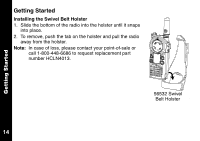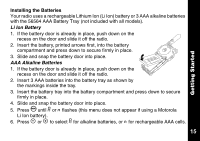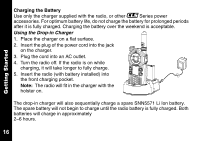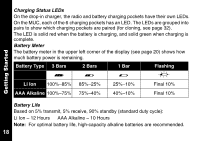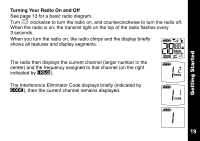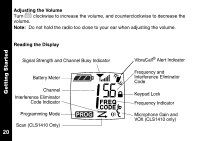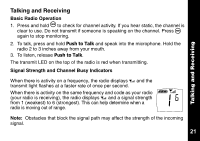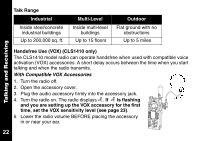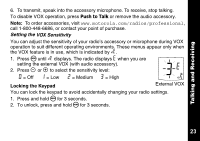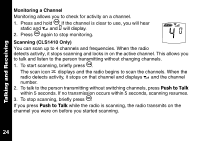Motorola CLS1110 User Guide - Page 21
Turning Your Radio On and Off, The radio then displays the current channel larger number in - frequency
 |
UPC - 723755565128
View all Motorola CLS1110 manuals
Add to My Manuals
Save this manual to your list of manuals |
Page 21 highlights
Getting Started Turning Your Radio On and Off See page 13 for a basic radio diagram. Turn P clockwise to turn the radio on, and counterclockwise to turn the radio off. When the radio is on, the transmit light on the top of the radio flashes every 3 seconds. When you turn the radio on, the radio chirps and the display briefly shows all features and display segments. The radio then displays the current channel (larger number in the center) and the frequency assigned to that channel (on the right indicated by l). The Interference Eliminator Code displays briefly (indicated by y), then the current channel remains displayed. 19
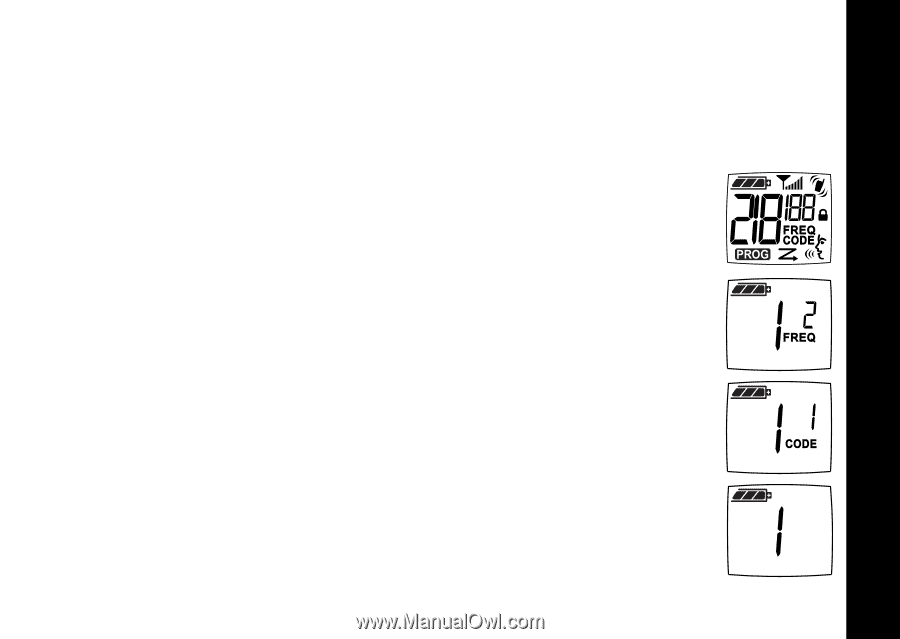
Getting Started
19
Turning Your Radio On and Off
See page 13 for a basic radio diagram.
Turn
P
clockwise to turn the radio on, and counterclockwise to turn the radio off.
When the radio is on, the transmit light on the top of the radio flashes every
3 seconds.
When you turn the radio on, the radio chirps and the display briefly
shows all features and display segments.
The radio then displays the current channel (larger number in the
center) and the frequency assigned to that channel (on the right
indicated by
l
).
The Interference Eliminator Code displays briefly (indicated by
y
), then the current channel remains displayed.