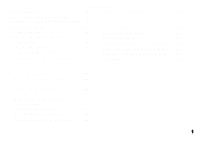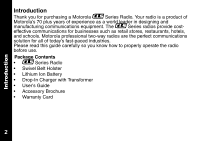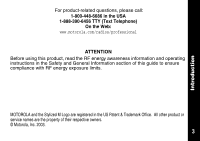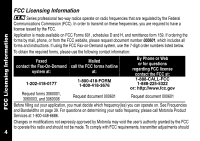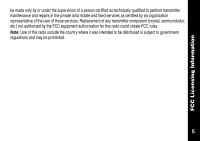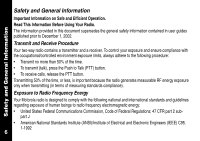Motorola CLS1110 User Guide - Page 3
Safety and General Information .. 6, Use and Care - frequencies
 |
UPC - 723755565128
View all Motorola CLS1110 manuals
Add to My Manuals
Save this manual to your list of manuals |
Page 3 highlights
Contents Introduction 2 Programming Mode 26 FCC Licensing Information.......... 4 Safety and General Information .. 6 Radio Controls 13 Getting Started 14 Installing the Swivel Belt Holster 14 Installing the Batteries 15 Charging the Battery 16 Turning Your Radio On and Off . 19 Adjusting the Volume 20 Factory Default Settings 27 Entering Programming Mode .....28 Cloning Radio Settings 32 Advanced Features 33 Troubleshooting 35 Use and Care 38 Frequencies and Bandwidths.....39 Spirit GT Series Programming ... 45 Warranty 46 Reading the Display 20 Talking and Receiving 21 Basic Radio Operation 21 Signal Strength and Channel Busy Indicators......... 21 Talk Range 22 Handsfree Use (VOX) (CLS1410 only 22 Locking the Keypad 23 Monitoring a Channel 24 Scanning (CLS1410 Only) ......... 24 1