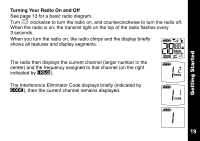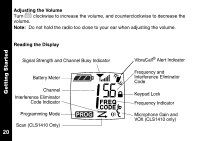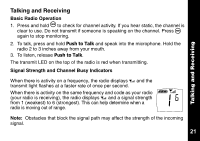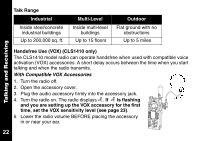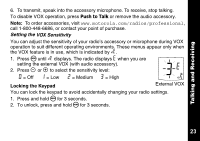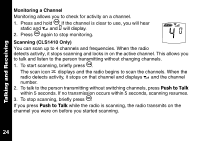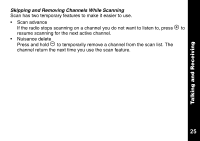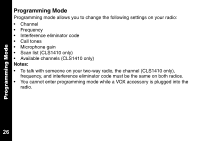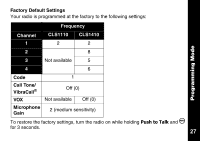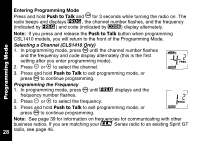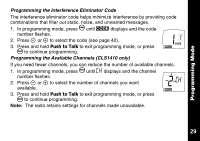Motorola CLS1110 User Guide - Page 26
Monitoring a Channel, Scanning (CLS1410 Only), radio detects activity - change channel
 |
UPC - 723755565128
View all Motorola CLS1110 manuals
Add to My Manuals
Save this manual to your list of manuals |
Page 26 highlights
Talking and Receiving Monitoring a Channel Monitoring allows you to check for activity on a channel. 1. Press and hold T. If the channel is clear to use, you will hear static and w and 0 will display. 2. Press T again to stop monitoring. Scanning (CLS1410 Only) You can scan up to 4 channels and frequencies. When the radio detects activity, it stops scanning and locks in on the active channel. This allows you to talk and listen to the person transmitting without changing channels. 1. To start scanning, briefly press T. The scan icon h displays and the radio begins to scan the channels. When the radio detects activity, it stops on that channel and displays w and the channel number. 2. To talk to the person transmitting without switching channels, press Push to Talk within 5 seconds. If no transmission occurs within 5 seconds, scanning resumes. 3. To stop scanning, briefly press T. If you press Push to Talk while the radio is scanning, the radio transmits on the channel you were on before you started scanning. 24