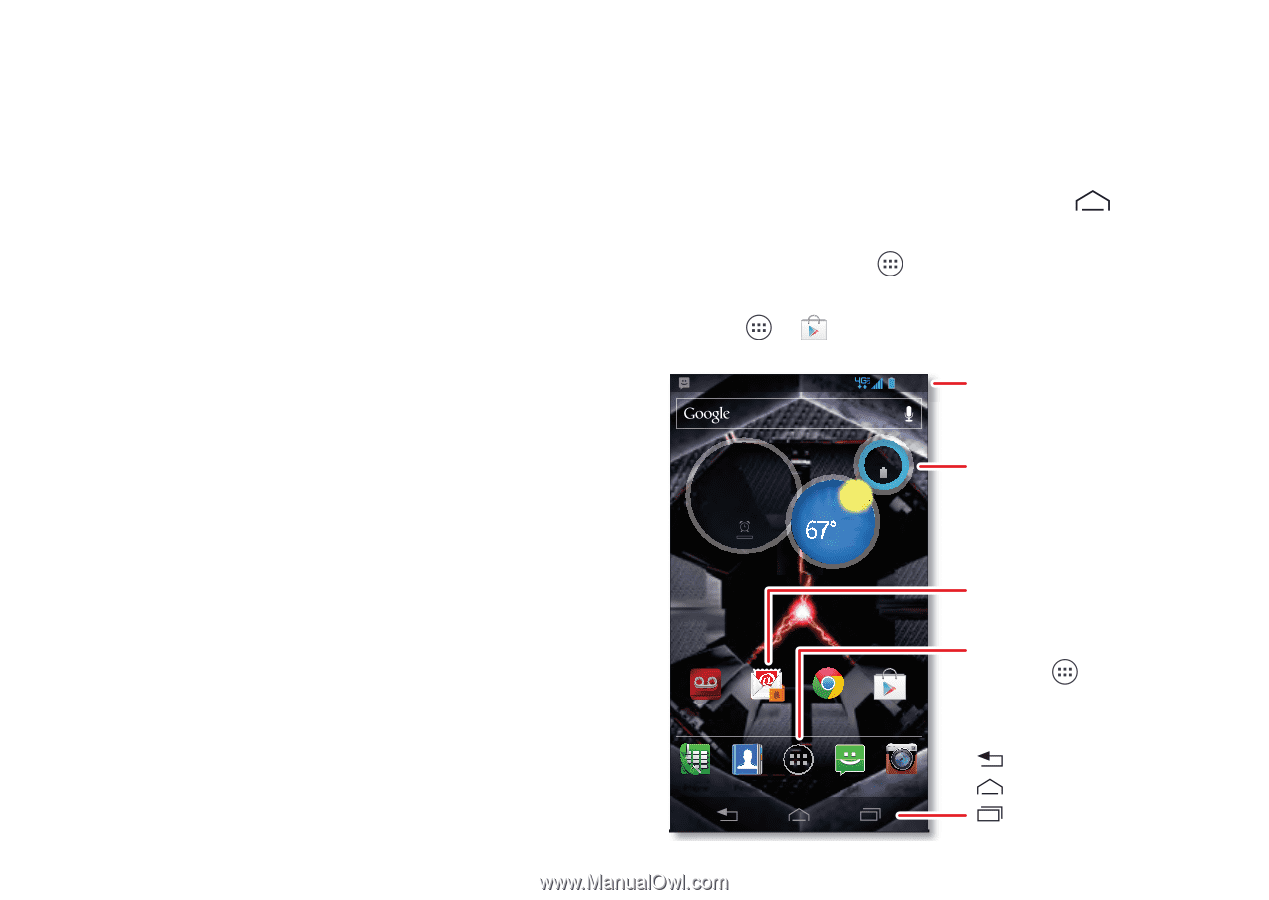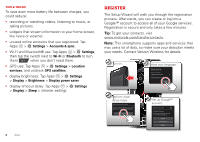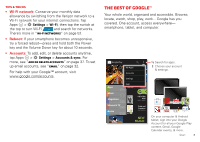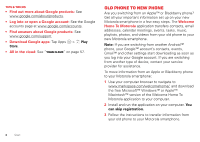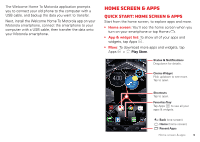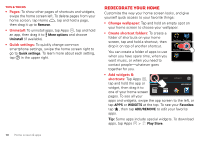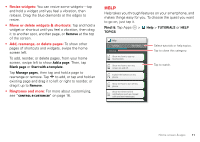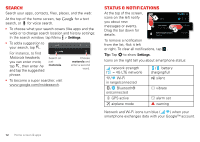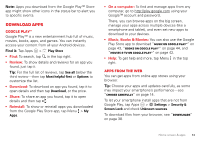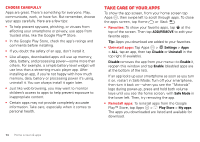Motorola DROID RAZR HD DROID RAZR HD / MAXX HD - User Guide - Page 10
Home screen & apps, Quick start: Home screen & apps - won t turn on
 |
View all Motorola DROID RAZR HD manuals
Add to My Manuals
Save this manual to your list of manuals |
Page 10 highlights
The Welcome Home To Motorola application prompts you to connect your old phone to the computer with a USB cable, and backup the data you want to transfer. Next, install the Welcome Home To Motorola app on your Motorola smartphone, connect the smartphone to your computer with a USB cable, then transfer the data onto your Motorola smartphone. Home screen & apps Quick start: Home screen & apps Start from the home screen, to explore apps and more. • Home screen: You'll see the home screen when you turn on your smartphone or tap Home . • App & widget list: To show all of your apps and widgets, tap Apps . • More: To download more apps and widgets, tap Apps > Play Store. 4:00 Status & Notifications Drag down for details. Fri, Oct 26 4:00 100% 67° H 70° L 55° Chicago Voicemail 8 Email Chrome Play Store Phone People Text Camera Circles Widget Flick up/down to see more. Tap to open. Shortcuts Tap to open. Favorites Tray Tap Apps to see all your apps & widgets. Back (one screen) Home (home screen) Recent Apps Home screen & apps 9