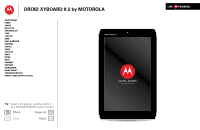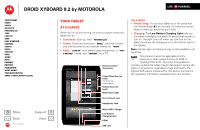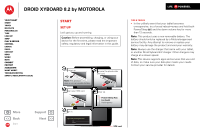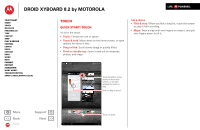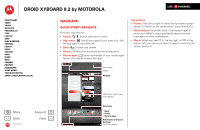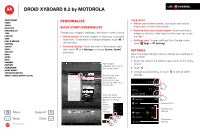Motorola DROID XYBOARD 8.2 User Guide - Page 3
Start, Set up
 |
View all Motorola DROID XYBOARD 8.2 manuals
Add to My Manuals
Save this manual to your list of manuals |
Page 3 highlights
DROID XYBOARD 8.2 by MOTOROLA LIFE. POWERED. Your tablet Start Touch Navigate Personalize Type Load up Surf Play & record Control Locate Email Contact Read Work Note Connect Protect Accelerate Want More? Troubleshooting Safety, Regulatory & Legal + More Back Start Support Next Start Set up Let's get you up and running. Caution: Before assembling, charging, or using your device for the first time, please read the important safety, regulatory and legal information in this guide. 1 Charge up. 2 Remove the placeholder SIM card. Note: This product uses a non-removable battery. 3 Insert your SIM card. 4 Power up. Power/Sleep Key (on back) Hold=power 5 Sign in. Sign in with your Google Account Email Password SIM card Tips & tricks • In the unlikely event that your tablet becomes unresponsive, try a forced reboot-press and hold both Power/Sleep and the down volume key for more than 12 seconds. Note: This product uses a non-removable battery. The battery should only be replaced by a Motorola-approved service facility. Any attempt to remove or replace your battery may damage the product and void your warranty. Note: Always use the charger that came with your tablet, or another Droid Xyboard 8.2 charger. Other chargers may charge at a slower speed. Note: This device supports apps and services that use a lot of data, so make sure your data plan meets your needs. Contact your service provider for details.