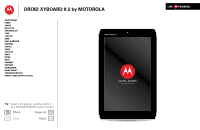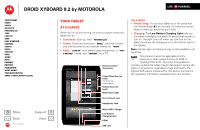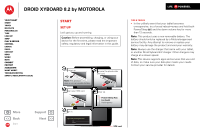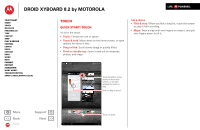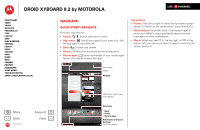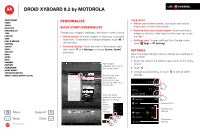Motorola DROID XYBOARD 8.2 User Guide - Page 5
Navigate, Quick start: Navigate
 |
View all Motorola DROID XYBOARD 8.2 manuals
Add to My Manuals
Save this manual to your list of manuals |
Page 5 highlights
DROID XYBOARD 8.2 by MOTOROLA LIFE. POWERED. Your tablet Start Touch Navigate Personalize Type Load up Surf Play & record Control Locate Email Contact Read Work Note Connect Protect Accelerate Want More? Troubleshooting Safety, Regulatory & Legal Navigate Quick start: Navigate Find your way around: • Search: Search with text or voice. • App menu: See all your apps (if you have a lot, flick left and right to see them all). • Back: Go back one screen. • Home: Return to the home screen at any point. • Recent apps: Show thumbnails of your recent apps (touch a thumbnail to open the app). Apps Inbox mike.higgins22... 5 Motorola Facebook Verizon Google http://www. Open apps. Search. Widgets Tips & tricks • Panels: Flick left or right to show the five home screen panels. To return to the center panel, touch Home . • Notifications: Touch the clock in the bottom right to show your tablet's status and details about any new messages or other notifications. • Menu: When you see in the top right, or in the bottom left, you can touch them to open a menu for the screen you're on. + More Back Navigate Support Next Qello HD Concert ... Free MotoCast Madden NFL 12 Talk Books YouTube Market 11:35 Flick left or right to see more panels. Shortcuts Back Home Recent Apps Notifications & Quick Settings Touch for details.