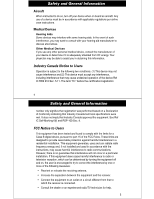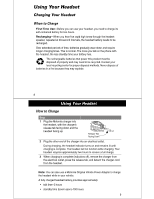Motorola HS810 User Manual - Page 5
When to Charge, How to Charge - headset
 |
View all Motorola HS810 manuals
Add to My Manuals
Save this manual to your list of manuals |
Page 5 highlights
Using Your Headset Charging Your Headset When to Charge First-Time Use-Before you can use your headset, you need to charge its self-contained battery for two hours. Recharging-When you hear five rapid high tones through the headset speaker, repeated at 20-second intervals, the headset battery needs to be recharged. Over extended periods of time, batteries gradually wear down and require longer charging times. This is normal. The more you talk on the phone with the headset, the less standby time your battery has. The rechargeable batteries that power this product must be disposed of properly and may need to be recycled. Contact your local recycling center for proper disposal methods. Never dispose of batteries in a fire because they may explode. 8 Using Your Headset How to Charge Step 1 Plug the Motorola charger into the headset, with the charger's release tab facing down and the headset facing up. Release Tab Facing Down 2 Plug the other end of the charger into an electrical outlet. During charging, the headset indicator turns on and remains lit until charging is complete. The headset will not function while charging. Your headset requires approximately two hours to receive a full charge. 3 When charging is complete (indicators off), remove the charger from the electrical outlet, press the release tab, and detach the charger cord from the headset. Note: You can also use a Motorola Original Vehicle Power Adapter to charge the headset while in your vehicle. A fully charged headset battery provides approximately: • talk time-5 hours • standby time (boom open)-100 hours 9