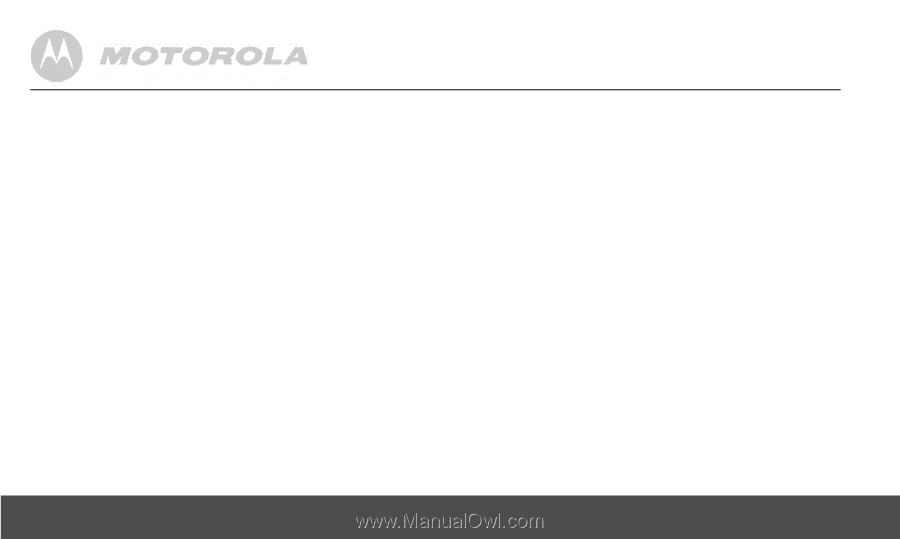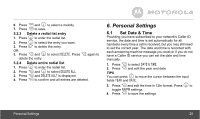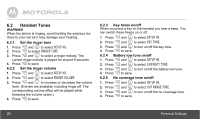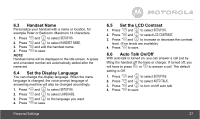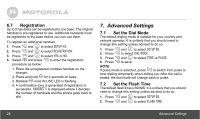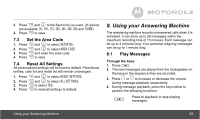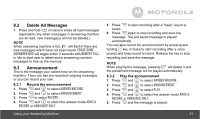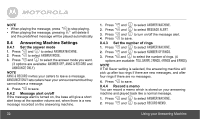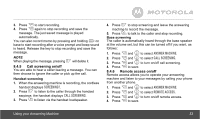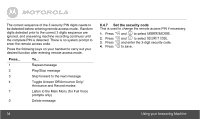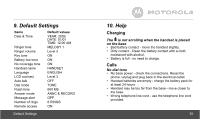Motorola L403 User Guide - Page 30
Through the handset
 |
View all Motorola L403 manuals
Add to My Manuals
Save this manual to your list of manuals |
Page 30 highlights
l r Press once to replay current message from the beginning. Press twice to playback the previous message. Skip to play the next message. p Delete the current message. u Increase the loudspeaker volume by one level (0 to 8). d Decrease the loudspeaker volume by one level (0 to 8). NOTE Ringer will be off when the volume is decreased to level 0. M Through the handset: 1. Press from idle mode. Voice prompts of the menu 2 list options will play. 2. Press to play the messages. 3. During message playback, press the keys below to perform the following functions: 1 2 3 + M J > Skip to repeat the current message from the beginning. Press twice to playback the previous message. Stop the current message playback. Skip to play the next message. Increase the volume Decrease the volume. Delete the current message and the next message will be played. Toggle the message playback via earpiece/speakerphone. Exit to idle. 30 Using your Answering Machine