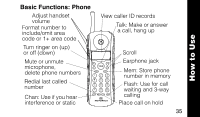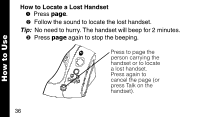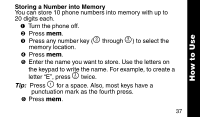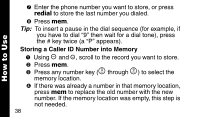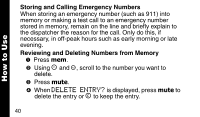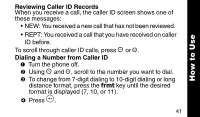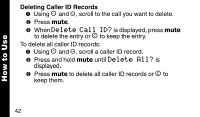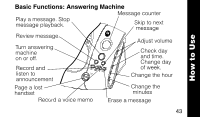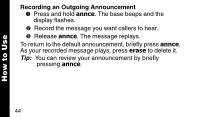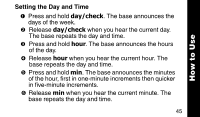Motorola MA361 User Manual - Page 44
Storing and Calling Emergency Numbers, DELETE ENTRY? - display
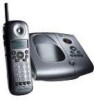 |
UPC - 723755536753
View all Motorola MA361 manuals
Add to My Manuals
Save this manual to your list of manuals |
Page 44 highlights
How to Use Storing and Calling Emergency Numbers When storing an emergency number (such as 911) into memory or making a test call to an emergency number stored in memory, remain on the line and briefly explain to the dispatcher the reason for the call. Only do this, if necessary, in off-peak hours such as early morning or late evening. Reviewing and Deleting Numbers from Memory ➊ Press mem. ➋ Using ò and ú, scroll to the number you want to delete. ➌ Press mute. ➍ When DELETE ENTRY? is displayed, press mute to delete the entry or ™ to keep the entry. 40

40
How to Use
Storing and Calling Emergency Numbers
When storing an emergency number (such as 911) into
memory or making a test call to an emergency number
stored in memory, remain on the line and briefly explain to
the dispatcher the reason for the call. Only do this, if
necessary, in off-peak hours such as early morning or late
evening.
Reviewing and Deleting Numbers from Memory
➊
Press
mem
.
➋
Using
ò
and
ú
, scroll to the number you want to
delete.
➌
Press
mute
.
➍
When
DELETE ENTRY?
is displayed, press
mute
to
delete the entry or
™
to keep the entry.