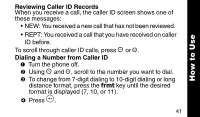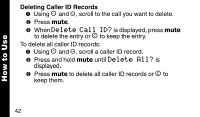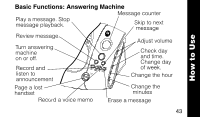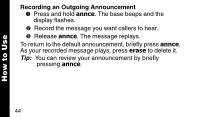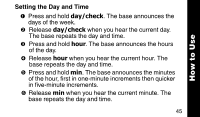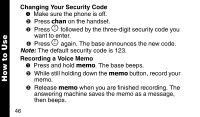Motorola MA361 User Manual - Page 50
Changing Security Code, The base beeps.
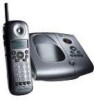 |
UPC - 723755536753
View all Motorola MA361 manuals
Add to My Manuals
Save this manual to your list of manuals |
Page 50 highlights
How to Use Changing Your Security Code ➊ Make sure the phone is off. ➋ Press chan on the handset. ➌ Press Ö followed by the three-digit security code you want to enter. ➍ Press Ö again. The base announces the new code. Note: The default security code is 123. Recording a Voice Memo ➊ Press and hold memo. The base beeps. ➋ While still holding down the memo button, record your memo. ➌ Release memo when you are finished recording. The answering machine saves the memo as a message, then beeps. 46

46
How to Use
Changing Your Security Code
➊
Make sure the phone is off.
➋
Press
chan
on the handset.
➌
Press
Ö
followed by the three-digit security code you
want to enter.
➍
Press
Ö
again. The base announces the new code.
Note:
The default security code is 123.
Recording a Voice Memo
➊
Press and hold
memo
. The base beeps.
➋
While still holding down the
memo
button, record your
memo.
➌
Release
memo
when you are finished recording. The
answering machine saves the memo as a message,
then beeps.