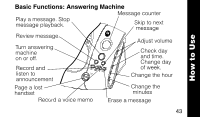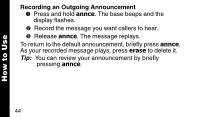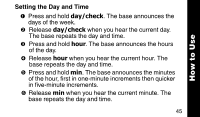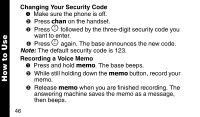Motorola MA361 User Manual - Page 52
Checking the Messages from Another Phone, press the security code.
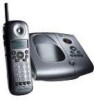 |
UPC - 723755536753
View all Motorola MA361 manuals
Add to My Manuals
Save this manual to your list of manuals |
Page 52 highlights
How to Use Checking Messages from Another Phone ➊ Dial the phone number of this phone. ➋ When you hear the announcement, press the security code (the default security code is 123). Tip: If you are using pulse dialing, press Ö first, then press the security code. If someone uses the phone while you are checking your messages from another number, remote answering machine functions are canceled. 48

48
How to Use
Checking Messages from Another Phone
➊
Dial the phone number of this phone.
➋
When you hear the announcement, press the security
code (the default security code is 123).
Tip:
If you are using pulse dialing, press
Ö
first, then
press the security code.
If someone uses the phone while you are checking your
messages from another number, remote answering
machine functions are canceled.