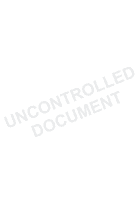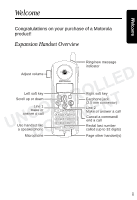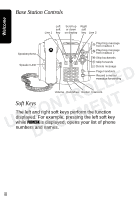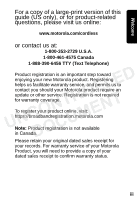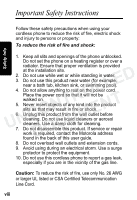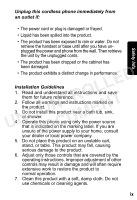Contents
v
Table of Contents
Welcome . . . . . . . . . . . . . . . . . . . . . . . . . . . . . . . . . . . . . i
Important Safety Instructions . . . . . . . . . . . . . . . . . . viii
FCC Information . . . . . . . . . . . . . . . . . . . . . . . . . . . . . . xi
Industry Canada (IC) Information . . . . . . . . . . . . . . . xvi
Getting Started . . . . . . . . . . . . . . . . . . . . . . . . . . . . . . . . 1
Battery Safety Instructions . . . . . . . . . . . . . . . . . . . . . . 1
Charging the Battery
. . . . . . . . . . . . . . . . . . . . . . . . . . 2
Installing Backup Batteries . . . . . . . . . . . . . . . . . . . . . . 4
Installing the Corded Handset
. . . . . . . . . . . . . . . . . . . 5
Telephone Overview . . . . . . . . . . . . . . . . . . . . . . . . . . .6
Using the Phone Display
. . . . . . . . . . . . . . . . . . . . . 6
Using the Soft Keys
. . . . . . . . . . . . . . . . . . . . . . . . . 8
Using the Navigation Key . . . . . . . . . . . . . . . . . . . . . 8
Installation. . . . . . . . . . . . . . . . . . . . . . . . . . . . . . . . . . . .9
Installing the Phone on a Desk . . . . . . . . . . . . . . . . . . . 9
Installing the Phone on the Wall . . . . . . . . . . . . . . . . . 10
Setting Up . . . . . . . . . . . . . . . . . . . . . . . . . . . . . . . . . . . 13
Personalizing Your New Telephone System . . . . . . . .13
Ringer Options
. . . . . . . . . . . . . . . . . . . . . . . . . . . . 13
Setting the Ring Tone and Ring Volume . . . . . . . . .14
Setting Key Beeps On or Off
. . . . . . . . . . . . . . . . . 14
Setting the Ring Tone . . . . . . . . . . . . . . . . . . . . . . .15
Naming a Handset or Base Unit . . . . . . . . . . . . . . . 16
Setting the Date and Time for Your Telephone . . . . . .18
Setting the Language . . . . . . . . . . . . . . . . . . . . . . . . . 19
Using the Phone . . . . . . . . . . . . . . . . . . . . . . . . . . . . . .20
Making a Call
. . . . . . . . . . . . . . . . . . . . . . . . . . . . . . . 20
Ending a Call
. . . . . . . . . . . . . . . . . . . . . . . . . . . . . . . 20
UNCONTROLLED
DOCUMENT