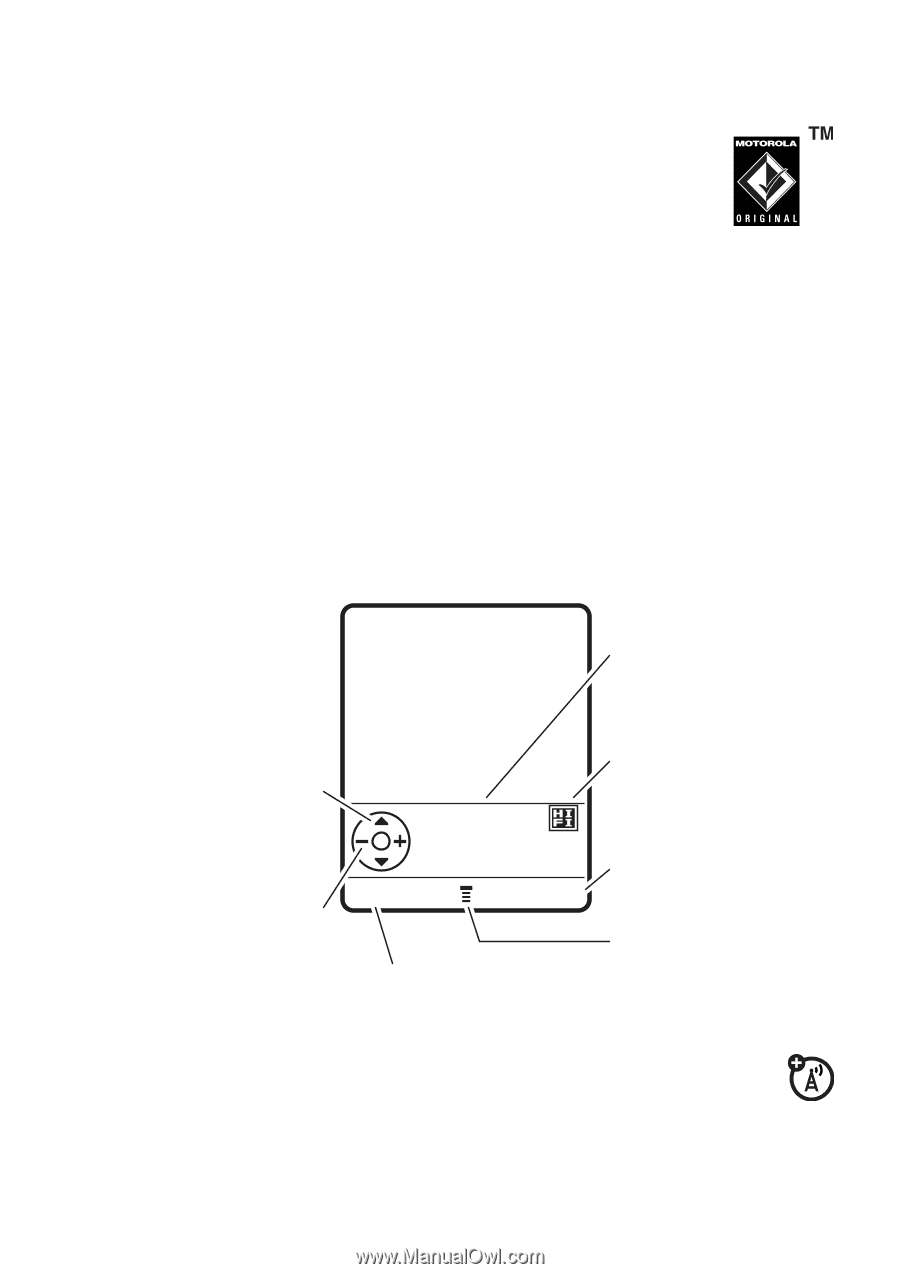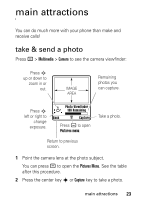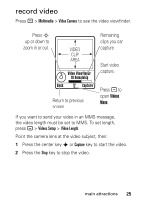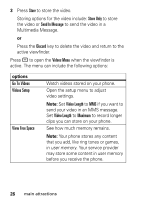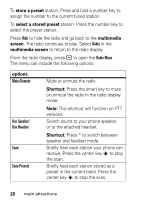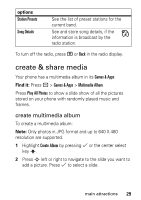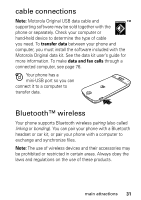Motorola MOTL6 User Guide - Page 29
FM radio
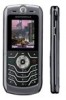 |
UPC - 411378006080
View all Motorola MOTL6 manuals
Add to My Manuals
Save this manual to your list of manuals |
Page 29 highlights
FM radio You can use your phone to listen to FM radio stations. You can listen to the radio through the Motorola Original EMU stereo headset included with your phone, or through the phone's handsfree speaker. Note: You must plug the stereo headset into the mini-USB port on your phone to use the FM radio (the headset acts as a radio antenna to receive radio signals). You can't listen to the radio over a Bluetooth wireless headset. Find it: Press - > h Multimedia > Radio Press S up/down to go to the next/previous frequency setting. Press and hold S up/down to go to the next/previous active FM station. Press S left/right to adjust radio volume. Title Artist Album Year 93.7 FM1 3 Top Hits Music Back Hide Turn off the radio. Radio Station Frequency, Band, & Preset Number Radio Reception Signal Strength Hide the radio (radio continues to play) Press - to open the Radio Menu. The radio shows current song information at the top of the display, if the information is broadcast by the radio station. main attractions 27