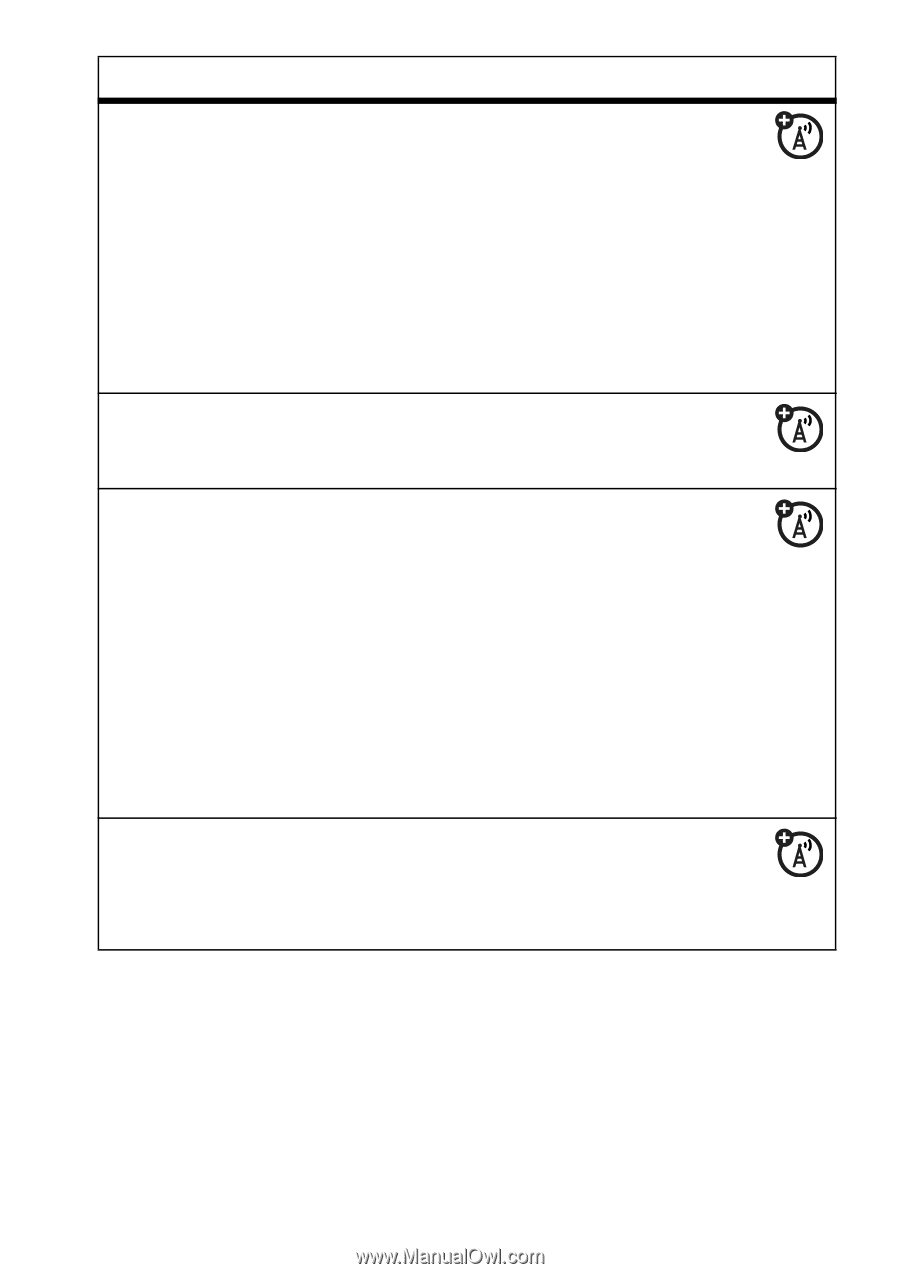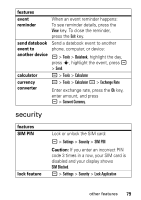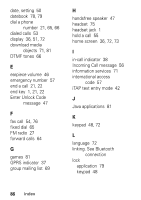Motorola MOTL6 User Guide - Page 83
download, objects from, Web Web sessions, game or, application, start game or, features
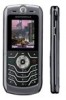 |
UPC - 411378006080
View all Motorola MOTL6 manuals
Add to My Manuals
Save this manual to your list of manuals |
Page 83 highlights
features download objects from Web page Web sessions download game or application start game or application Download a picture, sound, or other object from a Web page: - > Web Access > Browser, go to the page that links to the file, highlight the link, and select it. Note: Normal airtime and/or carrier usage charges apply. Select or create a Web session: - > Web Access > Web Sessions You can download a Java™ game or application the same way you download pictures or other objects: - > Web Access > Browser, go to the page that links to the file, highlight the link, and select it. Note: Normal airtime and/or carrier usage charges apply. Start a Java™ game or application: - > Games & Apps, highlight the game or application, press the Select key. other features 81