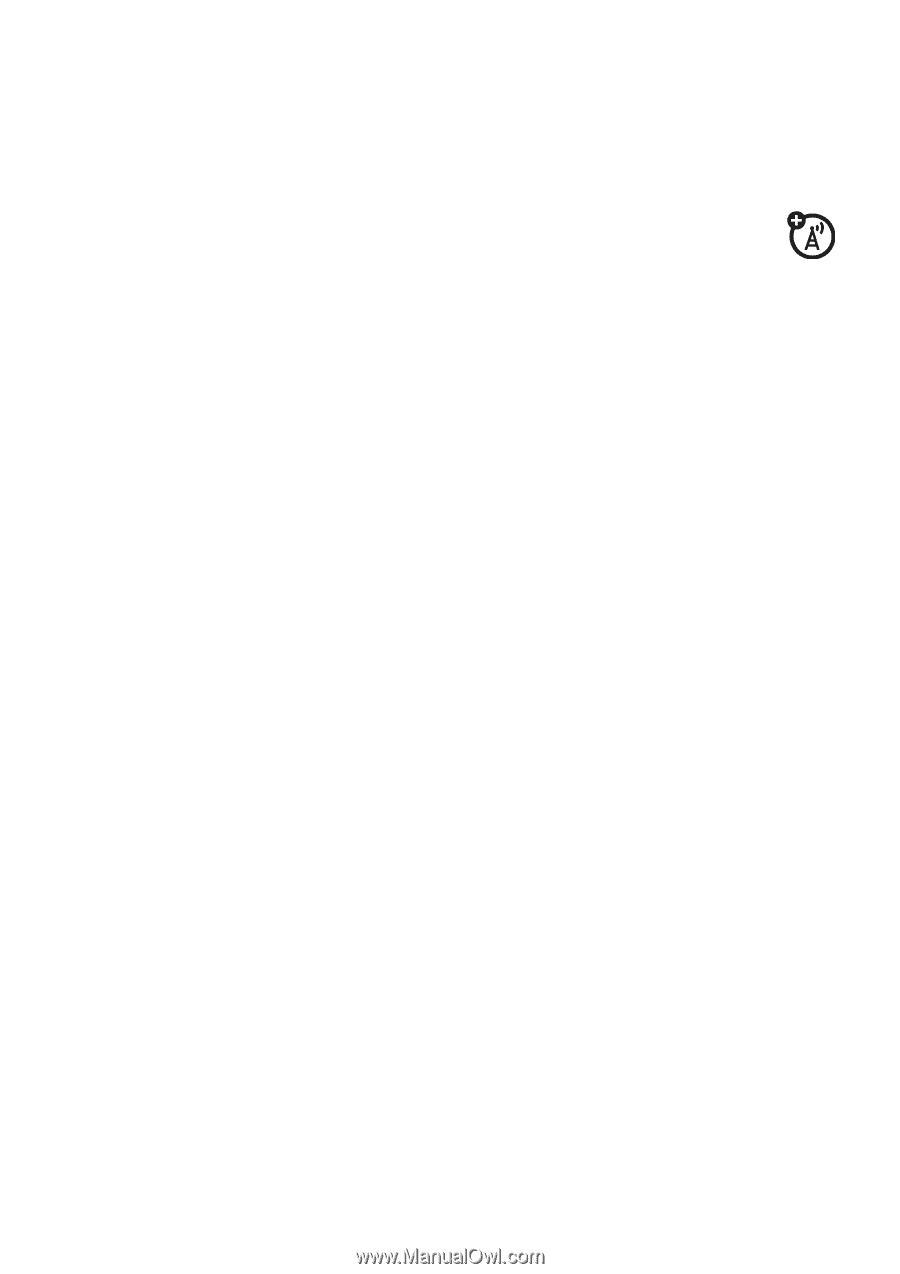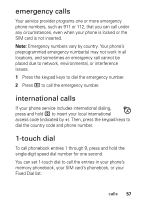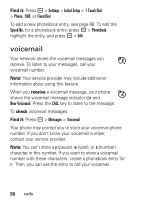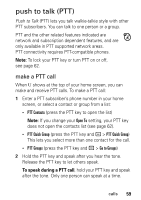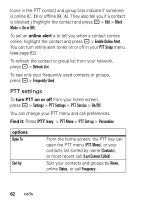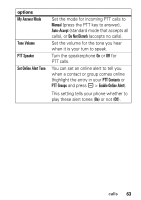Motorola MOTL6 User Guide - Page 61
push to talk PTT
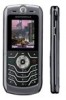 |
UPC - 411378006080
View all Motorola MOTL6 manuals
Add to My Manuals
Save this manual to your list of manuals |
Page 61 highlights
push to talk (PTT) Push to Talk (PTT) lets you talk walkie-talkie style with other PTT subscribers. You can talk to one person or a group. PTT and the other related features indicated are network and subscription dependent features, and are only available in PTT supported network areas. PTT connectivity requires PTT-compatible phones. Note: To lock your PTT key or turn PTT on or off, see page 62. make a PTT call When U shows at the top of your home screen, you can make and receive PTT calls. To make a PTT call: 1 Enter a PTT subscriber's phone number in your home screen, or select a contact or group from a list: • PTT Contacts (press the PTT key to open the list) Note: If you change your Open To setting, your PTT key does not open the contacts list (see page 62). • PTT Quick Group (press the PTT key and - > PTT Quick Group) This lets you select more than one contact for the call. • PTT Groups (press the PTT key and - > Go to Groups) 2 Hold the PTT key and speak after you hear the tone. Release the PTT key to let others speak. To speak during a PTT call, hold your PTT key and speak after the tone. Only one person can speak at a time. calls 59